In today’s digital age, “The Menace of Duplicate Photos” serves as a critical eye-opener, highlighting an oft-overlooked issue plaguing iPhone users worldwide: the insidious accumulation of duplicate photos. Stemming from ubiquitous modern conveniences like frequent backups, photo bursts, and cross-app sharing, these redundant images silently devour crucial storage space. This stealthy digital quagmire not only challenges the limits of non-expandable iPhone storage but also subtly undermines device efficiency, necessitating urgent awareness and proactive measures for a clutter-free, optimized digital experience.
The Menace of Duplicate Photos
Many iPhone users unknowingly accumulate a large number of duplicate photos, a subtle issue that often goes unnoticed until device storage begins to dwindle. These duplicates primarily arise due to frequent backups, the use of the photo burst feature, and the sharing of images across different apps and devices. Whether it’s through syncing with iCloud or iTunes, capturing multiple shots with photo burst, or sending and receiving via social media platforms, these actions can result in redundant images that clog up valuable storage space.
But why exactly are these duplicate photos problematic? Here are the main issues users face:
| ? Issues | ? Explanation |
| ?️ Unnecessary storage space consumption | Duplicate photos consume valuable storage, a significant issue since iPhones do not come with expandable storage options. |
| ? Decreased device efficiency | When storage space is almost full, iPhone performance can lag, causing slow app functionality and system operations. |
| ? Hassle in manual deletion | Finding and deleting these duplicates manually is a tedious and time-consuming task. |
Fret not, as there is a solution. There are several third-party applications specifically designed to locate and delete duplicate or similar photos. The best photo cleaner apps for iPhone help recover storage space and organize your photo library, making it more manageable.
While it might be tempting to opt for a free app to clean up duplicate photos, it’s crucial to check the reviews and ensure the app satisfies your specific needs before downloading. Using a reliable app can effectively counter the menace of duplicate photos, freeing up space and enhancing your device’s performance.
5 Best Apps to Delete Duplicate Photos on iPhone
In the digital age, where photographs serve as capsules of our memories and experiences, managing them can become overwhelming, especially when faced with a plethora of duplicates. This is where specialized apps come into play, simplifying the daunting task of manually sifting through similar or identical snapshots. For iPhone users, finding the best app to delete duplicate photos can significantly streamline their photo management process, reclaiming not just valuable storage space but also bringing back the joy of browsing through a clutter-free photo library.
But what sets one app apart from another in this crowded marketplace? It often boils down to a balance of features, ease of use, and effectiveness. An ideal app to remove duplicate photos should offer a seamless blend of user-friendly interface, precision in finding duplicates, and careful safeguards against accidental deletion of cherished memories. Moreover, functionality such as cloud integration is a boon for those who store their memories across devices.
1. Gemini Photos: Gallery Cleaner
MacPaw Way Ltd
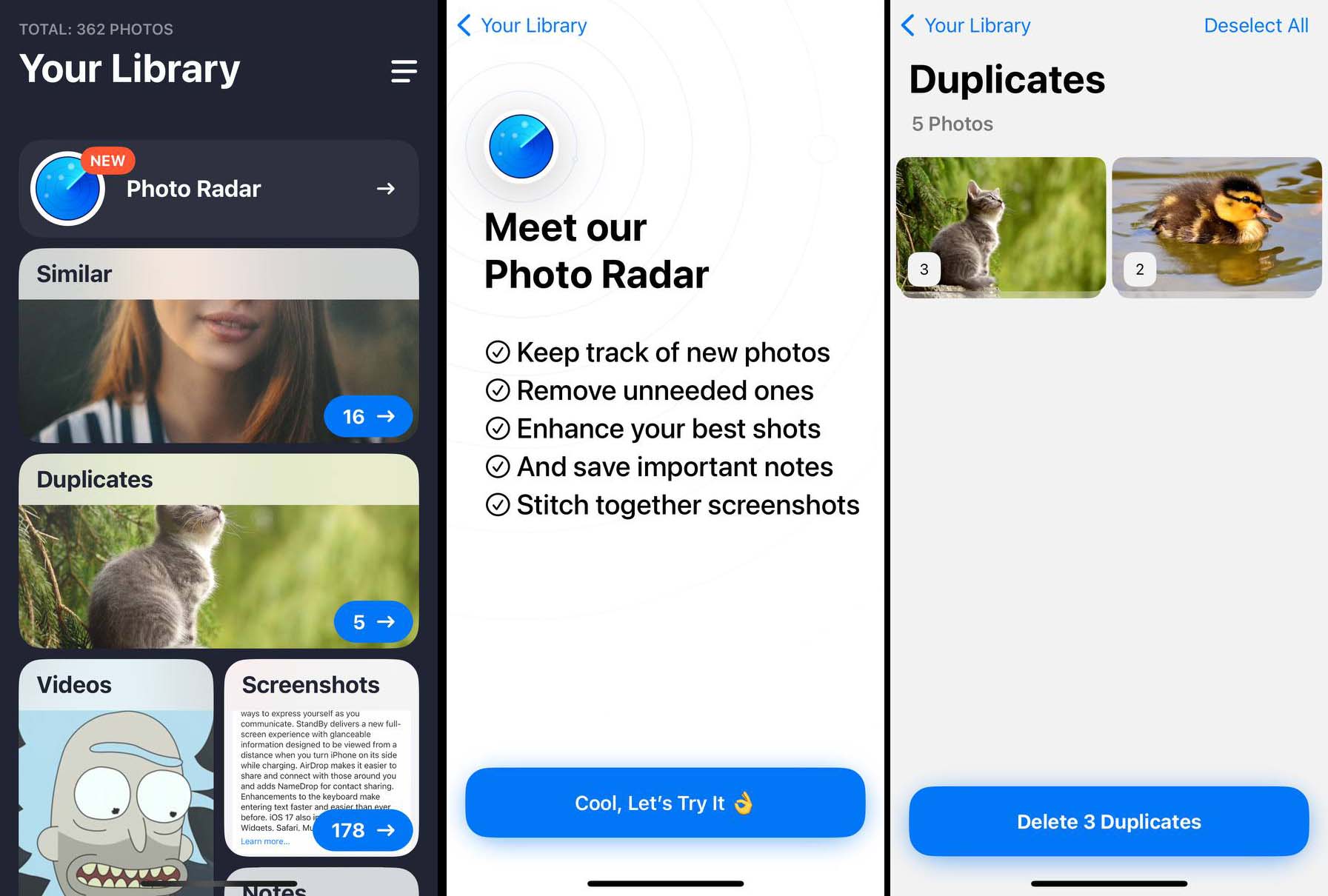
Short Description: Gemini Photos aims to streamline your photo library by identifying and helping you delete duplicates or lesser-quality images, like blurry or closed-eyed photos. This app also categorizes and helps you remove screenshots, text photos, and similar clutter, making photo organization a breeze. Moreover, it comes with a Photo Radar feature to keep your storage in check by monitoring new shots and videos.
Notable Features:
- Intelligent photo suggestion to retain good-quality images.
- Quick removal of duplicate or similar photos.
- Clutter cleanup: screenshots, exact duplicates, and text photos.
- Swipe gestures for easy organization.
- Bonus feature: Photo Radar to avoid future clutter.
Pros:
- Efficient organization and cleanup of photo library.
- Intuitive swipe gestures make the process easy and engaging.
- Photo Radar helps in managing storage proactively.
Cons:
- The subscription model might be a deterrent for some users.
- Some users found the app’s services misleading in terms of the free trial and subsequent subscription charges.
Personal Experience: Utilizing Gemini Photos has notably eased the overwhelming task of cleaning out a cluttered photo library. The smart suggestions for good photos and the swift elimination of duplicates or lesser-quality images were immensely helpful. The user-friendly swipe feature added a fun, Tinder-esque element to the cleanup process. The subscription model, however, might be a stumbling block for those unwilling to commit to a recurring fee. Overall, Gemini Photos shines in its primary goal – decluttering and organizing the photo library, making it a valuable tool for anyone struggling with digital photo management.
System Requirements:
- Hardware: iPhone, iPad, iPod touch, and Mac with Apple M1 chip.
- Software: Requires iOS 13.0/iPadOS 13.0 or later, macOS 11.0 or later.
Price:
- Free with In-App Purchases
- Various subscription options starting from $4.99 per month or a one-time purchase of $34.99 for unlimited access.
2. Cleaner – Clean Duplicate Item
Brain Craft Ltd
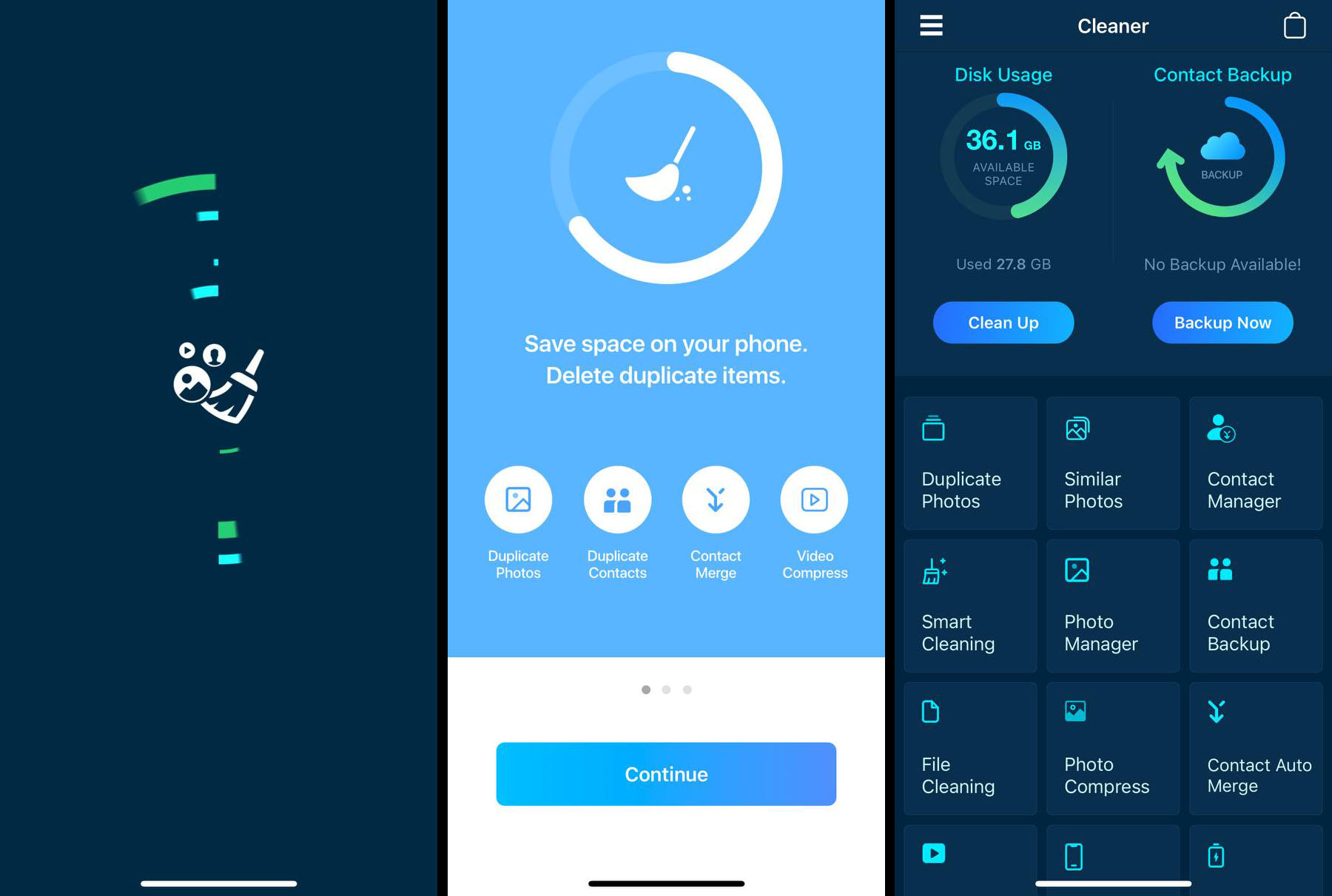
Short Description: Cleaner is a dedicated utility app for iPhone and iPad, aimed at freeing up space by deleting duplicate items. It efficiently identifies and removes duplicate photos, contacts, and large video files, ensuring a streamlined data management experience. With additional features like photo and video compression, as well as battery monitoring, Cleaner serves as a comprehensive tool for optimizing device storage and performance.
Notable Features:
- Duplicate Photos & Contacts Cleanup
- One-click Merge for Duplicate Contacts
- Large Video Files Removal
- File Cleanup for Unwanted Files
- Photo and Video Compression to Save Space
- Auto Clean Feature for Duplicate Photos
- Battery Monitor to Check Phone Battery Status
- Premium Features including Auto Cleanup, Contacts Auto Merge, and Unlimited Duplicate Photos Cleanup
Pros:
- Intuitive and user-friendly interface
- Effective in identifying and removing duplicate items
- Photo and video compression features help in saving significant storage space
- One-click solutions for merging contacts and cleaning duplicates
Cons:
- Some users have reported the app freezing issues
- Potential for erroneous identification of duplicates, necessitating manual review
- Subscription-based premium features can get expensive
Personal Experience: I found Cleaner to be a valuable tool in managing the storage on my iPhone. The app excels in identifying duplicate photos and contacts, making it easy to declutter my device. The additional feature of compressing photos and videos is a lifesaver for saving space without compromising on quality. Although the app offers robust functionalities, I experienced some freezing issues which hindered the smooth operation occasionally. Despite this, the premium features like Auto Cleanup and Contacts Auto Merge added a layer of convenience, making it a worthy consideration for anyone struggling with device storage management.
System Requirements:
- Hardware: iPhone, iPad, iPod touch, or Mac with Apple M1 chip or later.
- Software: Requires iOS 13.0 or later, iPadOS 13.0 or later, or macOS 11.0 or later.
Price:
- Free with In-App Purchases
- Pricing options:
- Cleaner Premium Monthly: $9.99
- Cleaner Pro Weekly: $3.99
- Cleaner Pro: $4.99
- Cleaner Pro Yearly: $34.99
- Various other feature-specific purchases ranging from $1.99
3. Remo Duplicate Photos Remover
Remo Software
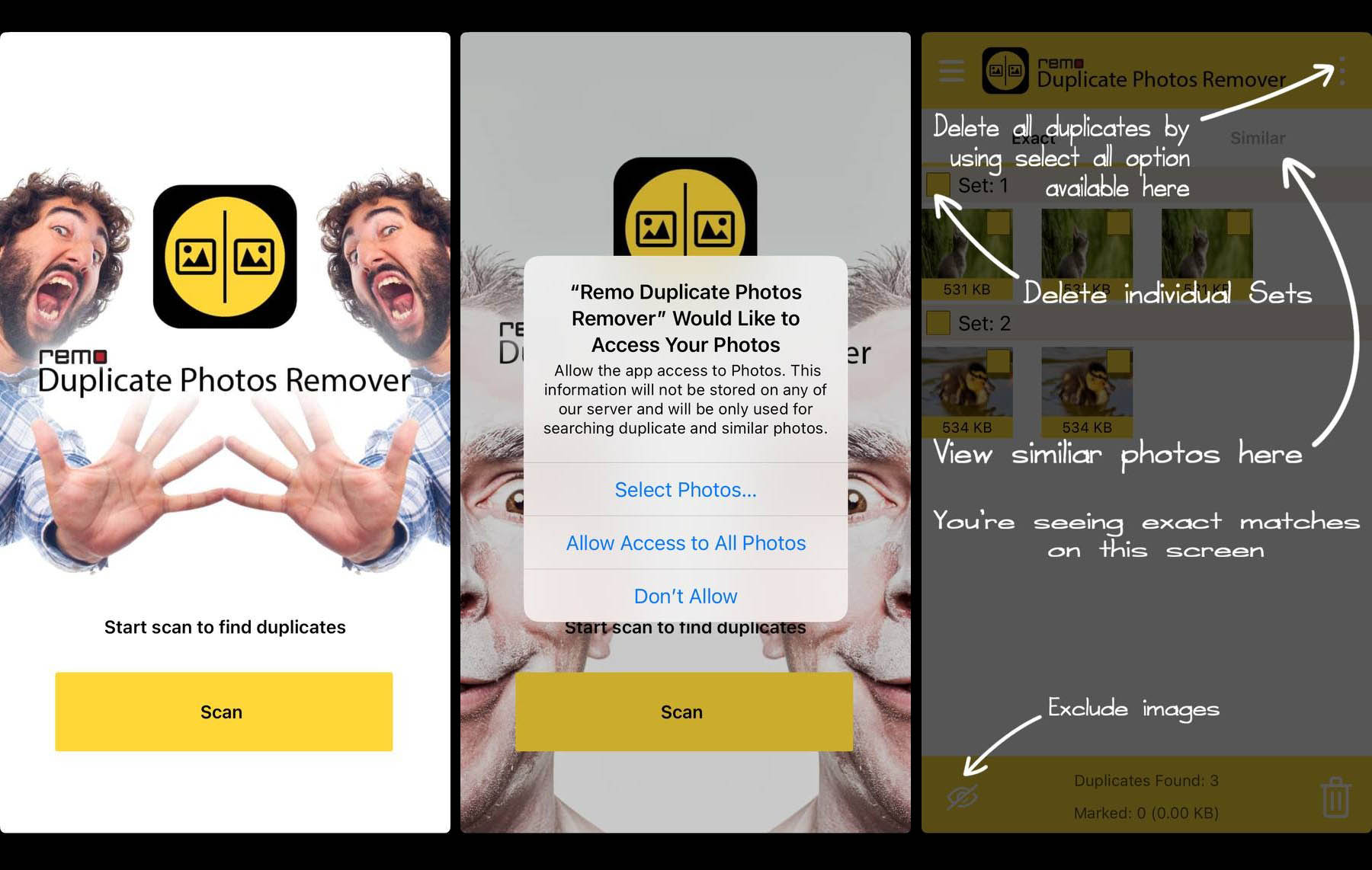
Short Description: Remo Duplicate Photos Remover is a user-friendly app designed for iPhone and iPad users to easily identify and eliminate duplicate photos, freeing up valuable storage space. With a few taps, users can rid their iPhoto library of both exact and similar duplicate photos, all while retaining the best copy of each image. The app provides a clear preview and detailed information about each photo, ensuring a thorough cleanup.
Notable Features:
- Identify and delete exact duplicate images
- Remove images that are almost similar, regardless of names
- Mark/Unmark duplicate images in all image groups
- Automatically keeps one best copy safe in each group
- Preview images with details like date, resolution, and size before deletion
Pros:
- Simple, user-friendly interface
- Accurate scanning algorithm for identifying duplicates
- Quick recovery of enormous amount of free space
- No subscription needed for core functionality
Cons:
- Scanning can be time-consuming on large photo libraries and may pause
- App does not continue scanning if minimized, despite stated functionality
Personal Experience: Remo has been a significant aid in managing my overflowing iPhoto library. Its accuracy in pinpointing duplicates and almost similar images is remarkable. Though the scanning process took a while on my extensive library, the wait was worth it. The user-friendly interface made the process of marking and deleting duplicates straightforward. I particularly appreciate the app’s functionality of retaining the best copy in each group, ensuring no valuable memories are lost in the cleanup. Unlike other apps, Remo doesn’t require a subscription to perform its primary task, which is a breath of fresh air in a market filled with monthly fees.
System Requirements:
- Hardware: iPhone, iPad, iPod touch, or Mac with Apple M1 chip or later.
- Software: Requires iOS 9.0 or later, iPadOS 9.0 or later, or macOS 11.0 or later.
Price:
- Free
4. Cleanup: Phone Storage Cleaner
Codeway Dijital Hizmetler Anonim Sirketi
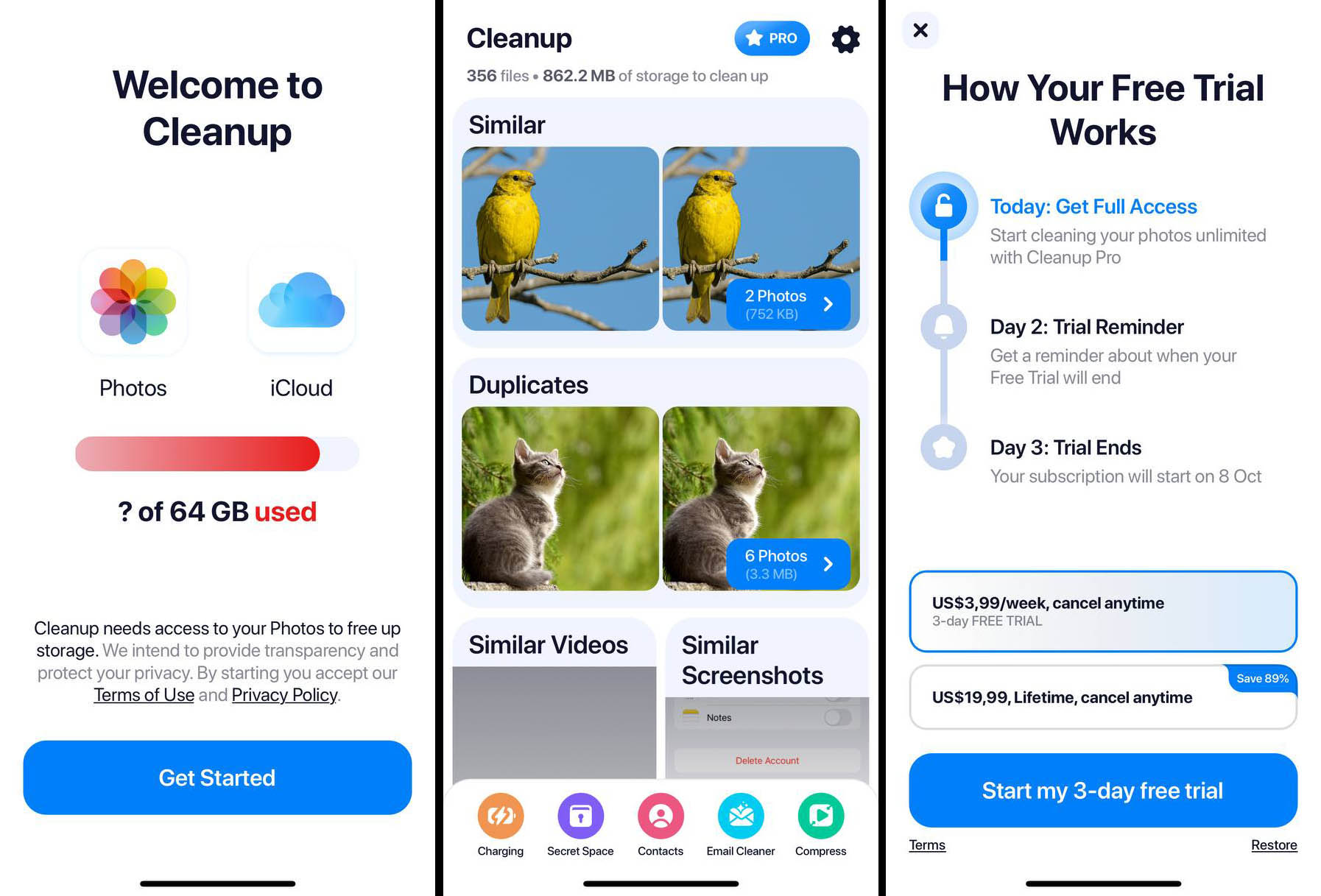
Short Description: Cleanup: Phone Storage Cleaner is an engaging and secure app designed to de-clutter your photo library on the iPhone. With a simple swipe left or right, users can easily delete unwanted or duplicate photos and retain cherished memories. The app also suggests the best photo to keep from a bunch of similar images based on certain criteria, making the cleaning process both fun and efficient.
Notable Features:
- Swipe-based photo management for easy deletion or retention.
- Automated suggestions on the best photo to keep among similar images.
- Safe deletion with a final review step to prevent accidental photo loss.
- Offline functionality ensuring privacy and data security.
- Sort videos by size for prioritized cleanup.
Pros:
- Simple, intuitive, and fun user interface.
- Effective in identifying and removing duplicate/similar photos.
- Safe deletion process with a final review to avoid accidental deletions.
- Works offline ensuring user data privacy.
Cons:
- Subscription model can be considered expensive by some users.
- Some users reported no change in storage space post-cleanup.
Personal Experience: Cleanup has transformed the often tedious task of photo library cleaning into a fun and satisfying activity. The swipe mechanism is intuitive, making the deletion or retention of photos a breeze. I was particularly impressed by the app’s ability to suggest the best photo to keep amongst similar images, although I took my time to review these suggestions to ensure no cherished memories were lost inadvertently. While the subscription model is a bit of a downer, the initial free trial period allowed me to significantly clean up my library. The offline functionality is a great assurance of data privacy.
System Requirements:
- Hardware: iPhone, iPod touch.
- Software: Requires iOS 12.0 or later.
Price:
- Free with In-App Purchases
- Various pricing options for Cleanup Pro subscription starting from $3.99 per week to $39.99 for a lifetime subscription.
5. Clean My Photos: Phone Cleaner
Kyle Allen
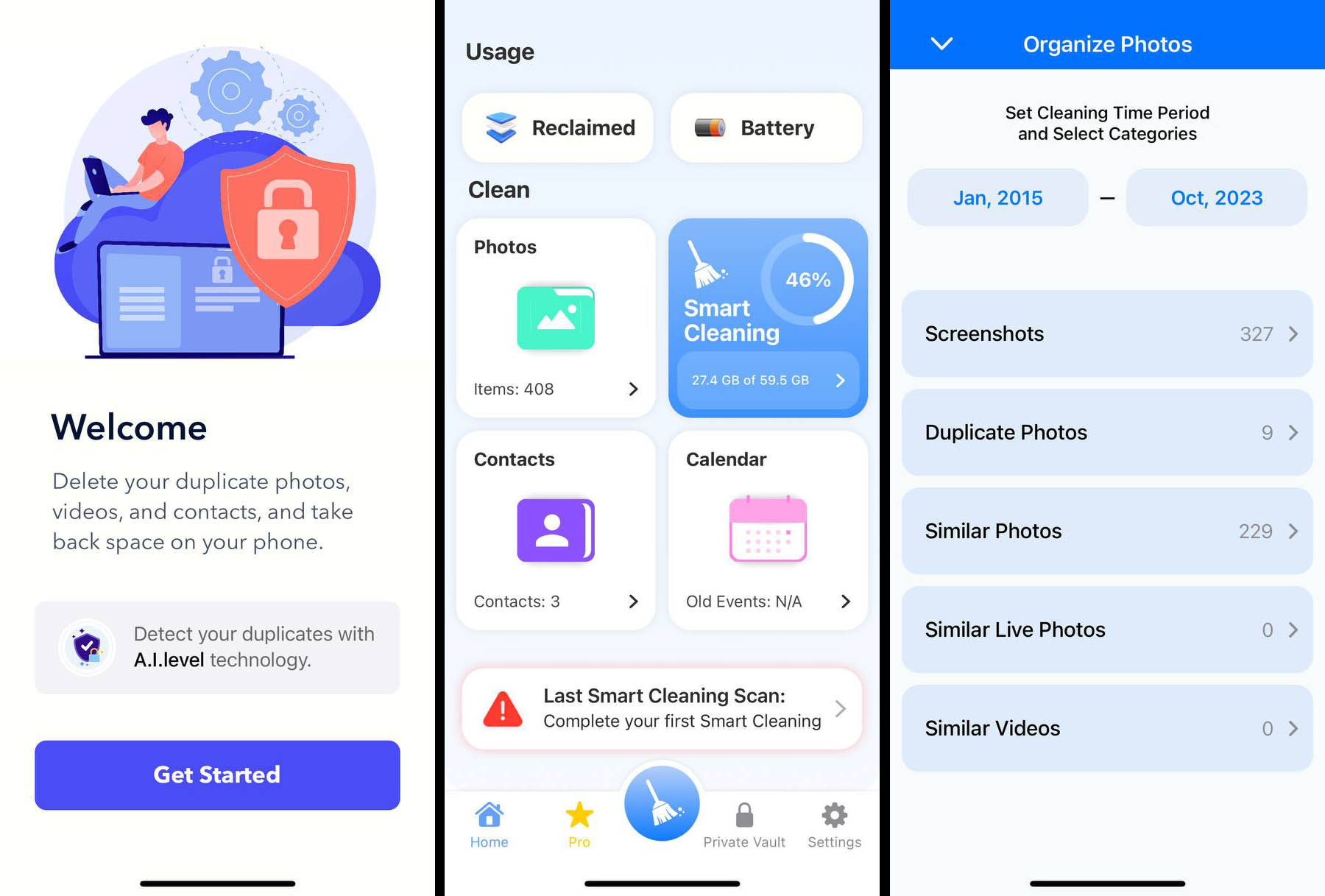
Short Description: Clean My Photos is a user-friendly application aimed at alleviating storage woes on your iPhone by swiftly identifying and removing duplicate or redundant photos, videos, and contacts. The app goes beyond mere deletion by also offering features to monitor battery health and manage cache data, ensuring a more optimized iPhone experience.
Notable Features:
- One-tap deletion of duplicate photos, videos, and contacts.
- Filtering tool to spot and remove high-space-consuming media files.
- Cache data cleaning to further free up space.
- Battery health monitoring for better device management.
- Photo and video compression without quality loss.
Pros:
- Efficient and fast cleanup of duplicate or unnecessary media and contacts.
- Additional features like cache cleaning and battery health monitoring provide a more comprehensive cleanup experience.
- Privacy-centric with no data collection from the app.
Cons:
- Some users found the subscription model to be expensive post the free trial.
- The app’s choice of “best” photos may not always align with user preferences, especially regarding edited images.
Personal Experience: With Clean My Photos, managing a cluttered iPhone gallery has never been easier. The single-tap deletion feature is a time-saver, and the additional cache cleaning is a bonus. However, the subscription cost post the free trial may deter some users. While the app’s choice of the “best” photo didn’t always match mine, especially with edited images, the overall experience was positive. It’s a handy tool for those struggling with storage space, but a careful review of the suggested deletions is advisable to ensure no valuable media is lost.
System Requirements:
- Hardware: iPhone, iPod touch.
- Software: Requires iOS 13.0 or later.
Price:
- Free with In-App Purchases
- Various subscription options starting from $2.99, with a free trial available.
Each app has its strengths, and the best choice for you will align with your personal requirements, whether that’s sophisticated detection algorithms, a robust set of features, or just sheer simplicity and ease of use.
Choosing the Right Software for You
Ultimately, the decision you make will pave the way for a more organized, accessible, and enjoyable photo library. Investing time in choosing the right app to delete duplicate photos on iPhone is indeed investing in a future free of digital clutter, where every scroll through your photo album is a walk down a well-maintained memory lane. To simplify this process, we’ve compiled a detailed table of top-performing apps in this category. This comparative guide will help you weigh the pros and cons, ensuring you select software that resonates with your needs and lifestyle.
| App Name | Price | Required iOS Version | Overview |
| Gemini Photos: Gallery Cleaner | Free with In-App Purchases; Subscription options from $4.99 per month to a one-time purchase of $34.99 | iOS 13.0 or later | Helps streamline photo library by identifying and deleting duplicates or lesser-quality images, categorizing and removing screenshots, text photos, and similar clutter with a bonus Photo Radar feature to monitor new shots and videos. |
| Cleaner | Free with In-App Purchases ranging from $3.99 weekly to $34.99 yearly | iOS 13.0 or later | A utility app dedicated to freeing up space by deleting duplicate items, with features like photo and video compression, as well as battery monitoring. |
| Remo Duplicate Photos Remover | Free | iOS 9.0 or later | Designed for easy identification and elimination of duplicate photos to free up storage space, providing previews and detailed information of each photo. |
| Cleanup: Phone Storage Cleaner | Free with In-App Purchases; Pro subscription starts from $3.99 to $39.99 for a lifetime subscription | iOS 12.0 or later | Provides a swipe-based photo management system to delete unwanted or duplicate photos easily and suggests the best photo to keep among similar images. |
| Clean My Photos: Phone Cleaner | Free with In-App Purchases; Various subscription options starting from $2.99 | iOS 13.0 or later | Aims at alleviating storage woes by identifying and removing duplicate or redundant photos, videos, and contacts while offering features to monitor battery health and manage cache data. |
Top Pick: Gemini Photos: Gallery Cleaner
After a thorough analysis of features, user-friendliness, and cost-effectiveness, Gemini Photos: Gallery Cleaner by MacPaw Way Ltd emerges as our top pick for the best overall app to manage duplicate photos on your iPhone. Here’s why:
- Comprehensive Cleanup: Gemini Photos does more than just eliminate duplicates. It intelligently identifies similar photos, blurry images, and screenshots that can be cleaned up, offering a thorough decluttering of your photo library.
- User-Friendly Interface: With an intuitive design, the app makes sorting through duplicates and similar photos a breeze. The additional Photo Radar feature actively monitors for new clutter, keeping your library consistently streamlined.
- Flexible Pricing: While the app isn’t entirely free, its range of subscription options provides flexibility. You can opt for monthly payments or make a one-time purchase for lifetime access, depending on your budget and preferences.
- iOS Compatibility: Requiring iOS 13.0 or later, Gemini Photos is accessible to a vast majority of iPhone users, ensuring that a wide audience can benefit from its features.
Remember, the best app for you hinges on your individual requirements, usage habits, and budget constraints. While Gemini Photos tops our list, your unique needs might draw you to an alternative option. Assess what functionalities are crucial for you, be it extensive features, low cost, or simplicity, and choose an app that checks those specific boxes.
Conclusion
In conclusion, the scourge of duplicate photos, while often dismissed as trivial, presents a formidable challenge to the optimal use of our digital devices. This article has illuminated the causes and repercussions of this pervasive issue, underscoring the necessity for informed digital hygiene practices among contemporary technology users. By embracing solutions such as dedicated de-duplication tools and mindful data management, we can reclaim control over our digital storage, boost device performance, and ultimately, safeguard our seamless interaction with technology. Let’s take a decisive stand against this digital redundancy, reaffirming our commitment to a more efficient, purposeful digital footprint.
