Is your Mac feeling cluttered? Unnecessary duplicate files might be the culprit. In this guide, we’ll help you navigate through the digital mess to a clearer, more organized Mac experience. Discover the top tools to effortlessly locate and zap those redundant files, making your Mac run smoother and your file management a breeze. Let’s reclaim your digital space together!
Why Your Mac Desperately Needs a Duplicate File Finder
Is your Mac slowing down? Can’t find the latest version of a document amidst a sea of copies? That’s where a duplicate file finder comes into play. It’s not just about freeing up space; it’s about keeping your Mac’s performance sleek and rapid. Think of it as a spring clean for your digital files.
- Reclaim precious disk space: Those duplicate photos and documents are more than just annoying – they’re hogging valuable gigabytes.
- Reduce backup times: With fewer files to copy, your backups will be quicker and more efficient.
- Streamline your workflow: Eliminate the guesswork and know exactly which file is the latest version.
While macOS doesn’t include a dedicated tool for this, the best duplicate file finder for Mac can do the heavy lifting for you. Applications like CleverFiles Duplicates Finder streamline the process, turning a tedious task into a few clicks. And if you’re budget-conscious, don’t worry – free duplicate file finder mac options are plentiful.
Ready to give your Mac a boost? Check out our roundup of the top tools and wave goodbye to duplicates for good.
Top Duplicate File Finders for Streamlining Your Mac
Struggling with duplicates on your Mac can feel like wading through a digital swamp. It’s not just about reclaiming disk space — it’s about restoring order to your digital life. We’ve put together a list of the best duplicate finder for mac to help you swiftly locate and eliminate those pesky file clones. Whether you need a comprehensive duplicate cleaner for Mac or a simple tool to find duplicate files on Mac, our roundup has something for everyone.
1. CleverFiles Duplicates Finder: Your Smart Solution to a Clutter-Free Mac
Effortless Duplicate Detection: CleverFiles Duplicates Finder stands out with its intuitive interface and powerful scanning algorithms. It dives deep into your Mac’s file system to uncover duplicates that are taking up precious space. Whether it’s photos, music files, or documents, CleverFiles ensures that no copy goes unnoticed.
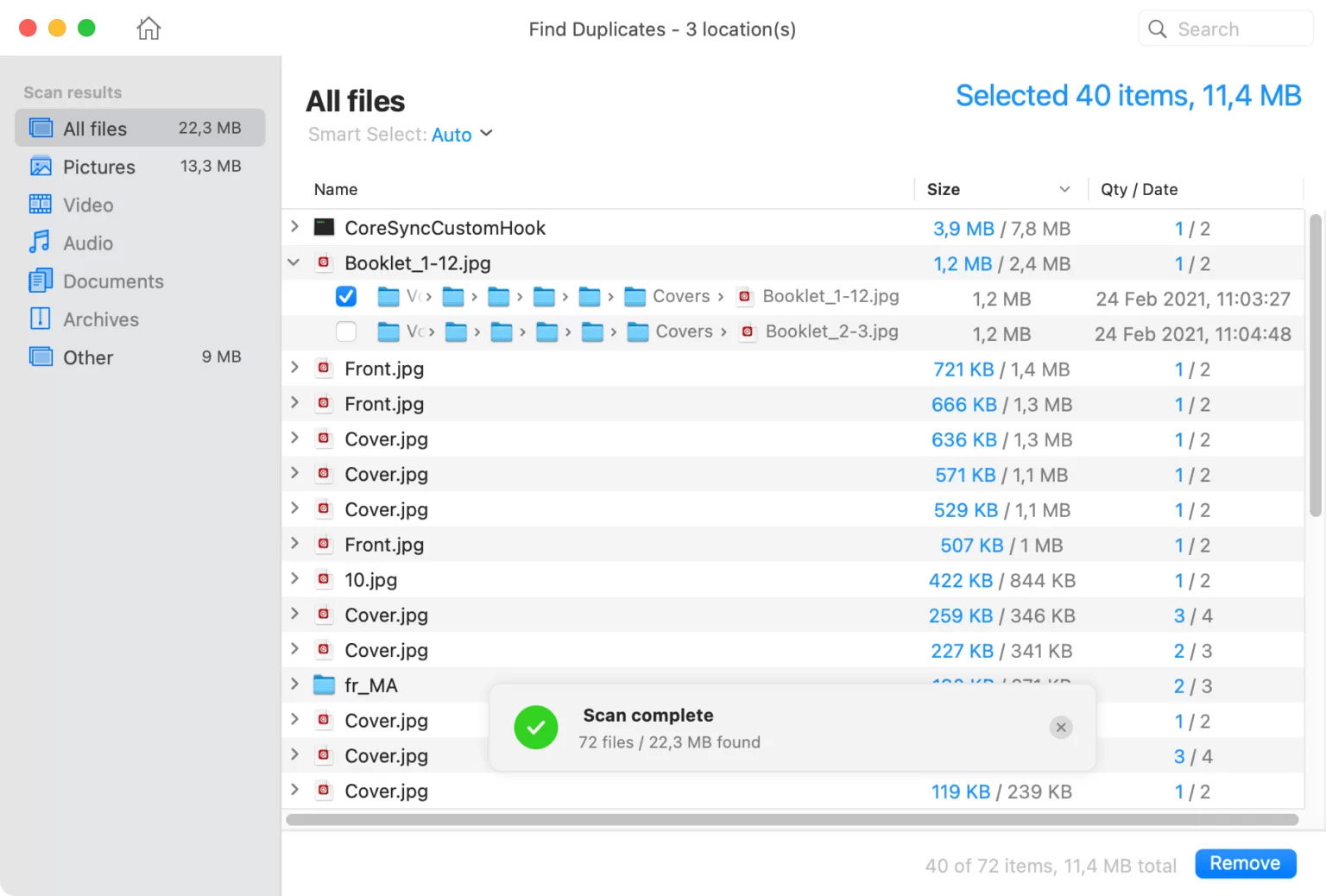
Smart Scanning with Precision: With CleverFiles, you’re not just getting a basic scan. You’re getting a smart assistant that understands the nuances of file similarities. It doesn’t just look for identical names and sizes; it analyzes file content to ensure that only true duplicates are flagged for removal.
One-Click Convenience: Once the duplicates are identified, CleverFiles’ user-friendly dashboard allows you to review and remove duplicates with just a single click. It’s designed for ease of use, ensuring that you can clean up your Mac without any hassle.
Safety First: CleverFiles Duplicates Finder prioritizes the safety of your files. It comes with a built-in preview feature so you can be sure of what you’re deleting. Plus, it never touches system files, so the integrity of your macOS remains intact.
Tailored to Your Needs: Whether you’re a power user or just looking to free up some space, CleverFiles is flexible enough to meet your needs. Customize the scanning criteria to suit your preferences and enjoy a duplicate-free Mac on your terms.
Pros:
- Advanced file comparison algorithms
- User-friendly interface
- Safe removal with file previews
- Customizable scanning options
Cons:
- May not be as fast as some simpler, less thorough tools
- Advanced features may require a learning curve for new users
Price: CleverFiles Duplicates Finder is available on the Mac App Store for $2.99. This one-time purchase offers you a comprehensive tool to locate and eliminate duplicate files on your Mac, ensuring a cleaner and more organized digital space.
2. Gemini 2: The Intelligent Duplicate File Finder
Sleek and Intuitive: Gemini 2 shines with its sleek, minimalist interface that makes duplicate file finding less of a chore and more of a pleasure. With just a few clicks, Gemini 2 starts scanning your Mac for duplicates, offering a user experience that is both intuitive and aesthetically pleasing.

Smart and Deft: Where Gemini 2 stands out is its intelligence. It learns what you delete and what you choose to keep. It’s like having a personal assistant who knows what’s important to you and what’s just taking up space. This smart selection algorithm saves you time by suggesting which duplicates to delete.
Comprehensive Scanning: Gemini 2 digs deep into your file system, scouring your Mac for not only duplicate files but also similar ones—like photos taken seconds apart. It’s thorough, ensuring that every extra byte that can be freed up is identified.
Simple Cleanup: Reviewing duplicates is a breeze with Gemini 2. It presents duplicates in an organized manner, allowing you to quickly glance at what’s been found and decide what stays and what goes. With its one-click deletion feature, tidying up your Mac has never been easier.
Safety in Every Step: Gemini 2 is designed with safety in mind. It features a recovery option for those just-in-case moments, ensuring that you can bring back files if you change your mind. Plus, it never deletes anything without your permission.
Pros:
- Elegant and user-friendly interface
- Smart algorithm that learns your preferences
- Finds both duplicates and similar files
- Safe to use with built-in recovery feature
Cons:
- The thoroughness of the scan may take longer than simpler tools
- The cost may be a factor for those looking for a free tool
Price: Whether you’re looking for a short-term solution or a long-term companion for your Mac, Gemini 2 has a pricing plan that suits your needs. Opt for a one-year subscription starting at $19.95 for a single Mac, with savings on multi-Mac plans. Or choose a one-time purchase starting at $44.95 for a single Mac, ensuring that Gemini 2 is always there when you need it.
3. Cisdem Duplicate Finder: Declutter Your Digital Life with Precision
Pinpoint Accuracy: Say goodbye to unnecessary file copies with Cisdem Duplicate Finder. This app doesn’t just find duplicates; it uncovers them with pinpoint accuracy by analyzing the content, ensuring that only true duplicates are marked for deletion.
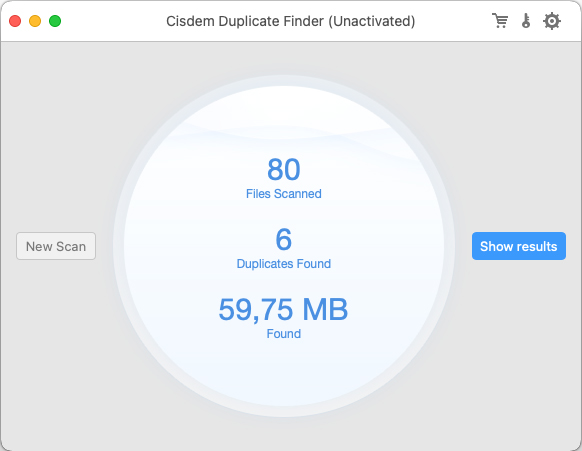
Tailored Scans: Customize your cleaning spree with Cisdem’s adaptable scan settings. Target specific folders, file types, or even scan external drives. It’s your digital cleanup, your rules.
Media Savvy: Photographers and music lovers rejoice! Cisdem excels in sifting through your media libraries, identifying duplicate images and tunes, and helping you reclaim your space without losing a beat.
One-Click Wonder: With Cisdem, decluttering is a breeze. Its intuitive interface groups duplicates for quick review, and the smart auto-select feature means you’re one click away from a cleaner Mac.
Pros:
- Advanced content-based scanning for thorough detection
- Customizable settings for personalized scans
- Auto-select feature streamlines the cleaning process
Cons:
- The depth of scanning options might be more than a casual user needs
- Comprehensive scans may take more time
Pricing Made Simple: Cisdem Duplicate Finder offers straightforward pricing with a lifetime license at $29.99. Prefer to dip your toes in first? Opt for the annual subscription at just $19.99. Whichever you choose, you’re investing in a cleaner, more organized digital environment.
4. Duplicate File Finder: Your Mac’s Space-Saving Sidekick
Sleek and Simple: With Nektony’s Duplicate File Finder, tidying up your Mac is a snap. This nifty tool digs deep to unearth any duplicate files, folders, and look-alike photos, freeing up valuable disk space with minimal fuss.
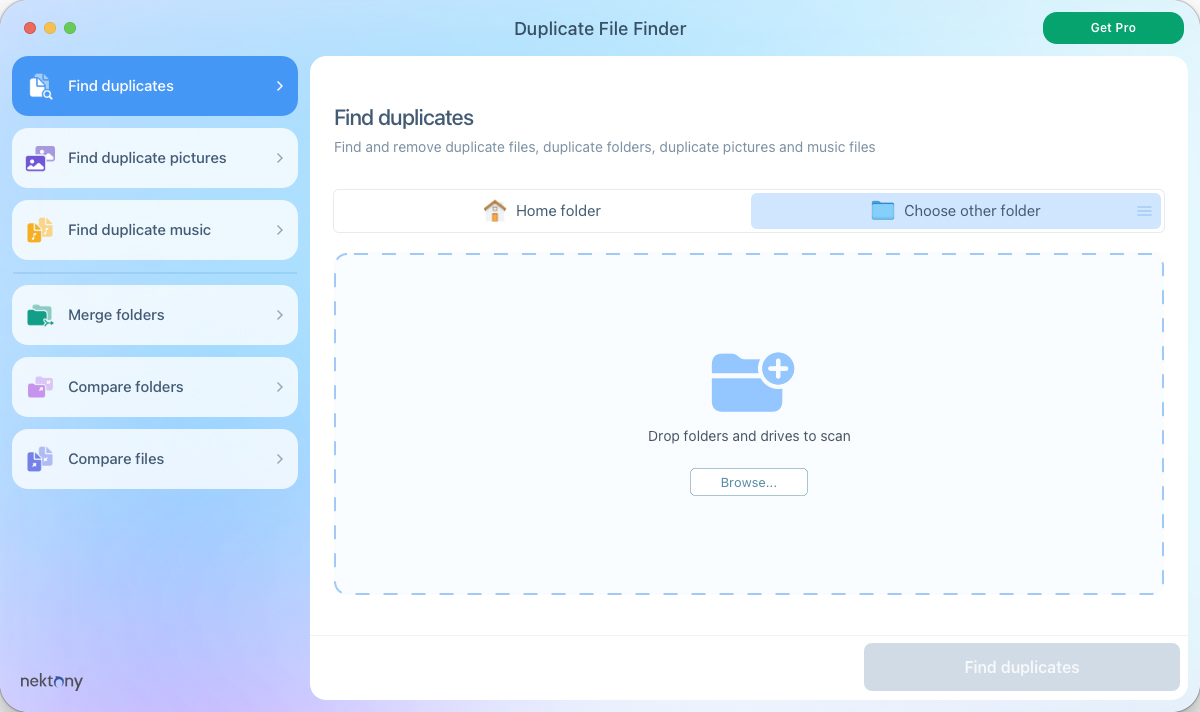
Intuitive Design: The app’s user-friendly interface guides you through a three-step process: scan, select, and sweep away duplicates. It’s designed for quick navigation, making digital clean-up a task you’ll actually look forward to.
Smart Selection: Thanks to features like Auto Select and Cleanup Hints, the app does the heavy lifting for you. It’s like having a personal assistant dedicated to decluttering your digital files.
Media Handling: Duplicate File Finder by Nektony shines when sorting through your media. It’s adept at spotting duplicates in your Photos and Music Libraries, ensuring your memories and melodies remain unique and organized.
Pros:
- Quick and thorough scanning for duplicates
- User-friendly interface with smart selection tools
- Effective at organizing media libraries
Cons:
- The free version may be limited for power users
- Full range of features requires a paid upgrade
Pricing That Fits: Dive into the free version for basic cleaning, or take control with the Pro version. With a lifetime license at $34.99, an annual subscription for $14.99, or a monthly option at $7.99, you can choose the level of investment that suits your needs
5. dupeGuru: The Smart Way to Spot and Sweep Away Duplicates
Versatile and Vigilant: dupeGuru is a cross-platform gem for those who juggle files across Linux, OS X, and Windows. It’s the go-to tool for anyone serious about purging duplicates from their system.
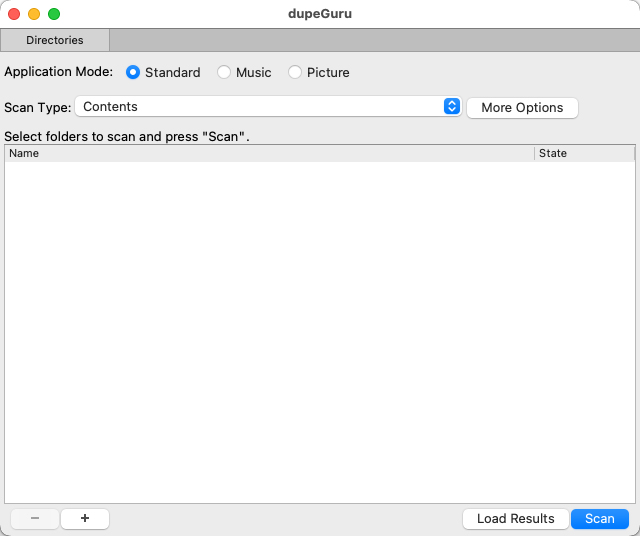
Advanced Detection: This app doesn’t just scratch the surface; it delves deep. dupeGuru’s fuzzy matching algorithm is a clever feature that identifies duplicates by content, not just by name, ensuring a thorough cleanup.
Specialized Scanning Modes: Music and photo collections can breathe easy with dupeGuru’s specialized modes. It scans music files by tags and pictures by content, catching duplicates that other apps might miss.
Tailor-Made Searches: dupeGuru is all about personalization. Adjust its settings to fit your duplicate-finding needs, and let it target the files you’re most interested in.
Safety-First Approach: With dupeGuru, there’s no need to fear accidental deletions. Its safety features are designed to keep your important files untouched while you declutter.
Pros:
- Cross-platform functionality for versatile use
- Fuzzy matching algorithm for comprehensive scans
- Special modes for music and photos enhance media management
- Customizable settings for targeted searching
- Safety features to prevent accidental file deletions
Cons:
- May require a learning curve for those new to duplicate finding tools
- Advanced features might be overwhelming for casual users
Cost-Effective Cleaning: dupeGuru is a free, open-source solution for managing duplicates. It’s a cost-effective tool that offers professional-level cleaning without the price tag.
Armed with the right tool, cleaning up duplicates becomes a breeze, leaving you with a more organized and efficient Mac. It’s time to boost your Mac’s performance and declutter your files. Remember, a streamlined file system isn’t just about aesthetics; it’s about efficiency. So, dive into our selection and start the cleanup now. Your Mac will thank you for it.
Built-In Solutions: Does Mac Have a Duplicate File Finder?
If you’ve scoured your Mac’s utilities hoping to find a built-in duplicate file finder, you might have come up short. macOS doesn’t come with a specialized tool labeled as such. But don’t despair; your Mac still has tricks up its sleeve for tackling those file replicas:
- Smart Folders: This nifty feature in Finder can be configured to automatically highlight files with the same name, size, or other matching attributes, hinting at potential duplicates.
- Terminal: For the tech-savvy, the Terminal offers powerful command-line queries to root out duplicates. It’s like a treasure hunt in your file system!
These methods are not as straightforward as a macOS duplicate file finder might be, but they can get the job done with a bit of elbow grease. For guidance on these built-in methods, check out the tips on Apple’s support site here.
Conclusion
Throughout this guide, we’ve explored the best ways to declutter your Mac from the pesky digital duplications that eat away at your system’s efficiency. While macOS may lack an in-built solution, the third-party tools we’ve discussed are more than capable of filling that gap. From the swift and simple operation of CleverFiles Duplicates Finder to the deep cleaning prowess of Gemini 2, these tools are geared towards enhancing your Mac’s performance and your productivity. Take action today with one of these robust solutions and turn the chaos of duplicates into organized serenity. A clean Mac is more than a convenience—it’s a cornerstone of digital wellness. Make the most of these tools and keep your digital life tidy and trouble-free.
