In the digital era, where photo collections grow rapidly, Mac users often grapple with the challenge of managing duplicate images. These duplicates, originating from multiple sources such as device syncing or internet downloads, not only clutter photo libraries but also create storage and organizational issues. This article delves into the complexities of handling duplicate photos on Mac and underscores the importance of using dedicated tools for efficient photo management.
The Need for Duplicate Photo Finders on Mac
For many Mac users, managing extensive photo collections can be a daunting task, particularly when duplicates clutter their library. Duplicate photos on Mac commonly arise from multiple sources, such as syncing devices, downloading images from the internet, or saving different edits of the same photo. This can lead to significant challenges in storage management and photo organization.
Impact of Duplicate Photos: They consume valuable storage space on Mac devices, which can lead to performance issues, especially for those with limited storage capacities. Additionally, sorting through duplicates can be time-consuming and frustrating, complicating the process of organizing and finding specific photos.
Utilizing a mac duplicate photo finder is an effective solution for these problems. These tools are specifically designed to identify and help remove duplicate images, thereby optimizing storage and simplifying photo management. Below is a table highlighting the benefits of using a duplicate photo finder:
| Benefit | Description |
|---|---|
| ? Enhanced Storage Management | By removing redundant photos, you can reclaim valuable disk space, improving the overall performance of your Mac. |
| ?️ Streamlined Photo Organization | A duplicate finder helps in maintaining an orderly and efficient photo library, making it easier to locate and manage your images. |
| ⏱️ Time Efficiency | Automated detection and removal of duplicates save hours that would otherwise be spent in manual searching. |
| ? Improved Backup Process | Backing up your photo library becomes quicker and more space-efficient when it’s free of duplicates. |
There are a variety of apps that delete duplicate photos, including free and premium options. Choosing the best app to delete duplicate photos on Mac depends on specific needs such as library size and desired features.
For users of iPhoto or Apple Photos, selecting a dedicated duplicate cleaner for iPhoto or apple photos duplicate cleaner can be more beneficial. These tools are specifically designed to integrate with Apple’s photo management systems, ensuring a more efficient duplicate management process.
In summary, as our digital libraries continue to expand, the need for efficient photo management becomes critical. Utilizing a duplicate photo finder for Mac can greatly assist in managing digital clutter, ensuring that your photo collection remains both accessible and organized.
Top 5 Best Duplicate Photo Finders for Mac
As digital photography becomes increasingly prevalent, so does the challenge of managing extensive photo collections on Mac computers. Duplicate photos can quickly clutter your library, leading to wasted storage space and organizational headaches. Identifying and eliminating these duplicates efficiently is where Mac duplicate photo finders come into play. In this section, we’ll explore the top 5 best duplicate photo finders for Mac, designed to streamline your photo management and reclaim your digital space.
Choosing the right tool for your needs can be a game-changer. Whether you’re a professional photographer with thousands of images or a casual user looking to tidy up your personal library, there’s a solution tailored to your requirements. These applications vary in features, from basic duplicate detection to advanced sorting algorithms, ensuring that there’s an option for every level of need.
1. MacKeeper
Developer: Clario
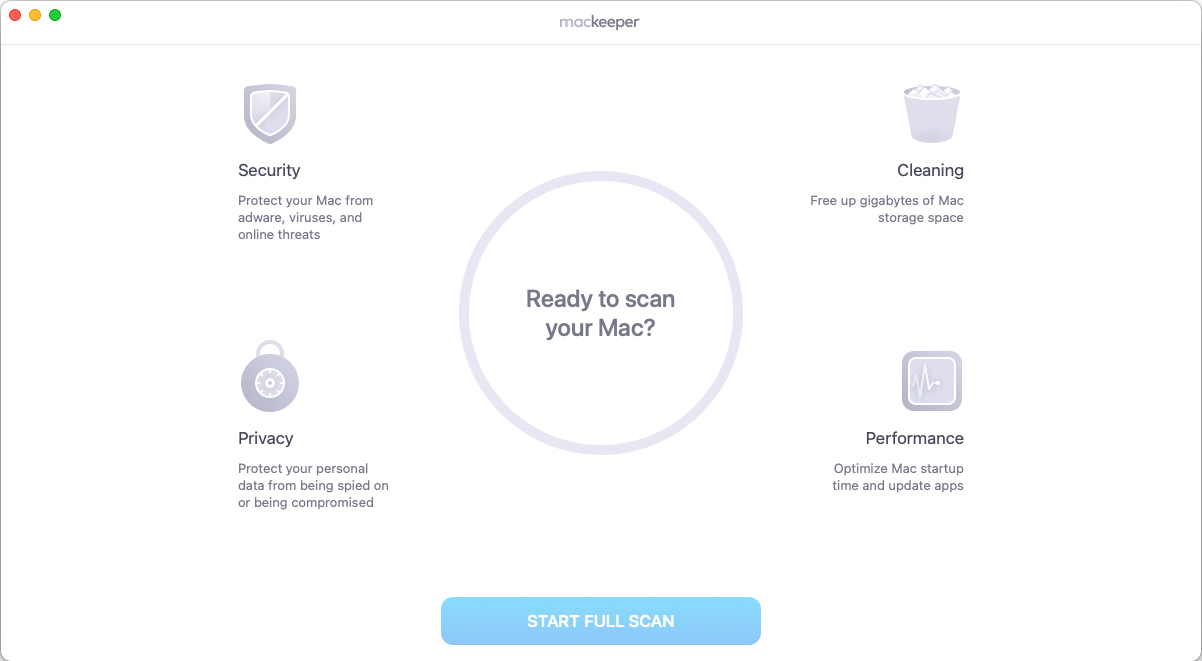
Short Description: MacKeeper is a robust security and optimization tool designed for Mac users. It offers an array of features for cleaning and securing your Mac, such as real-time antivirus protection, adware cleaning, duplicate file finding, and safe cleanup of junk files. Additionally, it brings in a VPN service for secure browsing. Its user-friendly interface and a variety of tune-up tools make it a comprehensive choice for maintaining a clean and safe Mac environment.
Notable Features:
- Real-time Antivirus Protection
- Adware Cleaner
- Safe Cleanup for removing junk files
- Duplicates Finder with a Similar Photos feature
- VPN Service for secure online browsing
Pros:
- Wide range of tune-up and security tools
- Built-in VPN
- Handy duplicates finder
- Clear, intuitive interface
Cons:
- Limited free use
Personal Experience: MacKeeper offers a solid suite of tools for keeping my Mac clean and secure. The Duplicates Finder is a game-changer, especially with its Similar Photos feature, helping to free up disk space effortlessly. The VPN service adds a layer of security while browsing, which is reassuring. Despite its past controversies, under new management, MacKeeper has transformed into a reliable and user-friendly app. The range of features it offers is impressive, covering most areas of system optimization and security, making it a worthy investment for Mac users.
System Requirements:
- Operating System:
- MacKeeper 4 for MacOS 10.9—10.10
- MacKeeper 5 for MacOS 10.11-10.12
- MacKeeper 6 for MacOS 10.13+
- CPU: 64-bit Intel-based processor, Apple M1, or newer
- RAM: 2 gigabytes (GB)
- Disk Space: 113 megabytes (MB)
Price:
- Free version available
- Paid versions start at $5/month (annual subscription) or $10.95/month (monthly subscription)
2. Gemini 2
Developer: MacPaw
Short Description: Gemini 2 is a duplicate file finder specifically designed for Mac users. It swiftly scans your disk, identifies duplicate files, and offers the option to remove them, helping to free up valuable storage space. Beyond just exact duplicate files, Gemini 2 uses a unique algorithm to also spot similar files, like photos taken seconds apart, allowing you to choose which ones to keep. The app’s intuitive interface and smart selection algorithm further enhance the user experience, making file management a breeze.
Notable Features:
- Duplicate File Finder: Identifies exact duplicate files and offers options for their removal.
- Similar File Finder: Spots similar files and provides a side-by-side comparison for easy decision-making.
- Smart Selection Algorithm: Learns from your choices and applies similar behavior in future scans.
- Safe Deletion: Sends files to the Trash, allowing for easy restoration if needed.
Pros:
- Effective at finding and removing duplicate and similar files.
- Smart algorithm that learns user preferences over time.
- User-friendly interface.
Cons:
- Limited free version.
- No extra cleaning features aside from duplicate file finding.
Personal Experience: Gemini 2 has been a lifesaver in managing and reclaiming storage space on my Mac. The app’s ability to not only find exact duplicate files but also similar files is exemplary. It’s astonishing how much space can be recovered by removing unwanted duplicate files. The smart selection algorithm is a nice touch, gradually adapting to my preferences and speeding up the cleaning process over time. While the free version has its limitations, the investment in the full version paid off by significantly decluttering my disk space and streamlining my file organization.
System Requirements:
- Operating System: macOS 10.10 and higher
- Disk Space: 115 MB
Price:
- Free version available
- Starting at $19.95, with plans for multiple Macs available at higher prices.
3. Cisdem Duplicate Finder for Mac
Developer: Cisdem
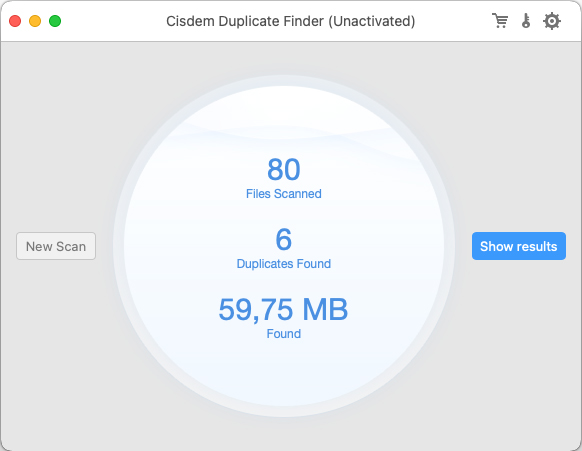
Short Description: Cisdem Duplicate Finder for Mac is a proficient tool aimed at identifying and eliminating duplicate files on Mac and external/internal drives. It dives into applications like Photos, iTunes, and Mail to hunt for duplicates. Besides exact duplicates, it’s capable of discerning similar files, enabling a preview for side-by-side comparison, and offering various rules for unwanted file removal. Users appreciate its ease of use, accurate scanning engine, and consider it a worthwhile investment despite being a paid software.
Notable Features:
- Easy Drag and Drop Interface: Users can simply drag and drop folders or drives for scanning, or manually add them.
- Advanced Scanning: Utilizes an advanced file comparison algorithm for fast and accurate scanning, with an option to set a file size range for searching.
- Similar Photo Detection: Not just exact duplicates, the software can detect near-duplicate photos, aiding in easy comparison and selection of photos to keep.
- Preview and Auto-Selection: Supports previewing duplicates and auto-selecting them for easy removal, while keeping the best one in each group.
- Safe Removal: Ensures system files and folders are protected from scanning, and moves duplicate files to Trash, allowing for recovery if needed.
- Ad-Free Experience: Unlike many other duplicate remover apps, Cisdem Duplicate Finder is 100% ad-free, ensuring no disturbances during the cleaning process.
Pros:
- Good UI design making it user-friendly.
- Smart scanning algorithm ensures accuracy in finding duplicate photos, videos, documents, etc.
- Efficient in freeing up disk space quickly.
- Consumes little memory while running, ensuring system performance is not hindered.
Cons:
- Limited free version, necessitating purchase for full functionality.
Personal Experience: Cisdem Duplicate Finder for Mac has been an indispensable tool in managing my storage space efficiently. Its ability to dig out exact and similar duplicates is impeccable. The auto-selection feature is a time-saver, and the preview option helps in making informed decisions before deleting any file. The user interface is intuitive, making the process straightforward even for a novice user. It’s satisfying to see a significant amount of disk space recovered after each cleanup. Despite the cost, the value it brings in organizing my files and recovering disk space is substantial.
System Requirements:
- Operating System: macOS 10.11 or later.
- File Size: 9.2 MB (Mac).
Price:
- Free version available with limited functionality.
- Annual cost of $19.99 for full version.
This summary should offer a thorough understanding of Cisdem Duplicate Finder for Mac, especially focusing on its ability to manage duplicate and similar files efficiently.
4. PhotoSweeper X
Developer: Overmacs Team
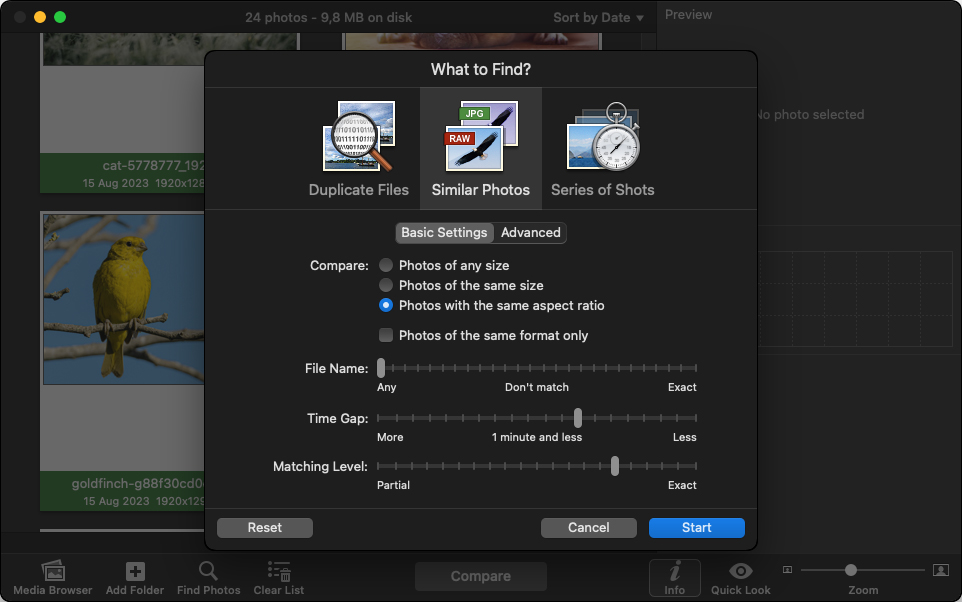
Short Description: PhotoSweeper X is a robust tool designed for Mac users to efficiently locate and remove duplicate or similar photos, even in extensive photo collections. It collaborates with popular photo management applications like iPhoto, Aperture, and Adobe Lightroom, besides scanning hard drives and external storages. The app boasts a high-speed comparison of a vast number of photos, thanks to its cutting-edge technologies and unique algorithms.
Notable Features:
- Easy Photo Search: Drag and drop folders from your Mac for scanning or add photos from iPhoto, Aperture, or Lightroom via the Media Browser window.
- Flexible Comparison Settings: Powerful settings to find duplicates, similar photos, or series of shots, even those edited in external programs like Photoshop.
- High-Speed Quality Comparison: Extremely fast comparison of a huge number of photos with excellent results.
- Efficient Results Regrouping: Regroup results without re-comparing photos by changing matching level with a slider.
- Automatic Duplicate Marking: Manually mark photos for deletion or use the “Auto Mark” feature based on adjustable rules.
- Comfortable Viewing Results: Three modes for reviewing results – “One by One”, “Face-to-Face”, and “All in One”.
- Enhanced Photo Browsing: Up-to-date photo browser with built-in metadata search, Quick Look preview, and detailed photo description.
- New Comparison Method (Version 4.8.0): “Subjects” comparison method powered by AI to further refine duplicate finding.
Pros:
- Fast and accurate detection of duplicate and similar photos.
- Integration with popular photo management applications.
- Easy to use with a well-designed user interface.
- Effective in freeing up disk space.
Cons:
- Cost associated as it’s a paid software.
Personal Experience: PhotoSweeper X has become an essential tool in my photography workflow. The ease with which it identifies and removes duplicates and similar photos is remarkable. Its integration with my existing photo management applications like Lightroom and iPhoto is seamless, making the entire process smooth. The “Auto Mark” feature is a time-saver, and the different viewing modes for results are very handy. While the cost was initially a concern, the amount of disk space I’ve recovered and the time I’ve saved in managing my photos make it a worthwhile investment.
System Requirements:
- Hardware: Intel 64 or Apple Silicon
- Operating System: macOS 10.13 or later
- File Size: 55 MB
Price:
- One-Time Purchase: $9.99
5. BuhoCleaner
Developer: Dr. Buho
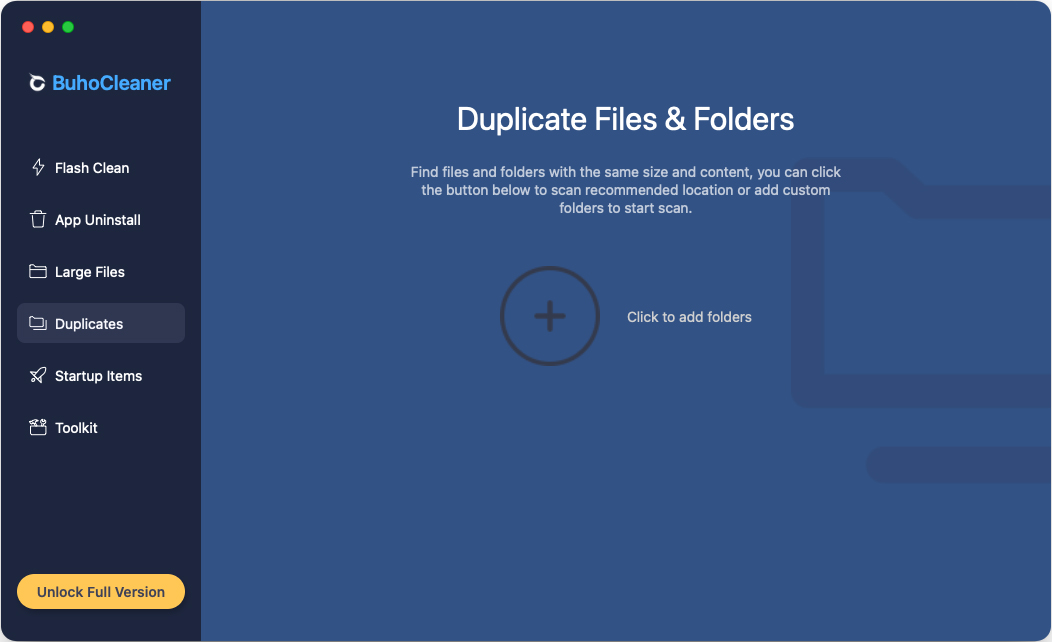
Short Description: BuhoCleaner is a streamlined Mac cleaning application tailored for boosting your device’s performance and ensuring smooth daily cleanup. With a simple and smooth design, BuhoCleaner is among the few M2/Ventura-ready Mac cleaner apps, making daily macOS cleanup a breeze. It offers a range of features, including duplicate identification, disk space analyzer, app uninstallation, speed boost, system status monitoring, and secure file shredding. These features are housed within an intuitive user interface, making it a great utility for managing storage and enhancing Mac performance.
Notable Features:
- Flash Clean: Frees up storage on Mac with just a tap.
- Duplicate Identification: Finds and swiftly deletes duplicate files, photos, and folders.
- Disk Space Analyzer: Provides a visual view of disk space usage, helping delete unnecessary files easily.
- App Uninstall: Features filtering and grouping for eliminating apps along with leftovers.
- Speed Boost: Frees up RAM and disables both broken and hidden login items to enhance Mac speed.
- System Status Monitoring: Real-time monitoring of system status from the app’s menu.
- Secure File Shredder: Deletes sensitive data in a nonrecoverable manner.
- Reindexing Spotlight: Fixes non-responding spotlights to find documents, apps, files, etc.
- Flush DNS Cache: Clears corrupted and outdated DNS cache to ensure proper webpage functioning.
- Startup Items Management: Manages all startup services and login items to optimize macOS.
Pros:
- Quick cleanup of junk files.
- Complete app uninstall with leftover junk removal.
- Startup Items Management for optimized macOS functioning.
- File shredder to delete sensitive data securely.
- Generous trial version.
Cons:
- Lacks browser extensions management.
- Limited information on Mac Monitor.
Personal Experience: BuhoCleaner has significantly enhanced my Mac’s performance. The Flash Clean feature quickly frees up storage, and the Duplicate Identification helps in managing my files better. The Disk Space Analyzer is a gem, providing a visual representation of disk space usage and making it easy to delete unnecessary files. The App Uninstall feature ensures that no leftover files remain after uninstallation. The Speed Boost feature noticeably improved my Mac’s speed by managing the RAM efficiently. The intuitive design makes it easy to navigate through the features and get the cleaning done swiftly.
System Requirements:
- Operating System: OSX 10.10 ~ macOS 14
- Processor: Intel / M1 / M2 (Pro/Max) Macs
Price:
- Single Plan: $19.99 (1 Mac / Lifetime)
- Family Plan: $29.99 (3 Macs / Lifetime)
- Business Plan: $49.99 (10 Macs / Lifetime)
In conclusion, finding the right duplicate photo finder for Mac can significantly enhance your photo management experience. By utilizing these tools, not only can you free up valuable storage space, but you can also ensure that your photo collection is organized and accessible. Remember, the efficiency of managing your digital memories lies in the power of the tools you use. Explore these top options to find the perfect fit for your photo management needs and make duplicates a thing of the past.
Easy Comparison of Top Mac Apps for Finding Duplicate Photos
Check out this quick guide to pick the right app for cleaning up duplicate photos on your Mac. Whether you’re looking for a free tool or something more advanced, this table makes it easy to compare what’s out there.
| App | Price | OS Requirements | Recommended for Users Who… |
| MacKeeper | $5/month (annual), $10.95/month | MacOS 10.9+ | Need comprehensive Mac security and optimization, including VPN and antivirus. |
| Gemini 2 | Starts at $19.95 | macOS 10.10+ | Primarily want to remove duplicate files and prefer a user-friendly, smart selection algorithm. |
| Cisdem Duplicate Finder | $19.99/annual | macOS 10.11+ | Seek an efficient tool for finding and removing exact and similar duplicates. |
| PhotoSweeper X | $9.99 (one-time) | macOS 10.13+ | Need a powerful tool for managing large photo collections, with integration into photo apps. |
| BuhoCleaner | $14.99 (one-time) | macOS 10.14+ (Ventura-ready) | Want a straightforward tool for daily Mac cleanup and performance enhancement. |
Conclusion
Managing duplicate photos on a Mac is more than just a matter of convenience; it is essential for maintaining an organized and efficient digital space. As we’ve explored, duplicates can accumulate quickly and from various sources, leading to unnecessary storage consumption and clutter. The use of specialized duplicate photo finder tools is not just a luxury but a necessity for anyone aiming to keep their digital life streamlined and orderly. These tools not only help in reclaiming valuable disk space but also enhance the overall experience of photo management on a Mac. In conclusion, embracing these solutions is a smart move towards a more organized, accessible, and enjoyable digital photo collection.

