As the digital world evolves, maintaining the efficiency of our devices becomes paramount. This article dives into the world of Mac cleaner software, presenting a compelling argument for why these applications are essential for your Mac’s health and longevity. From optimizing system performance to ensuring security, we explore the various facets that make Mac cleaner software an indispensable tool for any Mac user.
Why Do You Need Mac Cleaner Software?
Keeping your Mac in top-notch condition is crucial, and Mac cleaner software plays a pivotal role in this maintenance. These tools are designed to boost your system’s efficiency and extend its lifespan. Below is a table detailing the benefits of using a reliable Mac cleaning app:
| Benefit | Description |
| ? Optimizing System Performance | Cleans out unnecessary files to ensure faster boot times, responsive applications, and a smooth computing experience overall. |
| ⏳ Extending Lifespan | Similar to regular car maintenance, a Macbook cleaner helps in prolonging your device’s health and usability. |
| ? Preventing System Issues | Addresses potential problems by cleaning out cluttered caches, overloaded logs, and unnecessary system files. |
| ? Enhancing Security | Includes features to shred sensitive files and clear your digital tracks, safeguarding your personal data. |
| ? Managing Storage Efficiently | Helps identify and remove large and old files that are consuming valuable disk space on your Mac. |
When choosing the best Mac cleaner, it’s essential to opt for a product that is reputable and tailored to your specific requirements. Reviews and expert opinions, such as those found on Macworld, can be invaluable in selecting the most suitable Mac cleanup tool for your needs. Incorporating a Mac cleaner into your routine is not just a short-term fix; it’s an investment in your device’s future performance and security.
Top 5 Best Mac Cleaner Software Apps
As Mac users, we all reach a point where our once speedy and efficient machines start to feel sluggish and burdened. This is where a Mac cleaner software steps in, a utility designed to breathe new life into your Mac. With an overwhelming number of options available, it can be daunting to choose the best mac cleaning software that promises to clean, optimize, and maintain your system’s health. To ease your decision-making process, we have curated a list of the top 5 Mac cleaner apps that stand out in 2023.
Before you dive into the specifics of each Mac cleanup tool, it’s important to understand what sets these applications apart. The best Mac cleaners offer a range of functionalities — from clearing unnecessary files and optimizing storage to protecting your privacy and improving overall performance. The ideal Mac system cleaner not only provides a straightforward cleanup but also delves deeper to offer tailored maintenance that can significantly extend the life of your device.
1. CleanMyMac X
Developer: MacPaw Way Ltd.

Short Description: CleanMyMac X is a user-friendly cleaning and optimization utility specifically designed for macOS. It offers a range of tools to delete system junk, unwanted applications, and malware, thereby tuning the Mac for peak performance. This app is ideal for addressing common Mac issues such as slow processing due to clutter and ensures a better, faster computing experience.
Notable Features:
- 30+ tools for solving common Mac issues
- Storage management
- App management
- Health monitoring of the computer
- Personalized cleanup tips based on user habits
- Ability to free up space by deleting system junk, broken data, and caches.
Pros:
- Comprehensive cleaning and optimization tools
- User-friendly interface
- Enhances Mac performance significantly
Cons:
- Pricing could be a hurdle for some users
- Some features may require a learning curve for optimal utilization
Personal Experience: My experience with CleanMyMac X has been quite positive. The app’s intuitive design makes it easy to declutter the system and optimize its performance. Its health monitoring feature provides insightful data on the system’s status, helping to keep it in top shape. Although the pricing for premium features might deter some, the basic functionalities serve well in maintaining a cleaner and faster Mac.
System Requirements:
- Hardware: Mac computer
- Software: macOS
Price:
- Free version available
- One-Year Subscription Plan: $34.95 to $39.95 for 1 Mac, $54.95 to $79.90 for 2 Macs, $79.95 to $199.75 for 5 Macs.
2. MacKeeper
Developer: Clario Tech
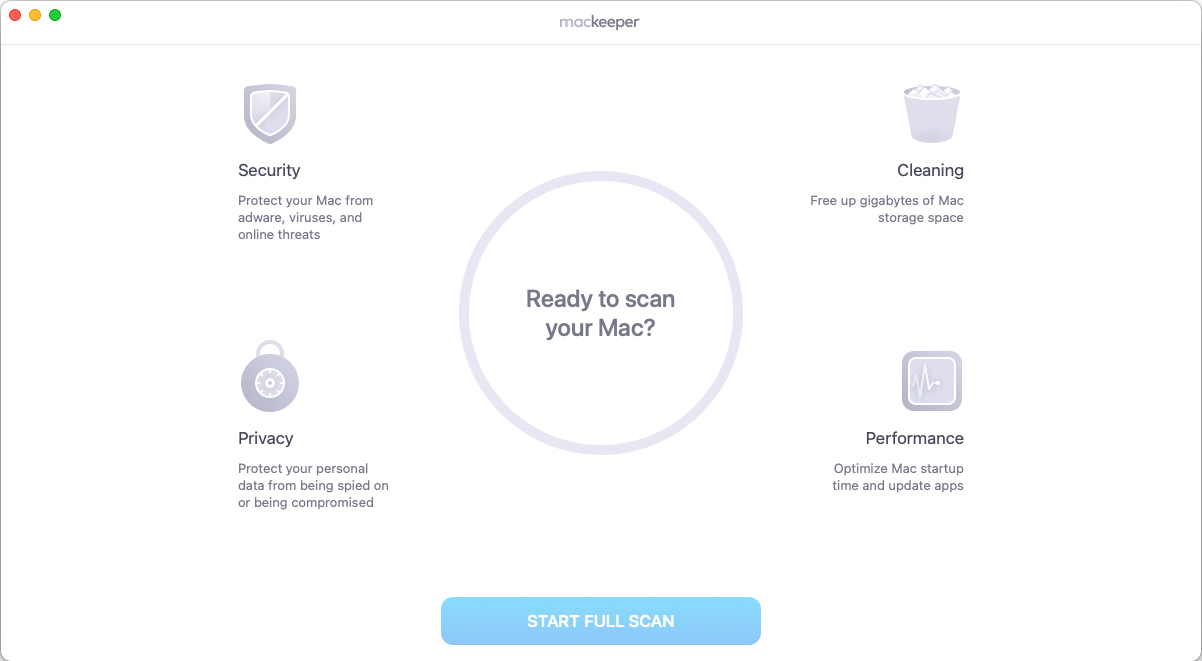
Short Description: MacKeeper is a versatile cleanup and security utility for macOS. It offers a wide range of features to keep your Mac clean, secure, and optimized. With tools for removing malware and adware, cleaning disk space, blocking ads, and speeding up your system, it provides a comprehensive solution for maintaining a healthy Mac environment.
Notable Features:
- Real-time malware and adware blocking with a 99.7% protection rate
- Cleaning disk space by removing duplicates, junk files, and useless apps
- Ad and ID theft blocking with 24/7 monitoring for data breaches
- Performance enhancement for faster startup time, automatic app updates, and more free RAM space
- Integrated dashboard for easy access to key protection and performance tools
- Instant chat with tech experts for support
Pros:
- Comprehensive set of security, privacy, and performance features
- User-friendly and well-organized interface
- Unique chat window for 24/7 access to privacy and security experts
Cons:
- Has a history of legal issues and accusations of deceptive advertising
- Pricing might be a barrier for some users
Personal Experience: MacKeeper has been a reliable companion in keeping my Mac safe and optimized. The real-time protection against malware and the disk cleaning feature have notably enhanced my system’s performance. The app’s dashboard is intuitive, making it easy to manage and access various features. One unique advantage is the instant chat support, providing quick solutions to any issues encountered. While the historical legal controversies are a concern, the current ownership seems to have improved the app’s reputation and functionality.
Price:
- Free version available
- Paid edition starts at $5 a month for an annual subscription and $10.95 a month for a monthly subscription
3. MacCleaner Pro
Developer: Nektony
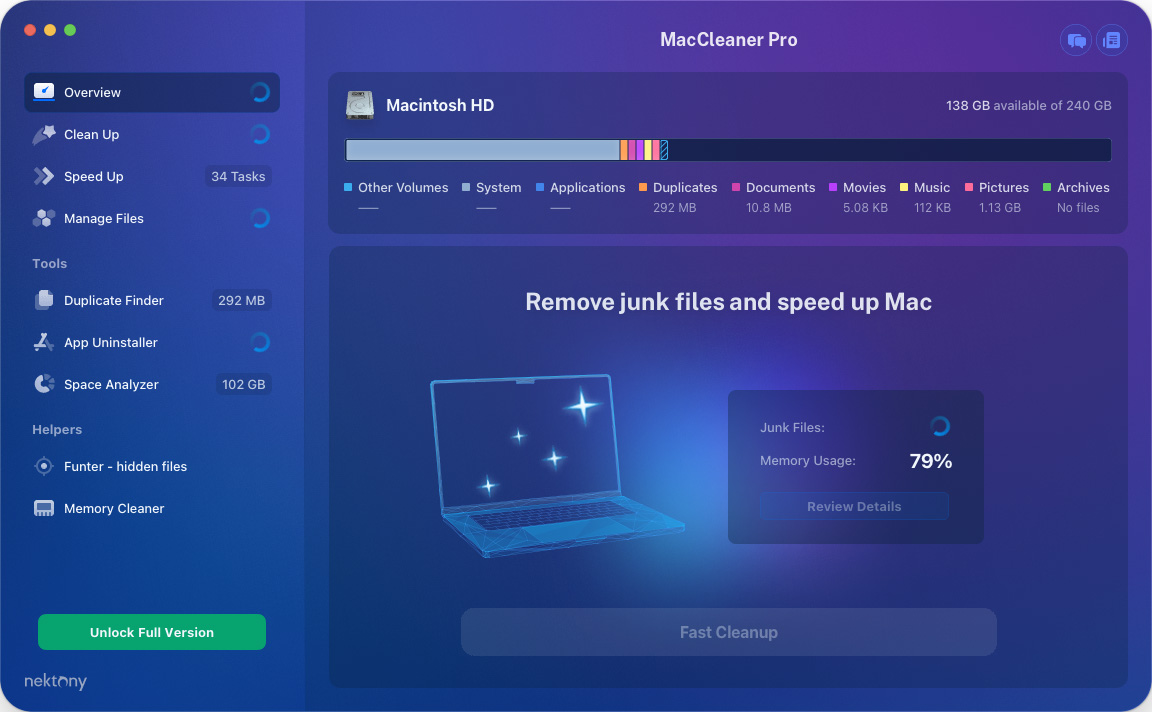
Short Description: MacCleaner Pro is a comprehensive tool designed to clean up, speed up, and manage disk space on macOS. It comes with a range of features to eliminate junk files, optimize RAM, manage extensions, and resolve issues that slow down your Mac. The app aims to create a cleaner, faster, and more organized environment for your Mac, making it an ideal solution for those looking to enhance their system’s performance.
Notable Features:
- Clearing cache, cookies, logs
- Removing unneeded localization files and installation files
- Disabling startup programs and browser extensions
- Freeing up RAM and managing disk space
- Reindexing Spotlight and Mail
- Quitting heavy consumers to close memory-consuming apps
Pros:
- Effective in reclaiming storage space and speeding up the Mac
- Simple and user-friendly interface
- Offers a detailed disk space analyzer to understand what’s occupying space
Cons:
- Does not provide malware removal or other security features
- Some may find the price for the full version a bit high
Personal Experience: Using MacCleaner Pro has significantly improved my Mac’s performance. The disk space analyzer feature helped me understand and manage my storage efficiently, while the cleanup tools freed up much-needed space. The app’s user-friendly interface made the process straightforward, even for a non-tech-savvy person like me. Although it lacks some security features like malware removal, the overall utility of the app in maintaining a cleaner and faster Mac makes it a worthy investment.
Price:
- 1-month subscription: $21.95 for 1 Mac, $29.80 for 2 Macs
- 1-year subscription: $44.95 for 1 Mac, $59.90 for 2 Macs
- One-time purchase: $119.95 for 1 Mac, $150.90 for 2 Macs
4. CCleaner for Mac
Developer: Piriform
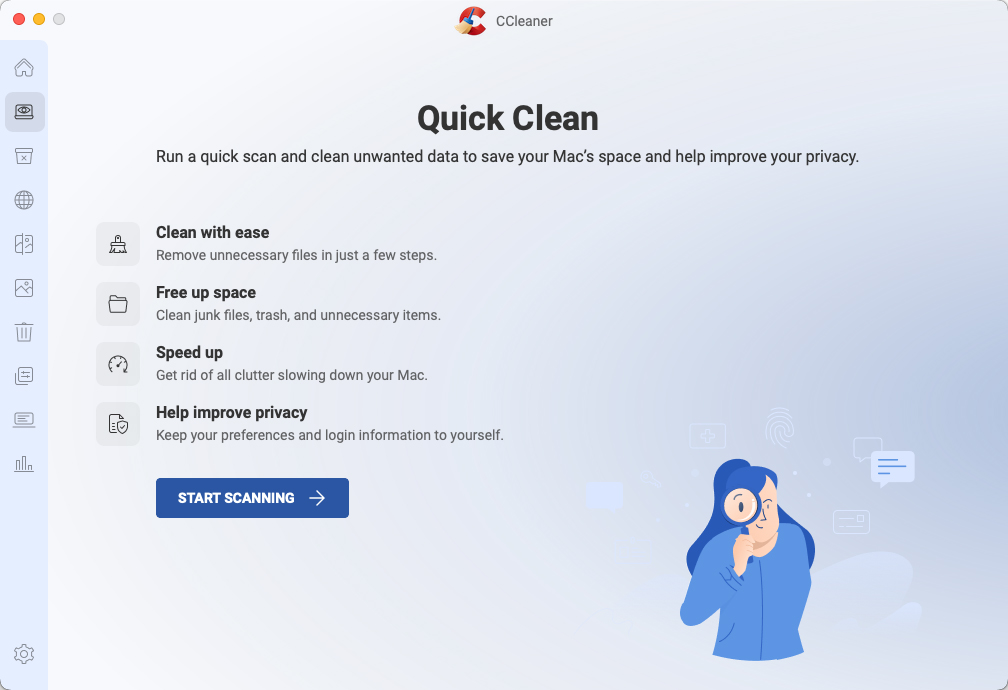
Short Description: CCleaner for Mac is a popular utility tool designed to clean up, optimize, and enhance privacy on macOS devices. It efficiently identifies and removes junk files, manages startup items, and clears browsing history, among other tasks, to ensure a better performing and more secure Mac. The app features a simple interface, making it a user-friendly option for both beginners and experienced users.
Notable Features:
- Quick Scan for easy clutter detection and removal
- Removal of unwanted system junk, duplicate files, and temporary files
- Uninstalling large or redundant apps to free up space
- Managing startup items to enhance system performance
- Browsing history, cookies, and sensitive data deletion for improved privacy
- Analyze and remove poorly lit, unfocused, or similar-looking photos
Pros:
- Effective in cleaning and optimizing Mac for better performance
- User-friendly interface with intuitive features, ideal for beginners
- Various configuration options for tailored cleaning
Cons:
- Some users might find the price for the Professional version a bit high
Personal Experience: My usage of CCleaner for Mac has significantly enhanced my Mac’s performance. The Quick Scan feature is a time-saver, swiftly identifying unwanted files and clutter. Its ability to manage startup items has noticeably sped up my Mac’s boot time. The user interface is simple, which made navigating through the features a breeze even for a tech novice like me. The added privacy features like browsing history and sensitive data deletion are a plus. Although the Professional version comes at a cost, the functionality it provides justifies the investment.
Price:
- Free edition available
- Professional version: $29.95 a year
5. Intego Mac Cleaner
Developer: Intego
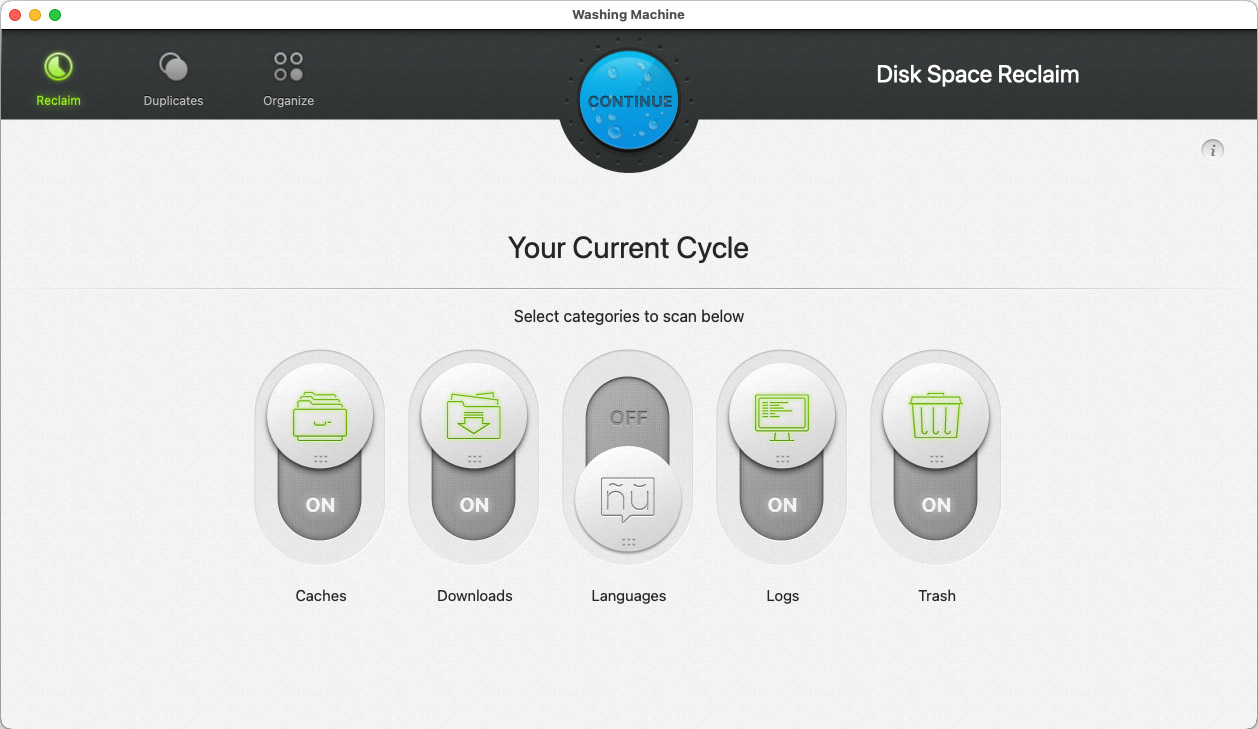
Short Description: Intego Mac Cleaner, encompassing products like Mac Washing Machine Secure X9, provides a comprehensive suite of tune-up utilities to clean up, optimize, and enhance security on macOS devices. With features aimed at protecting against malware, managing disk space, and speeding up your Mac, it offers a well-rounded maintenance solution. The products are tailored to ensure a smooth and secure user experience on Mac, making system management straightforward and effective.
Notable Features:
- Malware and virus protection
- Simple setup and configuration with automatic and scheduled scanning
- Real-time protection to ensure ongoing security
- Disk space management to free up storage and enhance performance
- System cleaner and optimizer tool called Washing Machine for comprehensive cleanup
Pros:
- Effective in enhancing Mac performance and security
- Intuitive interface and easy configuration
- Comprehensive set of tools for a well-rounded maintenance
Cons:
- Pricing may be a concern for some users, especially for the Premium Bundle X9
Personal Experience: My experience with Intego Mac Cleaner has been very satisfactory. The malware protection ensures that my Mac stays secure, while the Washing Machine tool makes cleanup a breeze. The easy setup and the automatic scanning feature have significantly reduced the manual effort required to keep my Mac optimized. Although the pricing for the premium bundle seemed a bit steep initially, the comprehensive features and the peace of mind it provides made it a worthy investment.
Price:
- Mac Washing Machine Secure X9: $55.99 – $64.99 for 1 year of protection (Standard for 1 Mac, Family for 3 Macs)
- Mac Premium Bundle X9: $69.99 – $84.99 for 1 year of protection (Standard for 1 Mac, Family for 3 or 5 Macs)
Concluding, the right Mac cleaner software can significantly enhance your Mac’s performance and keep it running like new for years to come. Whether you are a power user looking to keep your system at peak performance or someone who wants a simple tool to handle the digital clutter, there’s a solution in the above list for you. Each best Mac cleaning app mentioned has been proven to deliver results, ensuring that your Mac remains in optimal condition.
A Brief Overview: Quick Recap on Top Mac Cleaner Apps
After delving into the nitty-gritty of the best Mac cleaning software available, it’s clear that there is a myriad of options to suit different preferences and needs. To provide you with a fast and efficient way to revisit your options, we’ve compiled a brief overview of the top contenders. This quick recap is designed to give you a clear and concise reference, helping you to make an informed decision at a glance.
| App/Feature | Free Version | Price (Subscription for 1 Mac) | Best for User Type |
| CleanMyMac X | Available | $34.95 to $39.95/year | Comprehensive cleaning & optimization users |
| MacKeeper | Available | From $60/year ($5/month) | Cleanup and security-minded users |
| MacCleaner Pro | Not Available | $44.95/year | Disk space management-focused users |
| CCleaner for Mac | Available | $29.95/year | Beginners & privacy-focused users |
| Intego Mac Cleaner | Not Available | $64.99/year (Washing Machine Secure X9) | Users seeking system cleanup with malware protection |
Remember, while the effectiveness of a Mac storage cleaner is critical, user experience, and support are equally important. Therefore, take advantage of free trials where available, and don’t hesitate to reach out to the developers if you have questions about their product. Investing in the best Mac cleanup tool will not only reclaim your digital space but also provide peace of mind that your Mac is well-maintained and secure.
Conclusion
In the realm of Mac maintenance, the choice of cleaner software can be a deciding factor in your device’s performance and lifespan. We’ve ventured through the top contenders in the market, highlighting their unique strengths and diverse functionalities. CleanMyMac X, MacKeeper, MacCleaner Pro, CCleaner for Mac, and Intego Mac Cleaner—each stands out in its own right, catering to specific user preferences, from comprehensive cleaning to privacy protection. The ultimate selection hinges on your personal requirements and the degree of customization you desire. By taking the time to evaluate the free versions and thoroughly assessing your needs, you can make a well-informed decision. The best Mac cleaning app is not a one-size-fits-all solution; it’s the one that aligns flawlessly with your digital routine, ensuring that your Mac operates at its best. Embrace the art of digital cleanliness and choose the tool that promises to maintain your Mac’s pristine condition for the years to come.
