Struggling with a sluggish Mac? You’re in the right place! Discover the power of disk space analyzers to rev up your Mac’s performance and keep things running like clockwork. Ready to get started?
The Role of Disk Space Analyzers in Mac Performance
Is your Mac slowing down? Often, the culprit is hidden in the one place we overlook — our hard drive. Here’s where a mac disk analyzer becomes indispensable. It’s not just about freeing up space; it’s about keeping your Mac at peak performance.
- Disk space management software can prevent performance lags by ensuring your storage isn’t brimming to capacity.
- A robust mac disk space visualizer helps pinpoint what’s eating up space through stunning visuals.
- Regular checks with a mac storage analyzer keep your system running smoothly, avoiding the dreaded spinning wheel of death.
Using a disk usage analyzer mac tool is akin to taking your Mac in for a regular tune-up. It’s about maintaining health, not just troubleshooting issues. By regularly assessing your disk space, you can manage resources effectively and keep your Mac in top condition.
Ready to declutter your digital life? Explore the best mac disk space analyzers and take the first step towards a more efficient Mac experience.
Review: Top 5 Mac Disk Space Analyzers
Efficient disk space management is crucial for any Mac user looking to optimize their system’s performance. With the plethora of mac disk space analyzers available, it can be challenging to choose the one that’s right for you. That’s why we’ve done the heavy lifting to bring you a lineup of the best mac disk space analyzer options. These tools go beyond mere file sorting; they’re about enhancing your Mac’s functionality and decluttering your digital life.
1. Disk Drill: The Premier Data Recovery and Space Analyzer
Your Mac’s Storage, Mastered
Disk Drill isn’t just a data recovery virtuoso – it’s also your deep-diving disk space analyzer. With Disk Drill, you can effortlessly map out your storage and take control of your Mac’s disk space. It’s the tool you need to understand what’s occupying your hard drive and how to optimize it.
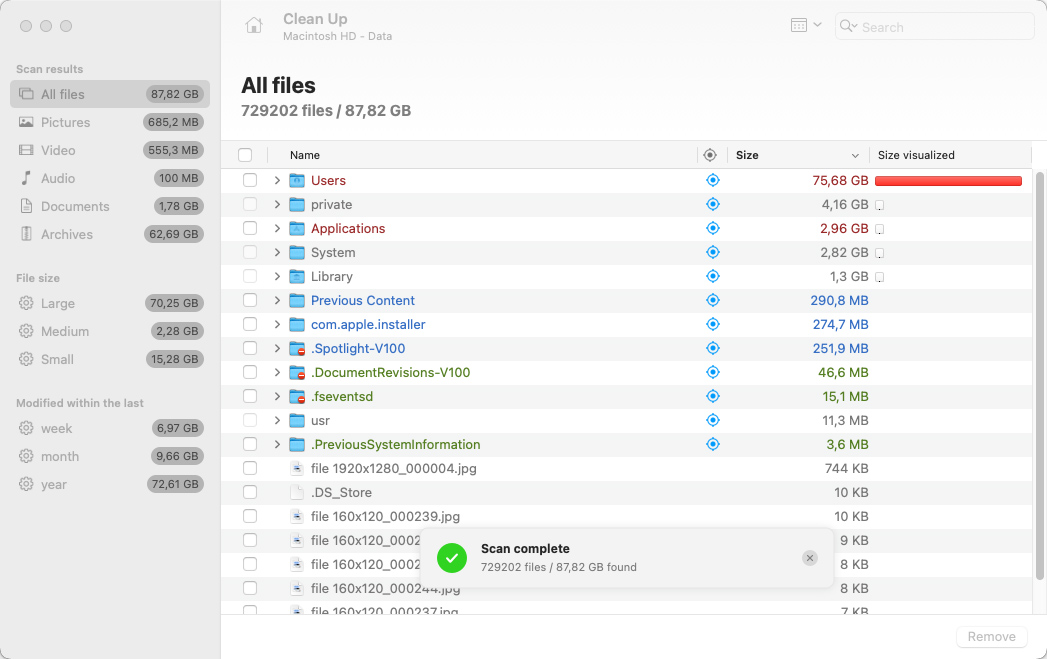
Space Analysis, Elevated
Disk Drill’s space analyzer feature is a visual marvel, turning the mundane task of disk cleanup into a simple, almost game-like experience. It scans your drive to present a comprehensive visual of your storage distribution, allowing you to identify large files and forgotten downloads with ease.
Recovery Meets Analysis
What sets Disk Drill apart is its dual capability. Not only does it serve as a meticulous space analyzer, but it also boasts powerful data recovery functions. Accidentally deleted important files? Disk Drill steps in as the recovery expert, bringing back your precious data from the digital abyss.
Pricing That Fits
Understanding the value of flexibility, Disk Drill offers a tiered pricing model to suit various needs and budgets:
- Free Version: Get a taste of Disk Drill’s space analyzing capabilities without opening your wallet.
- Pro Version: For the more demanding user, the Pro version is priced at $89, offering full access to premium features including advanced data recovery, duplicate file finder, and more.
- Enterprise Version: Aimed at professionals and businesses, the Enterprise version is available for $499, providing multiple user licenses and top-tier customer support.
Why Disk Drill?
- Visual Space Analysis: A user-friendly interface that makes understanding your storage a breeze.
- Data Recovery: An added layer of security, knowing that lost files can be retrieved.
- Versatile Pricing: Whether you’re a casual user or a business, there’s a plan for you.
With Disk Drill, you’re not just cleaning up your Mac; you’re equipping it with a tool that understands the intricacies of storage management and data recovery. It’s an investment in peace of mind and efficiency.
2. DaisyDisk: The Art of Space Analysis
A Symphony of Data Visualization
DaisyDisk stands out in the realm of disk space analyzers with its striking visual interface that turns the mundane task of disk cleanup into a vibrant and engaging experience. With its signature sunburst diagram, DaisyDisk not only shows you your disk usage but also tells a story about your data.
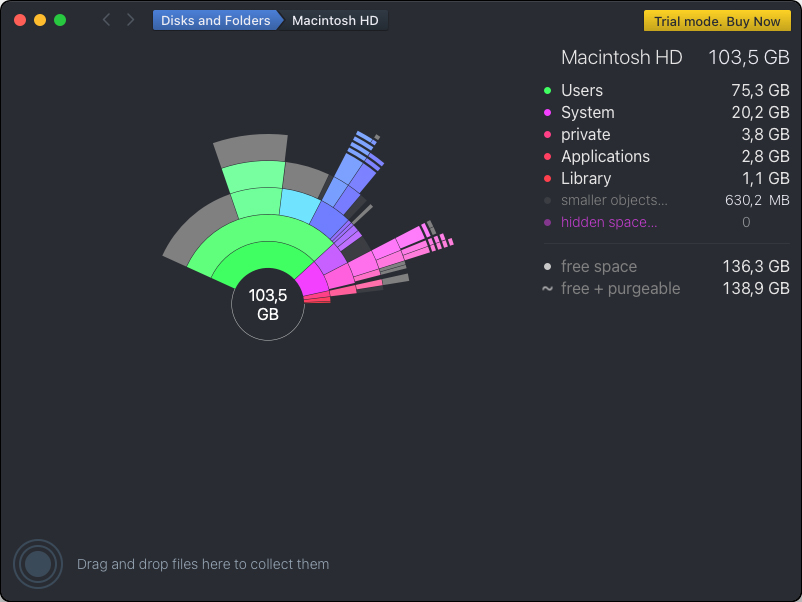
Intuitive Design, Powerful Insights
The beauty of DaisyDisk lies in its simplicity. Its intuitive design allows you to quickly scan your disks and provides a visual map of what’s consuming your space. It’s as easy as viewing, understanding, and cleaning up your storage with a few clicks.
Features That Shine
- Interactive Map: Navigate your files and folders as if you’re on a visual journey through your Mac’s storage.
- Quick Look Preview: Not sure what a file is? DaisyDisk’s integration with Quick Look lets you peek into the contents without leaving the app.
- Purge with Precision: Identify large files and old archives, and delete them directly from the app’s interface.
Pricing for Every User
DaisyDisk’s pricing is as user-friendly as its interface:
- Free Trial: Dive into the full functionality of DaisyDisk without spending a dime.
- Single License: For only $9.99, you can own DaisyDisk and enjoy a lifetime of updates and support.
Why Choose DaisyDisk?
- Engaging Visuals: A pleasure to use, with color-coded data and interactive charts.
- Effortless Cleaning: Identify and delete unnecessary files without hassle.
- Affordable: A small price for a powerful tool that keeps your Mac clean and organized.
DaisyDisk is more than just a utility; it’s a visually stunning experience that brings joy to the otherwise dull task of disk cleanup. It’s not just about freeing up space; it’s about reclaiming your digital territory with style and ease.
3. GrandPerspective: A Graphic Take on Disk Space
Visualize Your Storage Landscape
GrandPerspective gives you a unique perspective on your files and folders. It uses a treemap to provide a graphical representation of your Mac’s disk usage, helping you to quickly identify where your space is going and which files are taking up the most room.
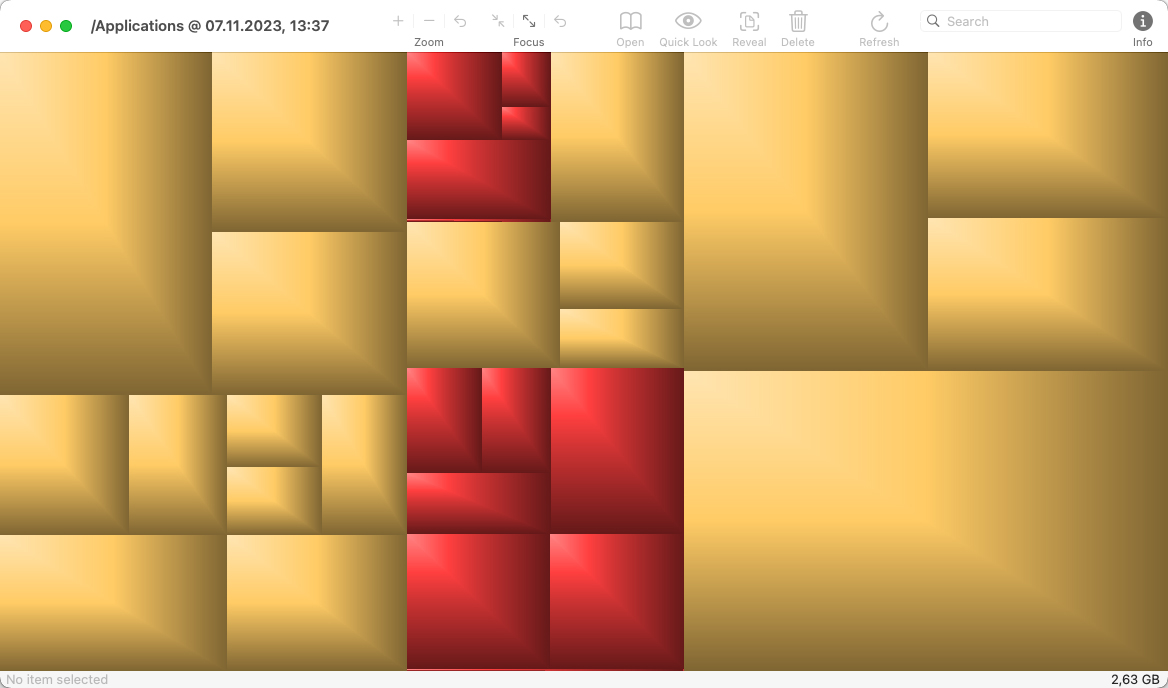
Granular Control Over Your Disk Space
With GrandPerspective, you’re not just seeing your data; you’re interacting with it. The app allows you to zoom in on particular areas, revealing the finer details of your storage habits. It’s a hands-on approach to disk management that turns abstract data into tangible blocks.
Features That Stand Out
- Treemap Visualization: A bird’s-eye view of your data, with each file and folder represented as a rectangle proportional to its size.
- Customizable Display: Adjust colors and sizes to match your preferences and highlight the data that matters most to you.
- In-App File Management: Delete, reveal, or open files directly from within the app, streamlining your disk cleanup process.
Pricing That Makes Sense
GrandPerspective is open-source and available for free, but donations are encouraged to support ongoing development and improvements.
Why GrandPerspective?
- Unique Visualization: Offers a different visual approach to disk analysis that can reveal patterns not immediately obvious in other tools.
- Hands-On Interaction: Directly manage your files through the app’s interface.
- Cost-Effective: Free to use, with the option to support the developers if you find value in the tool.
GrandPerspective is more than just a utility; it’s a visual journey through your Mac’s disk space. It’s about understanding the digital footprint of your files and folders and taking action to keep your storage organized and efficient.
4. Disk Inventory X: The Detailed Disk Examiner
Uncover the Hidden Corners of Your Mac
Disk Inventory X is a disk usage utility for MacOS that offers an in-depth look at the contents of your hard drive. It’s a tool designed for those who crave details and wish to get down to the nitty-gritty of their disk space.
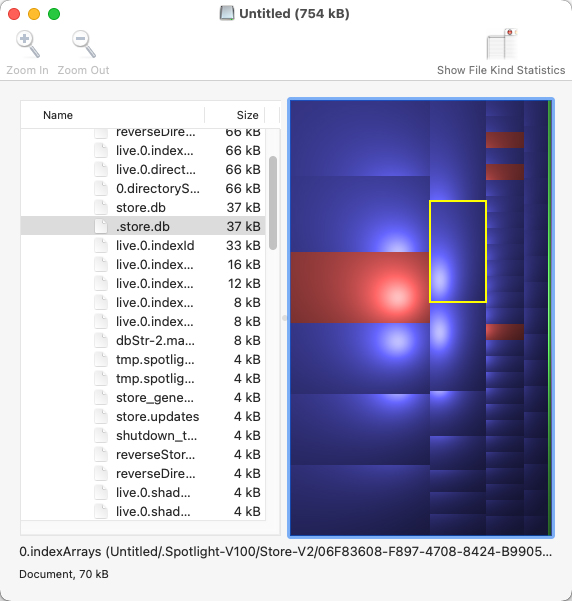
A Deep Dive into Your Disk Space
With its detailed treemap interface, Disk Inventory X doesn’t just show you which files are taking up space; it shows you how they’re distributed across your system. This level of detail provides a clear picture of your storage situation, allowing for informed decisions on what to keep and what to clean up.
Features That Dig Deeper
- Treemap Interface: Visualize your file system with a detailed map that breaks down your disk usage in a way that’s easy to understand.
- File Type Breakdown: See at a glance how much space different types of files are taking up with color-coded categories.
- Integration with Finder: Quickly access file paths and manage files directly through the app, integrating seamlessly with your Mac’s file system.
Pricing That Doesn’t Exist
Disk Inventory X is a free tool, making it accessible to everyone without any cost barriers.
Why Disk Inventory X?
- Detail-Oriented Visualization: For those who want a comprehensive view of their disk usage.
- File Management Integration: Manage your files within the app for a streamlined cleanup process.
- Free to Use: Enjoy full features without any financial commitment.
Disk Inventory X is the tool of choice for users who want a thorough analysis of their disk space. It’s about empowering you with information, so you can take control of your Mac’s storage with confidence.
5. Disk Xray: The All-Seeing Disk Scanner
Navigate Your Storage with Precision
Disk Xray is a disk usage statistics viewer, duplicate files finder, and cleanup tool for macOS. It slices through the clutter, offering a clear view of what’s consuming your storage space and providing the tools you need to manage it effectively.
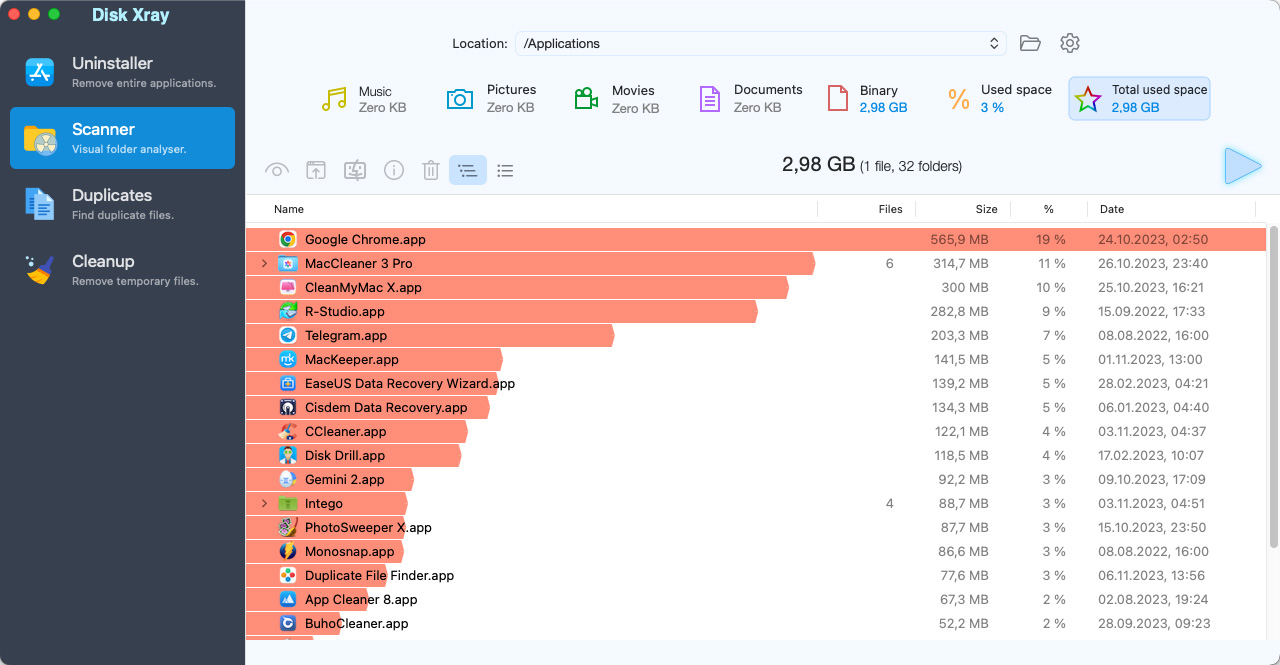
A Trio of Tools at Your Disposal
Disk Xray combines three essential functions to give you a comprehensive overview and control over your disk space:
- Disk Usage Statistics: Get a detailed breakdown of the files and folders that are filling up your drive.
- Duplicate Files Finder: Free up space efficiently by locating and removing duplicate files that are unnecessarily taking up room.
- Cleanup Tool: Beyond just analysis, Disk Xray lets you take action by easily deleting files that you no longer need.
Features for a Cleaner Mac
- Intuitive Interface: A user-friendly dashboard that makes understanding your disk usage straightforward.
- Smart Filters: Quickly sort through files by size, type, or date to find exactly what you’re looking for.
- One-Click Cleanup: Simplify the decluttering process with tools that are designed for speed and efficiency.
Pricing for Practicality
Disk Xray offers a free trial to get you started, with the full version available for a one-time purchase that provides ongoing updates and support.
Why Disk Xray?
- Comprehensive Analysis: It’s not just about space; it’s about understanding and managing your data effectively.
- Duplicate Detection: Keep your Mac lean with smart tools that find and remove unnecessary copies.
- Effortless Cleanup: With Disk Xray, tidying up your Mac is just a few clicks away.
Disk Xray is the solution for anyone who wants to keep their Mac’s storage in check. It’s a blend of analysis, discovery, and cleanup that delivers a cleaner, more organized Mac experience.
While each mac storage analyzer has its unique features, the ultimate goal is to provide a seamless and intuitive way to manage disk space on Mac. From stunning visual representations of your data to detailed insights into file composition, the right tool can transform your Mac’s maintenance routine. Discover more about these essential utilities right here on Applenapps, and turn disk management from a chore into a swift, satisfying task.
How to Check and Manage Disk Space on Mac
Knowing how to wield macOS’s own tools to check and manage disk space is a nifty skill. Let’s walk through the basics:
- Click the Apple icon and select “System Settings”
- Go to the “General” tab and select “Storage” to see a color-coded breakdown of your disk space.
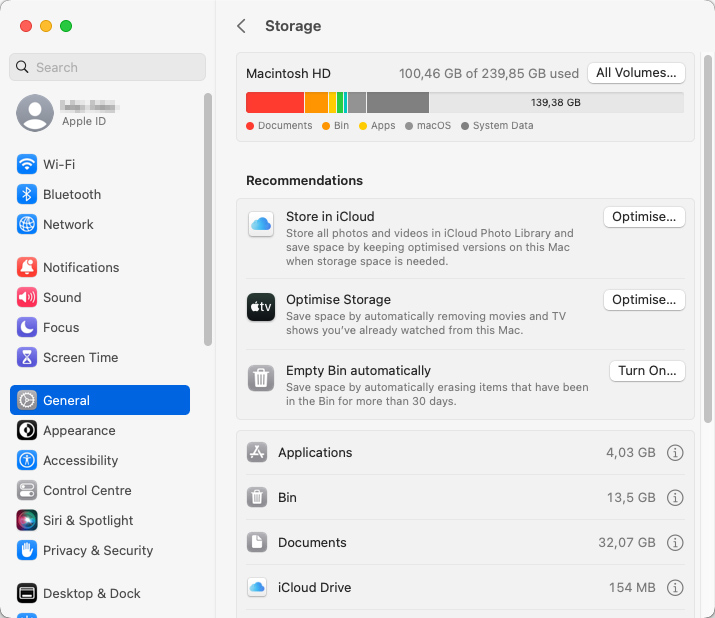
- See “Reccomendations” window for macOS recommendations on freeing up space.
You can perform actions like storing files in iCloud, optimizing storage, emptying the Trash automatically, and reducing clutter by removing old files and apps.
This built-in feature is a great start, but when you’re ready to delve deeper, collection of disk space management software offers more thorough solutions. For more info on your Mac’s storage management, check out Apple Support.
Disk Space Analyzers: Enhancing Your Mac’s Longevity
Long-term Mac health goes beyond hardware—it’s about meticulous digital space management. A consistent routine using a mac storage analyzer can significantly extend your Mac’s lifespan. Here’s the why and how:
- Speed and Stability: Regular disk cleaning keeps your Mac swift and responsive, staving off the dreaded spinning beach ball.
- Heat Management: A less burdened disk means cooler operations and less strain on internal components.
- Seamless Updates: With enough free space, your Mac can easily install essential software updates, keeping it secure and efficient.
Embracing a mac disk usage app to frequently audit your storage isn’t just a technical task; it’s nurturing your Mac’s ecosystem. Consider making disk space analysis part of your routine with selection of maintenance tools—because a clean Mac is a happy Mac.
Conclusion
As we’ve seen, keeping your Mac’s disk space in check is not just about freeing up bytes; it’s about ensuring longevity and peak performance. The right disk space analyzer can be a game-changer, turning maintenance from a chore into a smooth, satisfying process. With ours suite of meticulously selected tools, you’re equipped to tackle any storage challenge head-on. Don’t let a full hard drive slow you down—let us help you keep your Mac in the fast lane.
