In today’s digital landscape, smartphones have become an integral part of our daily lives, and with them, the necessity to maintain their performance has risen. This article sheds light on the world of device optimization tools, prominently focusing on the renowned utility, CCleaner for iPhone. As we venture deeper into the technological era, a vast array of apps emerges, each promising enhanced device performance. This raises a critical question: why do users continually seek alternatives? Dive in to explore.
Why Consider a CCleaner Alternative for iPhone?
The digital age has brought with it a myriad of apps and utilities designed to optimize our devices, and the iPhone is no exception. Among such utilities, CCleaner for iPhone has made a mark in the realm of device optimization. But as with any tool, it’s not uncommon for users to explore alternatives, seeking something that might better cater to their unique needs. Below, we’ve highlighted some of the main reasons why individuals might consider a CCleaner alternative for iPhone.
| Reason | Description |
| ? Efficiency | While CCleaner on iOS is effective, some users have reported occasional inefficiencies. Another tool might offer a more comprehensive cleaning process. |
| ? Cost | Users seeking free features might opt for a free CCleaner alternative for iPhone. Some alternatives might have a more appealing premium pricing structure. |
| ?️ Additional Features | Users might be searching for a CCleaner iOS alternative with unique features, such as photo cleaning or large file scanning. |
| ?️ User Feedback | Word of mouth and user reviews can influence app selection. A significant number of positive experiences with an alternative can drive others to try it out. |
In conclusion, while the CCleaner app for iPhone has set a standard in device optimization, the ever-evolving landscape of app development and user preferences means there’s always room for alternatives. It’s essential to find the tool that aligns best with your needs.
Top 5 CCleaner iOS Alternatives
While many iPhone users are familiar with the capabilities of CCleaner, the quest for the perfect device optimization tool often leads to exploring other avenues. As the technological landscape broadens, new and innovative alternatives surface, catering to varied needs and preferences. Below, we’ve curated a list of top CCleaner alternatives for iPhone that you might find intriguing.
1. Smart Cleaner: Storage Cleanup
Developer: BPMobile
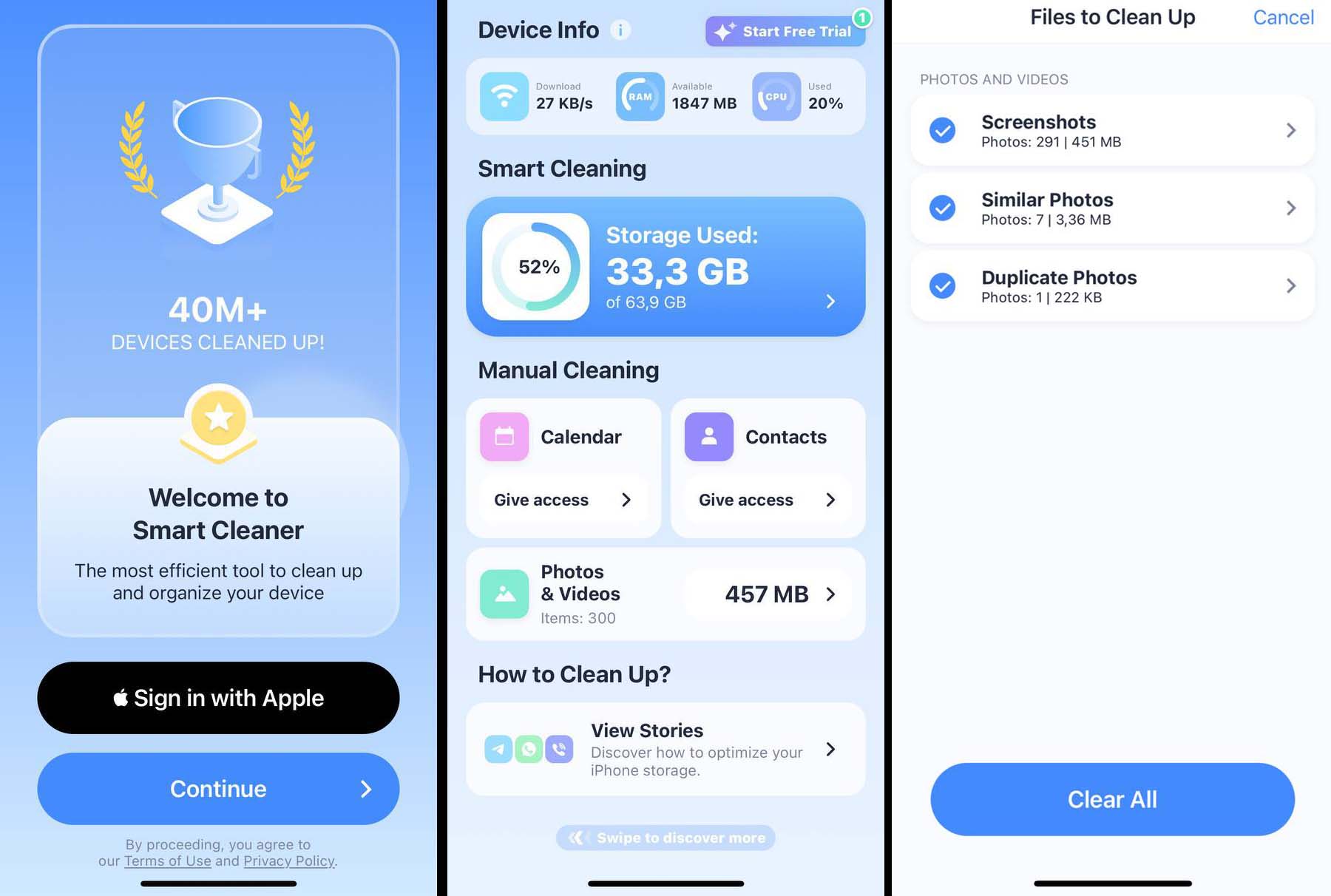
Short Description: Smart Cleaner is a feature-packed cleaning app designed for smartphone optimization. It offers an array of functionalities including removing duplicate photos and videos, organizing contacts, enhancing battery life, and ensuring user privacy. Its Smart Cleaning feature allows for quick and effective device cleanup, while various handy widgets add to its utility. With an intuitive design, Smart Cleaner makes it easy for users to manage their phone’s storage, battery, and privacy efficiently.
Notable Features:
- Removal of similar photos and videos to free up storage space.
- Contact management by merging, backing up, and deleting contacts.
- Battery life extension tips and cool charging animations.
- Privacy protection through secret spaces for photos and contacts.
- Smart Cleaning feature for quick device cleanup.
- Removal of old calendar events.
- Internet connection speed testing.
- Widgets for storage, battery, and contacts management.
- Siri and Shortcuts integration for easy app access.
Pros:
- Comprehensive cleaning and organizing functionalities.
- User-friendly interface for seamless navigation.
- Privacy-centric features to secure personal information.
- Functional widgets for at-a-glance information and management.
Cons:
- Several features locked behind a subscription.
- Some users may find the app to be expensive.
Personal Experience: Smart Cleaner serves as a one-stop solution for managing and optimizing my smartphone. Its wide array of features ensures my device remains organized, my battery lasts longer, and my privacy is secure. The app’s Smart Cleaning function is particularly impressive, enabling quick cleanup with just a few taps. While the subscription model might deter some, the basic functionalities cater well to my needs. The Siri and Shortcuts integration further adds to the app’s convenience, making it a worthwhile addition to my app collection.
System Requirements:
- Hardware: iPhone or iPod touch.
- Software: Requires iOS 14.0 or later.
Price:
- Free with In-App Purchases.
- Pricing options include subscriptions billed weekly, annually, or through a one-off upfront payment with prices ranging from $4.99 to $39.99
2. Cleaner for iPhone
Developer: Cleaner LLC
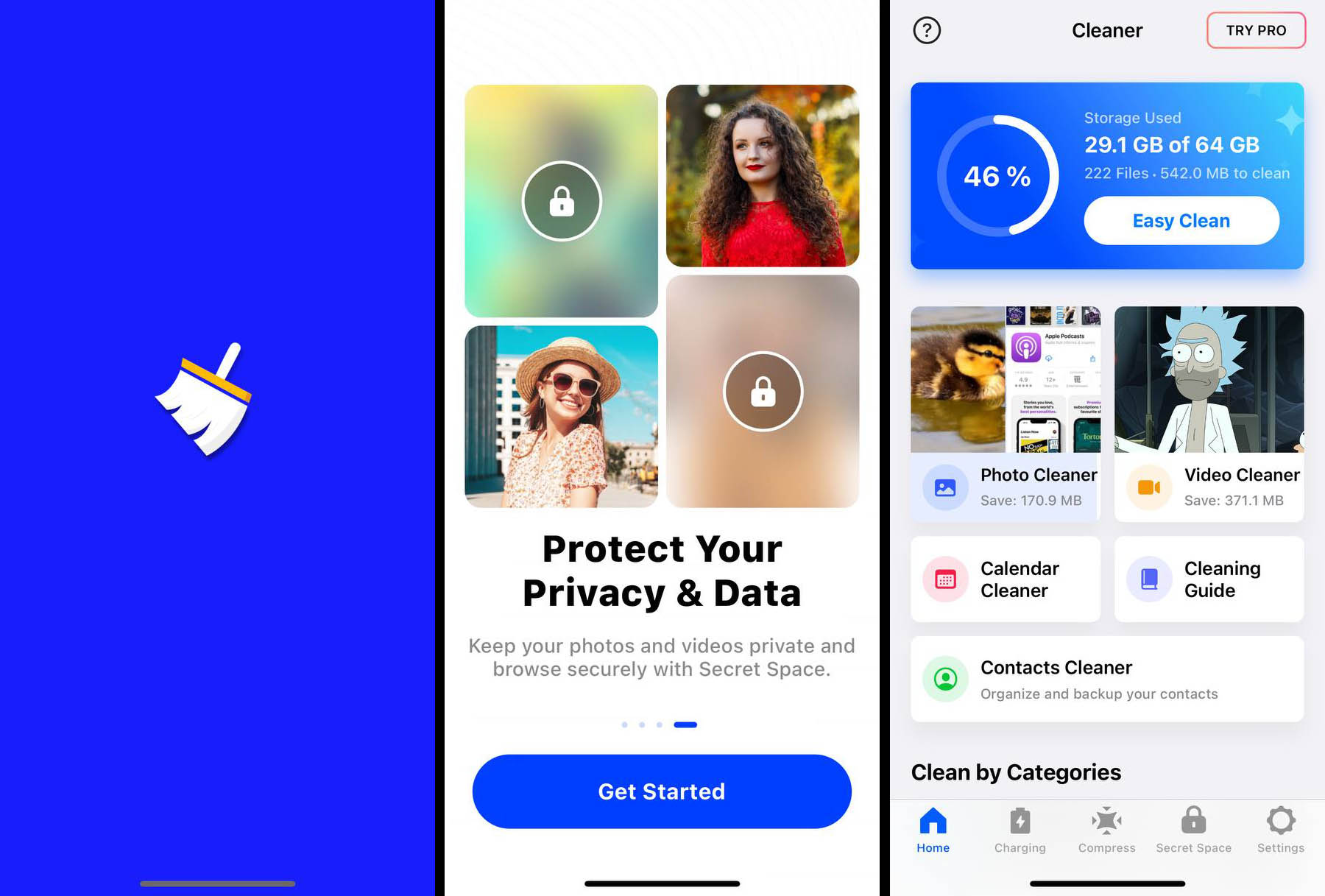
Short Description: Cleaner for iPhone is a robust cleaning app dedicated to optimizing your iPhone’s storage by deleting similar photos, screenshots, and large video files. It also streamlines your contact list by merging duplicates or deleting incomplete contacts effortlessly. The app showcases a “Fast Clean” feature to swiftly identify and remove similar images and large videos, keeping your device decluttered and running smoothly.
Notable Features:
- Scans and deletes screenshots, selfies, large videos, live photos, similar pictures, burst photos, and blurred images.
- Identifies and merges duplicate contacts, and removes incomplete or invalid contacts.
- Displays iPhone system storage stats on the dashboard for better management.
- Fast Clean feature for quick detection and deletion of similar images and large videos.
- Allows set time period scans for more targeted cleanups.
Pros:
- Effective in freeing up storage space by removing unnecessary photos and videos.
- Efficient contact management by cleaning and merging duplicate contacts.
- Provides clear storage stats aiding in timely cleanups.
- Fast Clean feature accelerates the cleaning process.
Cons:
- Some users experienced loss of important contacts if not properly reviewed before deletion.
- The app might group non-duplicate photos together requiring manual review to avoid accidental deletions.
- Some reported crashes and declined efficiency after prolonged use.
Personal Experience: Cleaner for iPhone has been a useful tool in managing my device’s storage and contacts. The Fast Clean feature is especially handy when I need a quick cleanup. However, the app’s tendency to group non-duplicate photos together necessitates a manual review, which can be time-consuming. Despite this, the app has significantly helped in keeping my phone organized and freeing up storage space.
System Requirements:
- Hardware: iPhone, iPod touch, or Mac with Apple M1 chip or later.
- Software: Requires iOS 13.0 or later, macOS 11.0 or later.
Price:
- Free with In-App Purchases.
- Pricing options include a range of subscription plans such as Cleanup Monthly at $2.99, Cleaner Pro at $4.99, and Lifetime Membership at $9.99 or $19.99.
3. Boost Cleaner – Clean Up Smart
Developer: SCI BRONZE FILMS LIMITED
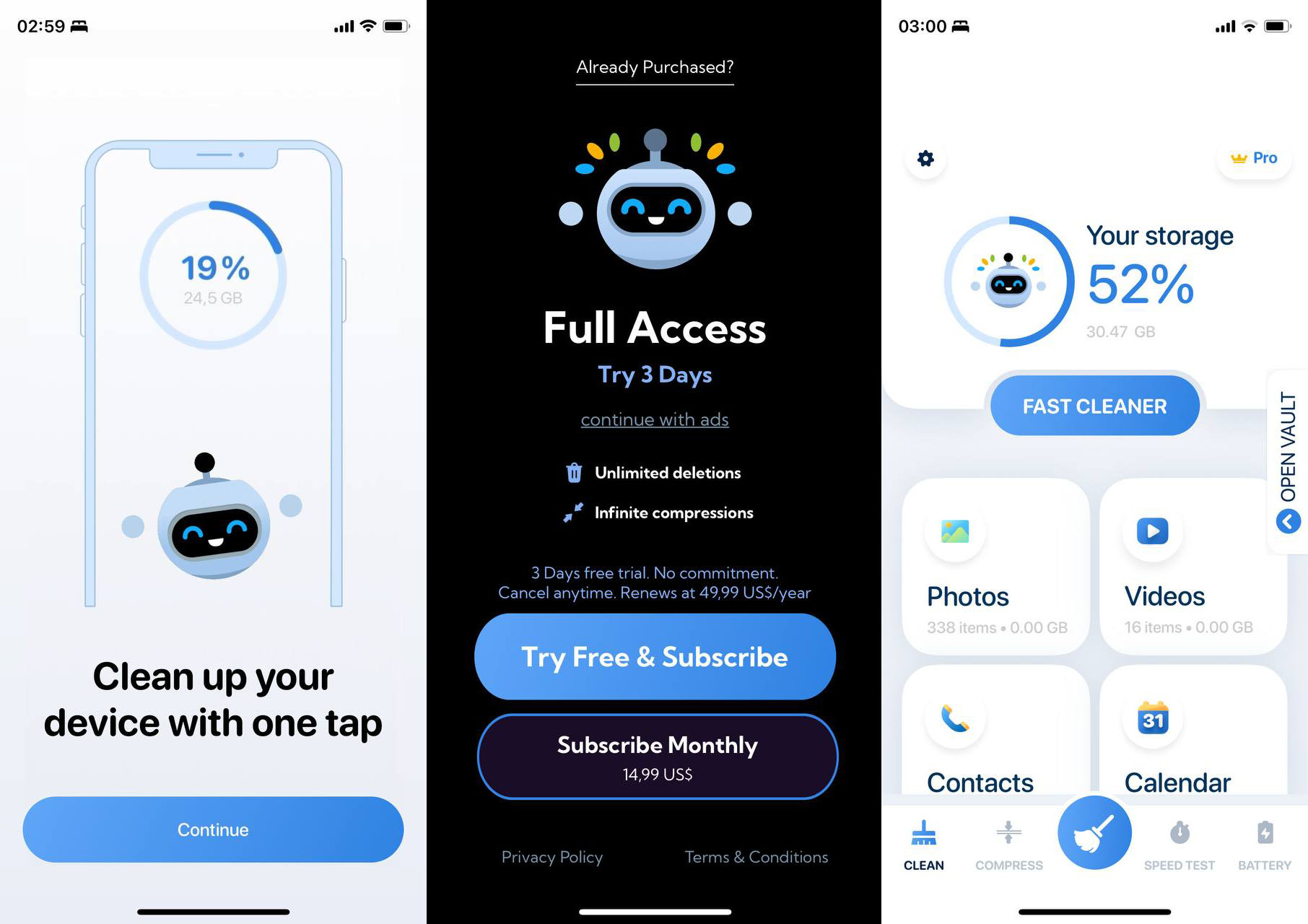
Short Description: Boost Cleaner is a versatile cleaning app for iPhone and iPad designed to free up storage space by managing photos and contacts efficiently. It identifies and removes duplicate or unwanted photos, including selfies and live photos, and merges or deletes duplicate or incomplete contacts. The app is perfect for those looking to simplify photo management, streamline contact lists, and reclaim storage space effortlessly.
Notable Features:
- Duplicate Photos Cleaner: Analyzes and deletes duplicate or similar photos, allowing filters by date and location.
- Contact Cleaner & Organizer: Merges similar contacts and deletes duplicates or contacts with missing information.
- Free Storage Cleaner: Facilitates the removal of large files for a quick storage boost.
- Backup and Restore Contacts: Ensures data safety while cleaning up contacts.
Pros:
- Effective in identifying and removing duplicate photos and contacts.
- Provides a simple and intuitive interface for cleaning up storage.
- Offers backup and restore options for contacts, reducing the risk of data loss.
Cons:
- Some users reported limitations in the delete feature in the trial version.
- Instances of the app not recognizing premium status immediately after purchase were noted.
- Users may experience some glitches affecting the app’s functionality.
Personal Experience: I found Boost Cleaner to be a handy tool for managing photos and contacts on my device. The app helped me identify and delete duplicate photos and merge similar contacts with ease. The backup and restore feature for contacts was a lifesaver, ensuring I didn’t lose any important information during cleanup. However, the occasional glitches were a downside, requiring me to restart the app a few times to get it to work as expected.
System Requirements:
- Hardware: iPhone, iPad, iPod touch, or Mac with Apple M1 chip or later.
- Software: Requires iOS 12.0 or later, iPadOS 12.0 or later, macOS 11.0 or later.
Price:
- Free with In-App Purchases.
- Pricing options include a range of subscription plans such as Phone cleaner weekly premium at $4.99, Yearly Clean Up Access at $34.99, and Monthly VIP to Clean Up Phone at $9.99.
4. Cleanup App – Phone Cleaner
Developer: IT Research
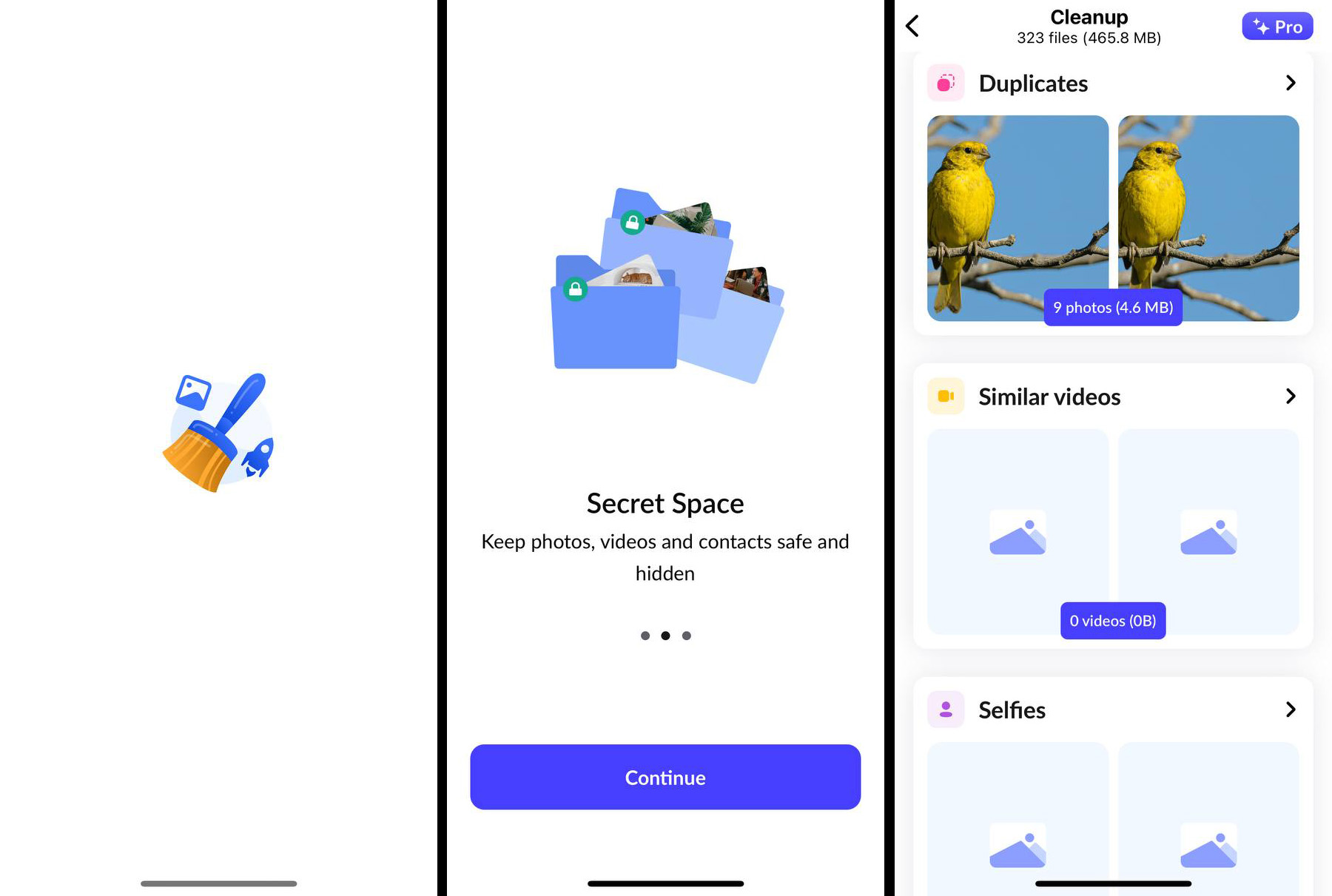
Short Description: Cleanup App is a smart cleaner application designed for iPhones, aiming to free up space by managing photos, videos, and contacts efficiently. With features to remove duplicate or similar media and organize contacts, the app also includes a unique Secret Space to keep selected files and contacts hidden with Passcode Protection.
Notable Features:
- Smart cleaning of similar photos and videos with a few taps.
- Secret Space for securely hiding selected photos, videos, and contacts.
- Organize Contacts feature to merge duplicates and fill missing information.
- AdBlocker to eliminate annoying ads.
- Video Compression to save storage space.
- Passcode Protection to secure data in Secret Space.
Pros:
- Efficient cleaning of duplicate or similar media.
- Unique feature to hide selected data securely.
- Contact organization to streamline and clean up contact lists.
Cons:
- Some users reported slow loading or crashing issues during the trial period.
- Difficulty in viewing which photos are marked as duplicates before deletion.
Personal Experience: The Cleanup App provided a neat solution to handle the clutter of duplicate photos and videos on my device. The Secret Space feature was a standout, providing a safe place to store sensitive media and contacts. However, the app did experience slow loading times, and the inability to view duplicate photos before deletion was a minor inconvenience.
System Requirements:
- Hardware: iPhone or iPod touch.
- Software: Requires iOS 14.0 or later.
Price:
- Free with In-App Purchases.
- Pricing options include Weekly Premium Access at $4.99, Premium Access at $7.99, and various other premium access levels.
5. Phone Cleaner: Clean Storage+
Developer: Smart Tool Studio
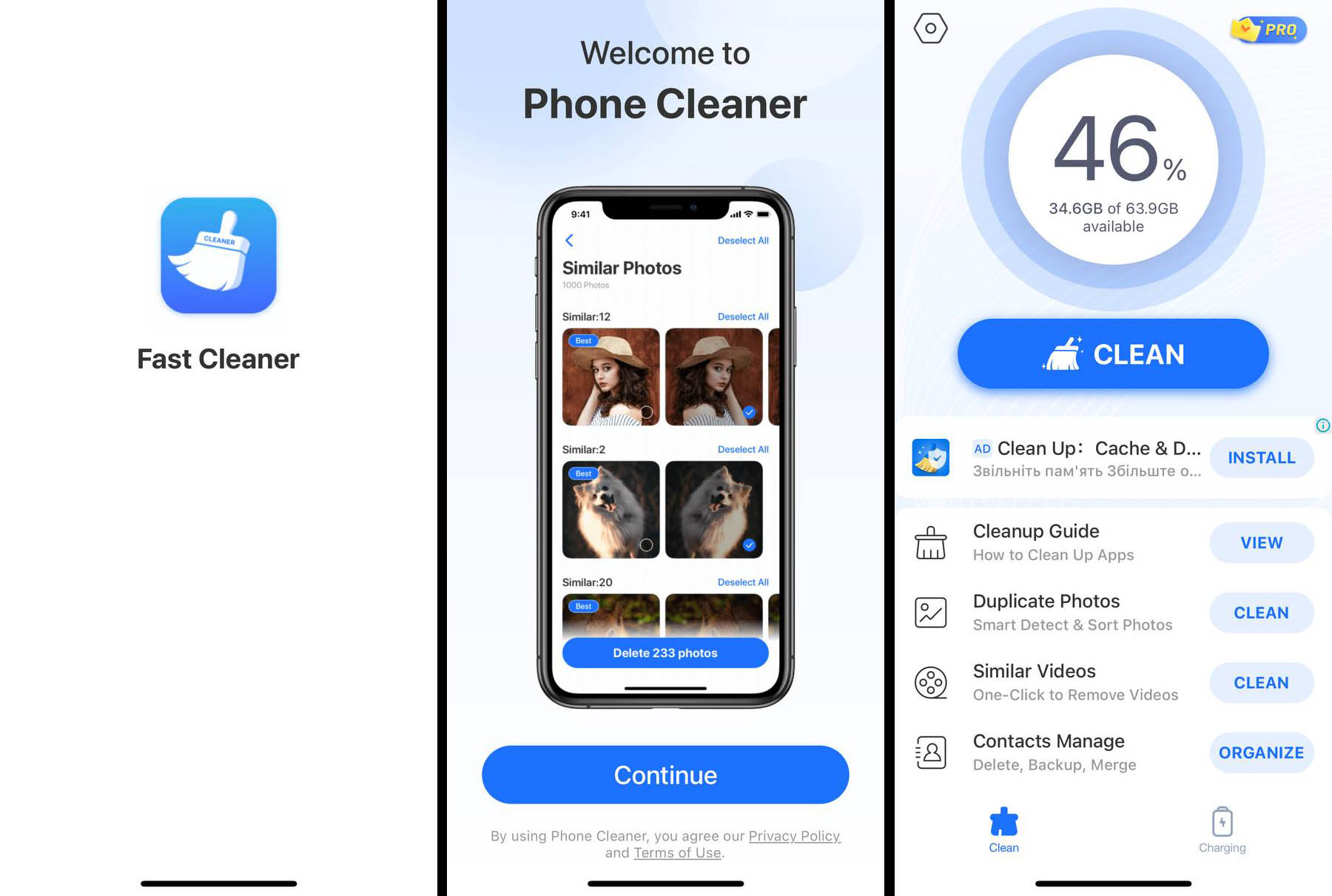
Short Description: Phone Cleaner is an application designed to help users free up space on their devices by managing photos, videos, and contacts. It identifies and removes duplicate or similar photos and videos, and can merge or delete duplicate and incomplete contacts. The app also introduces a feature for stylish photo widgets on the home screen.
Notable Features:
- Duplicate photo & video cleaner.
- Similar photo cleaner.
- Quick removal of various types of useless videos.
- Merging and deletion of duplicate or incomplete contacts.
- Contact backup.
- Photo widgets for home screen customization.
Pros:
- Efficiently identifies and removes duplicate or similar media.
- Helpful in organizing contacts by merging duplicates and deleting incomplete entries.
- Photo widget feature for home screen customization.
Cons:
- Some users found the app to be not as useful as expected, especially for the subscription price.
- There were complaints about the app deleting important data without clear confirmation.
- Some Russian users found the app to be ineffective or overpriced for the services offered.
Personal Experience: The Phone Cleaner app proved to be a decent tool for managing media and contacts on my device. The duplicate photo and video cleaner feature was effective, and the contact merging helped tidy up my contact list. However, the app could use improvements in ensuring user data safety and providing value for the subscription price.
System Requirements:
- Hardware: iPhone, iPad, iPod touch, or Mac with Apple M1 chip or later.
- Software: Requires iOS 12.0 or later, iPadOS 12.0 or later, or macOS 11.0 or later.
Price:
- Free with In-App Purchases.
- Subscription options include a weekly plan at $3.99/week, a yearly plan at $39.99/year, and a lifetime purchase at $59.99.
Choosing the right optimization tool for your device is crucial for enhancing performance and usability. While the apps listed above have their strengths, a side-by-side comparison can provide clearer insights to help in decision-making. For those keen on understanding the nuances and differences between these tools, the upcoming comparison table will be invaluable. Additionally, for authoritative guidelines and tips on iPhone optimization, consider visiting Apple’s official support page.
Choosing the Right CCleaner Alternative for Your Needs
When it comes to optimizing your iPhone, having the right tool is crucial. While CCleaner for iPhone has been a popular choice among many users, there’s an array of other options available on the market. Whether you’re looking for a free CCleaner alternative for iPhone or a CCleaner iOS alternative with specific features, it’s essential to make an informed decision. To help streamline your selection, we’ve compiled a comparison table of some of the most popular CCleaner alternatives for iPhone. This table provides an at-a-glance view of pricing, compatibility, and key features.
| App Name | Price | Required iOS Version | Brief Description |
| Smart Cleaner: Storage Cleanup | Free with options ranging from $4.99 to $39.99 | iOS 14.0 or later | Comprehensive tool for storage, battery, and privacy management with an intuitive design. Some features are behind a subscription. |
| Cleaner for iPhone | Free with options like $2.99, $4.99, and $9.99 to $19.99 | iOS 13.0 or later | Effective in freeing up storage space with a handy Fast Clean feature. However, may group non-duplicate photos together. |
| Boost Cleaner – Clean Up Smart | Free with options like $4.99/week, $9.99/month, and $34.99/year | iOS 12.0 or later | Handy for managing photos and contacts. Offers backup and restore options for contacts, but occasional glitches present. |
| Cleanup App – Phone Cleaner | Free with options like $4.99/week and $7.99 | iOS 14.0 or later | Provides a solution to manage duplicate photos and videos. Features a unique Secret Space for sensitive media and contacts. |
| Phone Cleaner: Clean Storage+ | Free with options like $3.99/week, $39.99/year, and $59.99/lifetime | iOS 12.0 or later | Effective for managing media and contacts, with a unique photo widget feature. Some concerns about value for subscription price. |
Choosing the right optimization tool for your iPhone is a personal decision that depends on your specific needs, budget, and preferences. While all the CCleaner alternatives for iPhone listed above offer valuable features, it’s essential to test a few out to see which one aligns best with your requirements.
If you’re looking for a well-rounded solution with comprehensive features, Smart Cleaner: Storage Cleanup will be a popular choice. Its intuitive design and multifaceted features make it a go-to for many iPhone users. However, it’s always a good idea to leverage the free versions or trials of these apps to gauge their efficiency and usability before committing to a purchase.
Lastly, remember that regular device maintenance can significantly enhance your iPhone’s performance and lifespan. Whether you opt for a tool or prefer manual cleanup, staying proactive about your device’s health will ensure a smoother user experience.
Conclusion
The realm of device optimization is ever-evolving. As CCleaner cements its position as a go-to utility for many, it’s crucial to understand that the tech world is vast and diverse. Alternatives often present themselves with unique features, efficiency metrics, and cost structures that might resonate more with certain users. Exploring alternatives is not about finding fault with established utilities but about discovering new avenues that align more closely with individual needs. As technology advances, staying updated and open-minded ensures the best user experience.
