Dealing with a phone full of photos and disorganized contacts? Cleaner Kit: Clean Up Storage, by BPMobile, offers a solution. This article dives into the app’s capabilities, user guide, and evaluates real user reviews. Our aim is to give you a clear picture of how Cleaner Kit can help manage your phone’s storage effectively.
It’s important to be aware that developers frequently modify the names of their applications to enhance App Store Optimization (ASO). Consequently, the names of these apps may have undergone changes over time.
Developer Overview
Meet BPMobile, the innovative developer behind the Cleaner Kit – Clean Up Storage app. Recognized for its creative approach in the tech world, BPMobile has earned a solid reputation for developing practical and efficient digital tools. Cleaner Kit, ranking impressively in the Utilities category with a 4.4-star rating from over 194.2K users, exemplifies their commitment to enhancing user experience through smart technology.
Alongside Cleaner Kit, BPMobile’s portfolio includes a diverse range of applications, each designed with the user’s digital efficiency in mind. These products collectively underscore the company’s expertise in marrying functionality with user-friendly design, solidifying their status as a leader in the app development space.
Key Features of Cleaner Kit: Clean Up Storage
The Cleaner Kit: Clean Up Storage app brings an array of features to enhance your phone’s storage management. These functionalities not only declutter your device but also optimize its performance:
- Delete Similar Photos and Videos: Identifies and removes redundant photos and videos, freeing up space. When I first used this feature, I was amazed at how many duplicate photos I had. The app made it easy to free up a significant amount of space.
- Organize Contacts: Merges, backs up, and removes duplicate or unnecessary contacts efficiently. Personally, I found the contact management feature particularly helpful. It seamlessly merged duplicate contacts and cleaned up my cluttered contact list.
- Save Battery Life: Offers tips and charging animations to extend battery life and personalizes your device’s charging experience.
- Protect Privacy: Secures sensitive photos and contacts in a private space, ensuring data safety.
- Smart Cleaning Feature: Cleans up your device quickly with just a few taps. In my use, the Smart Cleaning feature noticeably streamlined the process, identifying a significant number of unnecessary files with impressive accuracy.
These features make Cleaner Kit an all-in-one solution for maintaining your phone’s cleanliness and organization, all while safeguarding your privacy.
How to Use Cleaner Kit: A Step-by-Step Guide
Maximize your phone’s storage efficiently using Cleaner Kit with both manual and smart cleaning options. Here’s how to navigate these features:
- Download and Open: Install Cleaner Kit from the App Store and open it.
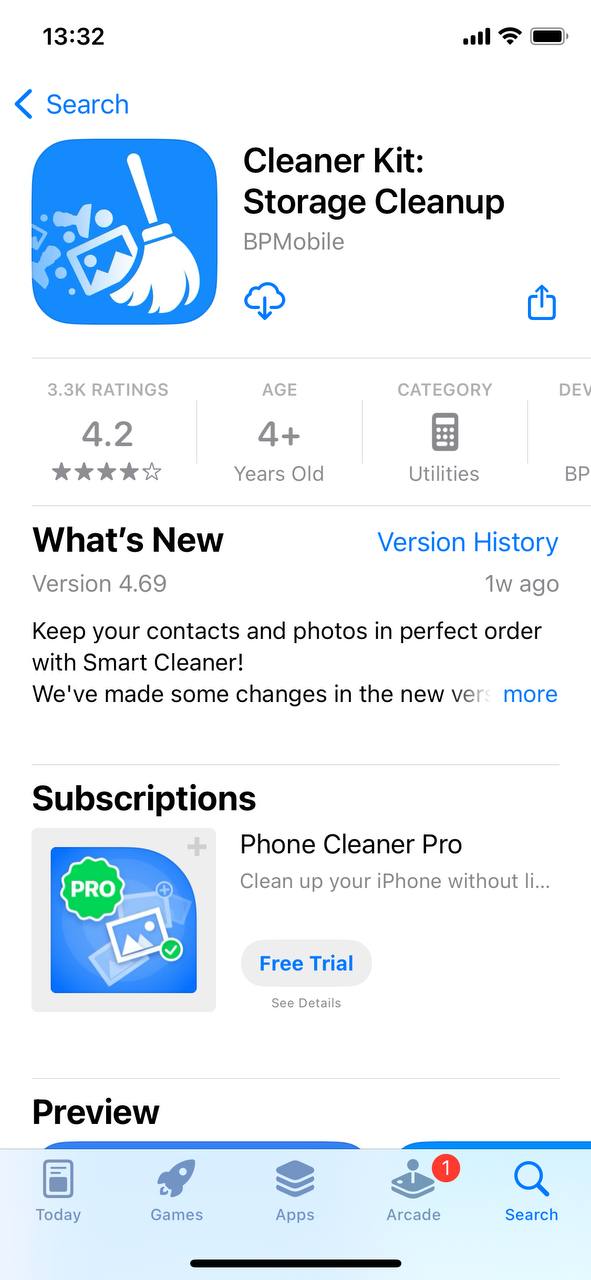
- Smart Cleaning: Tap the ‘Storage’ button under ‘Smart Cleaning’. The app will analyze your storage and suggest files to delete. Review and confirm to clean up efficiently.
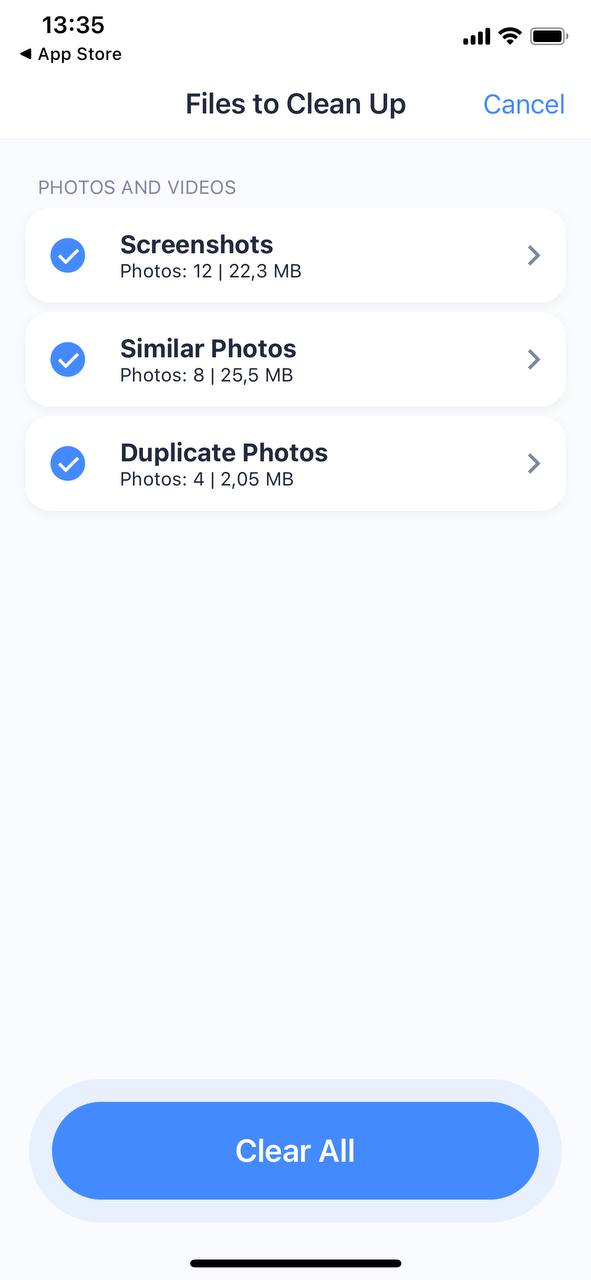 Manual Cleaning: For specific cleaning, navigate to sections like ‘Calendar’, ‘Contacts’, and ‘Photos and Videos’. Manually select and delete unwanted items in each category.
Manual Cleaning: For specific cleaning, navigate to sections like ‘Calendar’, ‘Contacts’, and ‘Photos and Videos’. Manually select and delete unwanted items in each category.
- Additional Features: From the home screen swipe to the right to find other functionalities like battery optimization and privacy protection for a comprehensive maintenance experience.
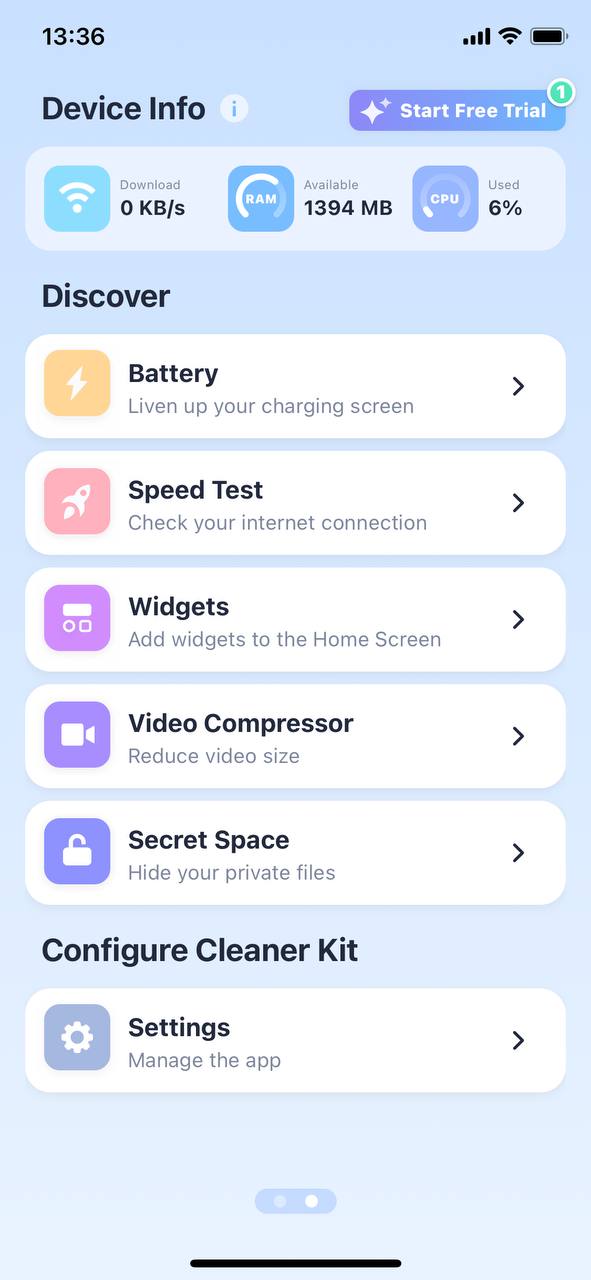
These steps offer a blend of automated and personalized cleaning, ensuring your phone’s storage is managed effectively and conveniently.
Pros and Cons of Cleaner Kit: Clean Up Storage
The Cleaner Kit app offers several benefits and some limitations to consider:
- Pros:
- Comprehensive Cleaning: Efficiently removes duplicate photos, videos, and unnecessary contacts.
- Battery Optimization: Provides tips and features to extend battery life.
- Privacy Protection: Securely stashes sensitive information in a private space.
- Smart Cleaning: Simplifies the cleaning process with an automated feature.
- Cons:
- Manual Effort Required: Some sections like calendar and contacts require manual cleaning, which can be time-consuming.
- In-App Purchases: While the app is free, some features may require additional purchases.
These aspects highlight the app’s capabilities in managing phone storage and efficiency, balanced with considerations for manual intervention and potential costs.
User Feedback and Ratings
User reviews for Cleaner Kit: Clean Up Storage on the App Store reveal a diverse range of experiences:
- Positive Experiences:
- “Best decision I ever made!!! I deleted THOUSANDS of pictures ten times faster” – a user appreciated its efficiency in photo deletion.
- “Met my needs so well!… able to clean up almost everything in about 15 minutes” – praised for its quick contact clean-up.
- Similar to some users, my experience with the app was largely positive. The quick and efficient deletion of numerous photos saved me a lot of time.
- Negative Experiences:
- “It completely screwed up my phone book” – a user faced issues with contact merging.
- “This app is great…but it crashes” – another user experienced frequent crashes.
- I noticed a few glitches as mentioned by other users, especially when dealing with large batches, which required some patience and manual sorting.
- Mixed Feedback:
- “It didn’t clean up all of my burst photos…otherwise this app delivers” – mixed feelings about photo cleaning functionality.
- “I downloaded this app…it was nice to clean up…I have been paying for it though” – a user satisfied with the cleaning but unhappy with the charges.
These insights, ranging from high praise to critical challenges, underscore the importance of considering individual needs and experiences when evaluating the app’s suitability for your own use.
Conclusion
After a thorough review of Cleaner Kit: Clean Up Storage, the app proves useful for managing phone clutter with features like smart cleaning and contact organization. While my experience and many users find it beneficial for storage management, some have faced issues. This review, combining user opinions and personal testing, aims to provide a balanced view, helping you decide if Cleaner Kit suits your storage management needs. Ultimately, choosing the right app depends on your specific requirements and how you prioritize ease of use against functionality.
