In today’s technologically-driven era, understanding the digital domain is enriched by specific terms and concepts. Particularly for iPhone users, one term that stands out is the ‘AppStore’s cache’. This terminology, though seemingly complex, plays a pivotal role in ensuring the seamless performance of our devices. As we delve deeper into the world of iPhones, it becomes evident that understanding such nuances significantly impacts our overall user experience.
Understanding the AppStore Cache
The digital world often introduces us to terms that may sound complex but play a fundamental role in ensuring that our devices work optimally. One such term, especially relevant for iPhone users, is the ‘App Store’s cache’. Before delving into its specifics for the iPhone, let’s first understand what a cache is.
Definition of Cache:
A cache is a temporary storage location on a device where frequently accessed data or instructions are stored for faster retrieval in future requests. By doing so, it reduces the need to fetch the data from the original source again, thus speeding up the process. A cache can exist at various levels including the CPU, web browsers, applications, and more.
For our discussion, we’re specifically focusing on the App Store. The iPhone’s App Store uses a cache to remember your browsing history, search queries, and app details that you’ve previously viewed. This ensures that when you revisit a particular page or search for an app you’ve looked at before, the App Store can quickly display the information without having to download it again from Apple’s servers.
Benefits of Cache:
- Speeds up user experience: Since the data is stored locally, there’s no need to redownload it, making the App Store browsing faster.
- Reduces load on servers: By using cached data, the App Store doesn’t need to constantly fetch information from Apple’s servers, thus conserving bandwidth.
- Ensures consistency: Even if there’s a temporary issue with Apple’s servers or your internet connection, cached content ensures you can still access some information.
However, over time, this cache might become a double-edged sword. As more and more information gets stored, especially if not accessed or cleaned for long durations, it might start taking up considerable space on your iPhone.
Common issues with a full cache:
While caching undoubtedly accelerates our digital experiences, the benefits come with certain pitfalls if not managed correctly. Here, we’ll dive into the primary issues that arise due to accumulated cache, highlighting the need to regularly clear App Store’s cache on iPhone.
| Reason | Description |
| ? Speed and Responsiveness | Accumulated cache can slow down the App Store, making pages take longer to load and reducing the fluidity of browsing. |
| ? Storage Concerns | Over time, the cache can consume significant storage space, limiting the content you can store and potentially affecting the device’s overall performance. |
| ? App Update Problems | Outdated cache can interfere with app updates, showing older app versions or causing issues during update installations. |
| ?️ General Troubleshooting | Clearing cache can resolve App Store glitches, ensure data consistency, and offer a refreshed user experience. |
By recognizing the signs and understanding the implications of a filled cache, iPhone users can optimize their App Store experience. For further insights into caching and its effects on device performance, consider this comprehensive article.
It’s essential to strike a balance. While caching enhances your App Store browsing experience, it’s equally important to be mindful of its potential drawbacks and take steps to clear cache on iPhone App Store when necessary.
Step-by-Step Guide: How to Clear Cache on iPhone AppStore
For seasoned iPhone users and newcomers alike, managing storage and ensuring optimal performance remains pivotal. One of the aspects often overlooked is clearing cache, especially for apps that see frequent use like the App Store. Although iPhones don’t offer a direct ‘clear cache’ button specifically for the App Store, there’s a workaround that effectively simulates this action. Let’s break down the steps on how to clear Apple App Store’s cache.
- Open the App Store: Navigate to your iPhone’s home screen and tap on the App Store icon.
- Swipe up: Swipe up from the bottom of your screen or double-tap the Home button (if you have older model).
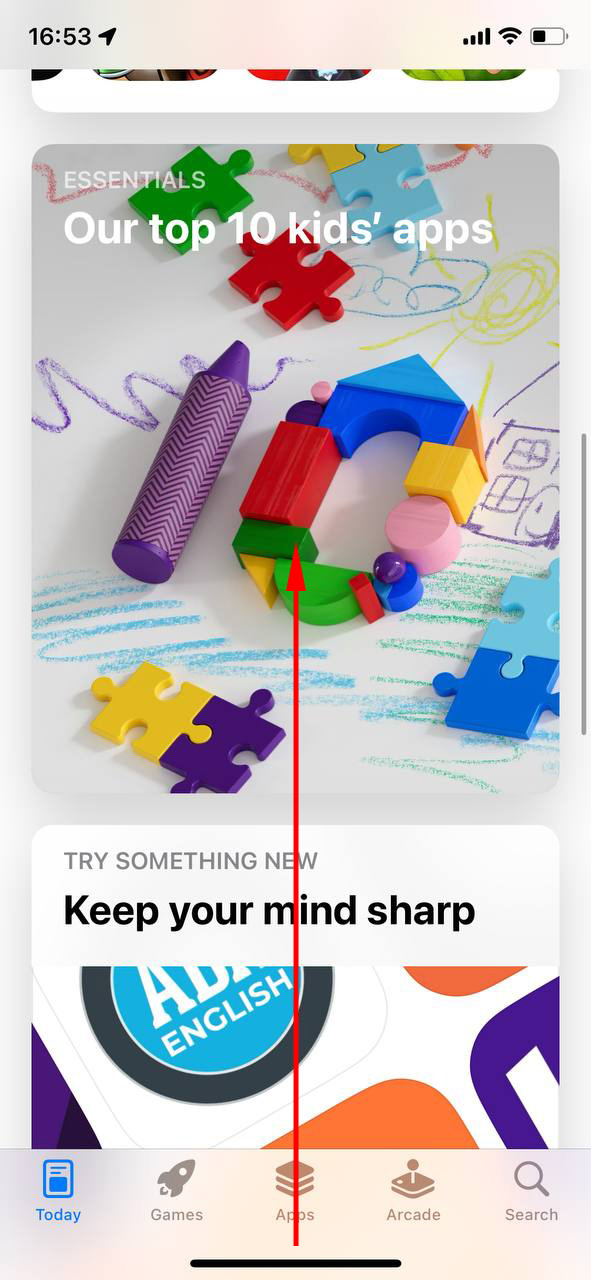
- Swipe over App Store Thumbnail: The App Store will fetch server data from scratch the next time you open it.
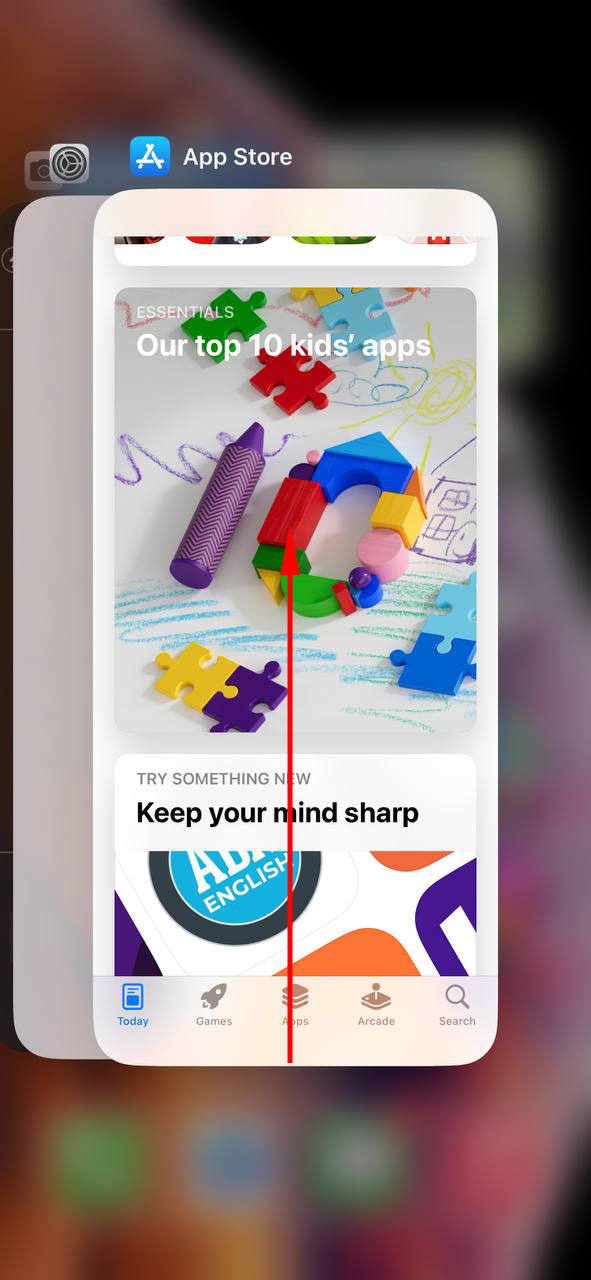
If you’re interested in other methods to optimize your iPhone or further insights into iPhone cache handling, this article provides a comprehensive overview. Additionally, for those seeking automated solutions, there are dedicated apps to clear iPhone cache, which can be explored for a more thorough cleanup.
Alternative Methods to Clear Apple App Store Cache
While the in-built workaround to clear cache on the iPhone App Store is handy, it’s not the only option available. There are numerous third-party applications and utilities designed to assist users in maintaining a clean cache, ensuring an optimal iPhone experience. Let’s explore these alternatives, their pros and cons, and some recommended tools.
Pros and Cons of Using Third-Party Tools:
Pros:
- Comprehensive Cleaning: Many third-party tools not only clear app store cache on iPhone but also handle other accumulated junk files, temporary data, and unwanted residue.
- User-Friendly Interface: These tools often come with intuitive interfaces, making the cache-cleaning process easier and more streamlined than manual methods.
- Regular Maintenance: Some apps offer scheduled cleanups, ensuring your device remains optimized without regular manual intervention.
Cons:
- Privacy Concerns: Using third-party tools can sometimes pose privacy risks, as they require access to various parts of your device.
- Potential Cost: While many tools are free, advanced features might be locked behind a paywall.
- Compatibility Issues: Not all apps are updated regularly. This can lead to compatibility issues with the latest iOS versions.
Recommended Tools:
- PhoneClean: A popular app to clear iPhone cache, PhoneClean offers a wide range of cleaning functionalities. It’s renowned for its safe operation and efficiency. More details can be found on its official website.
- iMyFone Umate Pro: This is another reliable utility that not only clears cache but also addresses other storage issues. It’s user-friendly and efficient. Check out its features here.
In conclusion, while third-party tools can offer an extended range of features and conveniences, users should always prioritize their privacy and security. It’s essential to choose trusted apps and understand their permissions and access levels before initiating any cleaning process.
Prevention and Maintenance: Keeping Your App Store Cache in Check
Proactive measures can often save time and stress later on. Instead of frequently finding yourself having to clear app store cache on iPhone, adopting some simple habits can help ensure your device runs smoothly while keeping the cache manageable. Here’s a tabulated guide to preventive steps and best practices:
| ? Action | ? Description |
| ? Regularly Update Apps | Keeping apps updated ensures optimized versions and minimized cache issues. Developers often release updates that fix bugs and enhance performance. For guidance, see the Apple support guide on updating apps. |
| ? Periodic Cache Clearing | Setting reminders to clear cache on iPhone App Store periodically can prevent accumulated cache from impacting performance. |
| ? Monitor Storage Space | Regularly review your device’s storage section in the ‘Settings’ app to understand storage consumption and get insights into potential cache concerns. |
| ? Limit App Downloads | Limiting the number of apps you install can reduce cache generation. Be selective and consider the utility of an app before downloading. |
Incorporating these habits into your device management routine will not only reduce the frequency with which you need to address cache concerns but also enhance your overall iPhone experience.
Conclusion
The digital landscape is rife with intricacies, and the App Store’s cache is just a snippet of the vast world we interact with daily. By understanding its function and relevance, iPhone users can not only ensure optimal device performance but also gain a clearer perspective on how their devices manage data. As we continue to rely more on technology, it’s essential to be informed and proactive. Knowledge about concepts like the App Store’s cache not only unravels the mystique of our gadgets but also equips us with the tools to optimize and troubleshoot when necessary. In the grand tapestry of the digital world, every thread of understanding counts.
FAQ
Cache is designed to store frequently accessed data so that applications can retrieve this data faster. As you use various apps and browse the internet, small bits of data are stored locally to improve load times and user experience. Over time, and especially with heavy use, this data accumulates rapidly.
Clearing an app’s cache removes temporary files that the app has stored to speed up its operations. It’s like clearing the browser’s history. On the other hand, clearing an app’s data removes all files, settings, accounts, databases, and more. It essentially resets the app to its original state, as if you just installed it.
Clearing cache only deletes temporary files which are meant to speed up certain operations. It does not delete any personal data or saved settings. However, you might notice slightly slower performance the first time you use an app after clearing its cache, as it will need to recreate the cached data.
Yes, clearing cache periodically can be beneficial. Over time, cached data can become outdated or corrupt, which might cause performance issues or glitches. Clearing the cache can free up storage space and ensure that apps are using the most recent data. However, you don’t need to clear it too frequently, as having some cache can significantly improve performance.
There isn’t a one-size-fits-all answer to this. It depends on how often you use the App Store and the space available on your device. For most users, clearing the App Store cache once a month or when they notice significant slowdowns should be sufficient.
