Modern smartphones, especially iPhones, constantly seek ways to optimize their performance and elevate user experiences. Delving into the intricacies of this optimization, this article sheds light on the pivotal role of app caching. Highlighting the popular messaging app, Kik, readers will uncover the essence of caching, its undeniable merits, and the compelling reasons behind its periodic clearance. Through this exploration, grasp the mechanics of caching and its profound impact on ensuring swift and seamless interactions for users.
The Mechanics Behind iPhone App Caching
App caching is an integral part of how smartphones, including iPhones, optimize the user experience. When using messaging apps like Kik, caching comes into play more often than we might realize. But what precisely is caching, and why is it essential to regularly clear it? Let’s dive into the mechanics of iPhone app caching, especially in relation to Kik, to find out.
At its core, caching is a technology that stores temporary data locally to speed up subsequent requests for the same information. Instead of fetching the same data repeatedly from the server, which can be both time-consuming and resource-intensive, apps fetch it from the cache, ensuring faster load times and smoother user experience.
Cache in iPhone Apps: The Ups and Downs
| ? Benefits of Caching | ? Reasons to Clear Cache |
| ? Speeds up app performance, offering instant responses. | ? Too much cached data can eventually slow things down. |
| ? Saves on server load, conserving valuable bandwidth. | ? Cached data might become outdated, leading to app hiccups. |
| ? Allows offline access to your favorite content. | ? Stored cache files can take up precious storage space. |
| ⚡ Consistently delivers a familiar, swift user experience. | ? Retaining cache might risk exposing sensitive info. |
In conclusion, while caching is instrumental for a seamless user experience, it’s essential to strike a balance. Regularly clearing the Kik cache on your iPhone can ensure you enjoy the best of both worlds: swift app performance and optimal device functionality.
How to Clear Kik Cache on iPhone: Step-by-step Guide
Given the benefits of regularly clearing cache, many iPhone users aim to maintain their devices in optimal condition. Specifically, for apps like Kik, clearing cache can provide a smoother app performance and ensure data privacy. This guide will help you understand how to clear Kik cache on iPhone, allowing for an uninterrupted messaging experience.
Step-by-step Guide to Clear Kik Cache on iPhone:
- Unlock your iPhone and navigate to the home screen.
- Locate the Settings app icon and tap on it to open.
- Scroll down and select General.
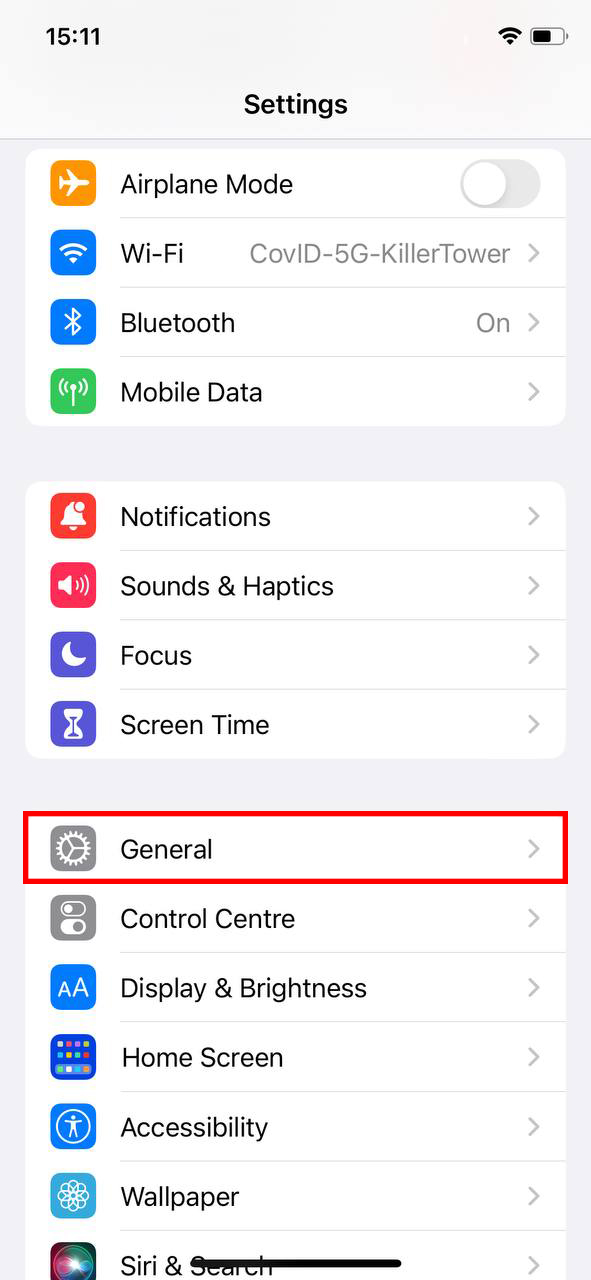
- Tap on iPhone Storage. This section displays the storage occupied by each app on your iPhone. You can get additional insights about managing storage on an iPhone from Apple’s official documentation.

- Scroll through the list of apps until you find Kik. Tap on it to view its storage details.
- Here, you’ll see an option labeled Delete App. While this method sounds drastic, it’s a comprehensive way to clear the app cache. Before proceeding, make sure you’ve saved any vital data from Kik.
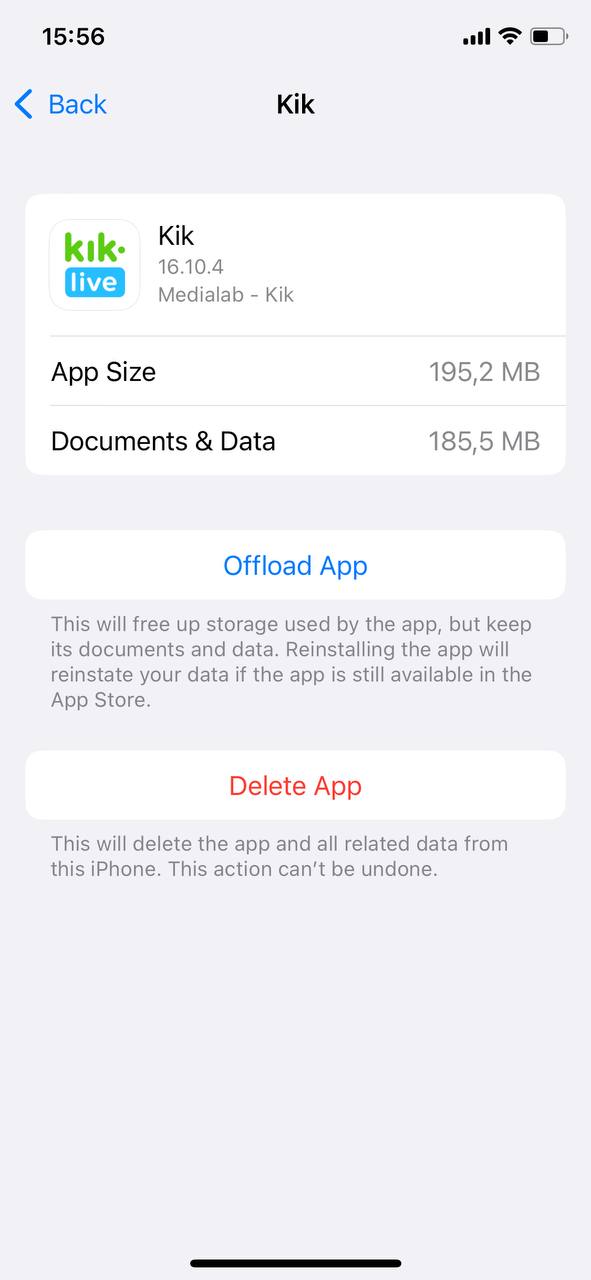
- After deleting, head back to the App Store and re-download Kik. With the cache cleared, the app will operate like it’s freshly installed. Remember to log in with your credentials to access your account. For more details about the implications of deleting apps, Lifewire offers a detailed article.
By adhering to the steps above, you’ll efficiently clear Kik cache on iPhone. This will optimize the app’s performance and safeguard your privacy. As the world of technology and apps progress, staying updated with maintenance practices ensures your device remains in peak condition.
Preventive Measures: Maintaining a Clean Kik Experience on iPhone
Being proactive about cache management is the key to a smoother Kik experience. Instead of frequently needing to clear Kik cache on iPhone, consider these preventive measures to minimize cache accumulation from the get-go.
| Strategy | Description |
| ? Regularly Update the App | Always run the latest version of Kik. Updates often include optimizations that reduce excessive cache. Check for updates in the App Store. |
| ? Limit Media Sharing | While photos, videos, and gifs enrich conversations, they bulk up cache storage. Share links or use cloud storage for larger files instead of direct Kik transfers. |
| ? Clear Conversations | Non-essential chats? Delete them. This step clears associated cache too. |
| ? Log Out Periodically | Occasionally logging out and back into Kik might clear temporary cache. Always remember your login details! |
| ? Monitor Storage | Check the iPhone Storage section in Settings to keep an eye on Kik’s space consumption. Notice a sudden storage increase? It might be time to clear Kik cache on iPhone. |
| ? Stay Informed | Engage in Kik’s official forums or user communities. Knowledge of widespread issues and their fixes can circumvent cache troubles. The Reddit’s Kik community is a recommended hub. |
With these preventive measures in play, you can expect a more fluid Kik experience, largely free from the hitches associated with cache overloads.
Conclusion
In an era dominated by technology, the quest for instantaneous and seamless user experiences has never been more paramount. App caching stands as a testament to this pursuit. As this article elucidates, for apps like Kik, the nuances of caching can dramatically influence user experiences. While caching offers a path to swift responses and reduced server loads, it’s imperative to strike a balance. Excessive caching can lead to glitches and reduced app performance. Hence, understanding and proactive management become key. By regularly monitoring cache and taking necessary actions, users can circumvent potential pitfalls, ensuring a consistent and smooth app interaction. As we continue to embrace and rely on digital tools, the insights from this article serve as a beacon, guiding users to optimize their digital journeys, ensuring they remain uninterrupted and enjoyable.
FAQ
Clearing the app cache on an iPhone can be beneficial in various situations. Doing so can free up storage space, resolve minor app glitches, and improve overall app performance. However, it’s essential to understand that clearing cache will not remove your personal data or settings; it simply deletes temporary files that apps use.
Clearing cache and deleting data are two different actions on the Kik app:
- Clearing Cache: This removes temporary files that the app generates during its operations. It can help in resolving minor glitches and freeing up some storage space. Clearing the cache does not delete any personal data or messages.
- Deleting Data: This is a more drastic step. When you delete data from Kik, it removes all your personal data, including chat histories, media files, and login details. You would need to re-login and set up the app from scratch.
No, clearing the cache on Kik will not delete your messages. The cache consists of temporary files that help the app function smoothly. Your messages, on the other hand, are stored as data. Unless you choose to delete data, your messages will remain intact.
There isn’t a strict guideline on how often you should clear the Kik cache. However, if you notice the app slowing down, lagging, or occupying more storage than usual, it might be a good time to clear the cache. For regular maintenance, clearing the cache once a month or once every few months should suffice.
