In today’s digital age, our devices collect a plethora of data, often without us realizing it. This data, especially on our most personal device – the iPhone, can offer insights, aid diagnostics, and improve the user experience. However, understanding what’s being collected and knowing how to manage it is crucial. This article delves into the world of iPhone analytics, the concerns surrounding it, and steps to take control.
Why Should You Consider Deleting Analytics Data on iPhone?
Most iPhone and iPad users are unaware, and rarely read into, the vast amount of analytics data that accumulates on their devices over time. While Apple uses this data mainly for diagnostic and other diagnostic-related purposes, and improvement purposes, there are several compelling reasons to consider regularly clearing this data from your iPhone. Here, we’ll delve into user rationale behind deleting iPhone analytics data.
User Privacy Concerns
Every time you use an app or service on your iPhone, snippets of data called analytics are sent to developers. This data contains information about how you use the app, which can sometimes include sensitive or personal details:
- Behavioral patterns: Analytics might reveal how often you use an app, the features you frequent, and even your browsing habits.
- Location data: Some apps collect location-based analytics, potentially revealing places you visit frequently.
- Error reports: When an app crashes, the report might contain more information than just the cause of the crash.
By choosing to remove analytics data from iPhone, you’re taking a step towards safeguarding your privacy. Not convinced about the importance of data privacy? Numerous discussions in the Apple community and forums emphasize its significance. Check out this article from The Guardian that highlights significant privacy concerns arising from data collection practices.
Performance Improvement Rationale
The notion that a cleaner iPhone runs smoother isn’t just a myth. With fewer redundant files and cleaner storage, iOS can operate more efficiently:
- Enhanced app launch speeds due to reduced data overhead.
- Improved battery performance by minimizing background analytics data transmission.
- Optimized overall system performance by reducing the burden on the system to manage vast amounts of unnecessary data.
To understand the intricate relationship between storage health and device performance, this detailed guide offers deeper insights.
In conclusion, whether it’s to safeguard your privacy, or improve your iPhone’s performance, there are several good reasons to consider clearing iPhone analytics data. Regularly attending to this not only ensures a smoother iPhone experience but also grants peace of mind in an era where data privacy is of utmost concern.
Step-by-Step Guide to Delete iPhone Analytics Data
If you’re looking to manage and prevent further accumulation of iPhone analytics data, follow these simple steps for a more streamlined and privacy-focused iPhone experience:
- Open the Settings App: Tap on the grey gear icon on your home screen.
- Access ‘Privacy’: Scroll down in Settings until you find the ‘Privacy & Security’ option, represented by a blue hand icon, and tap on it.
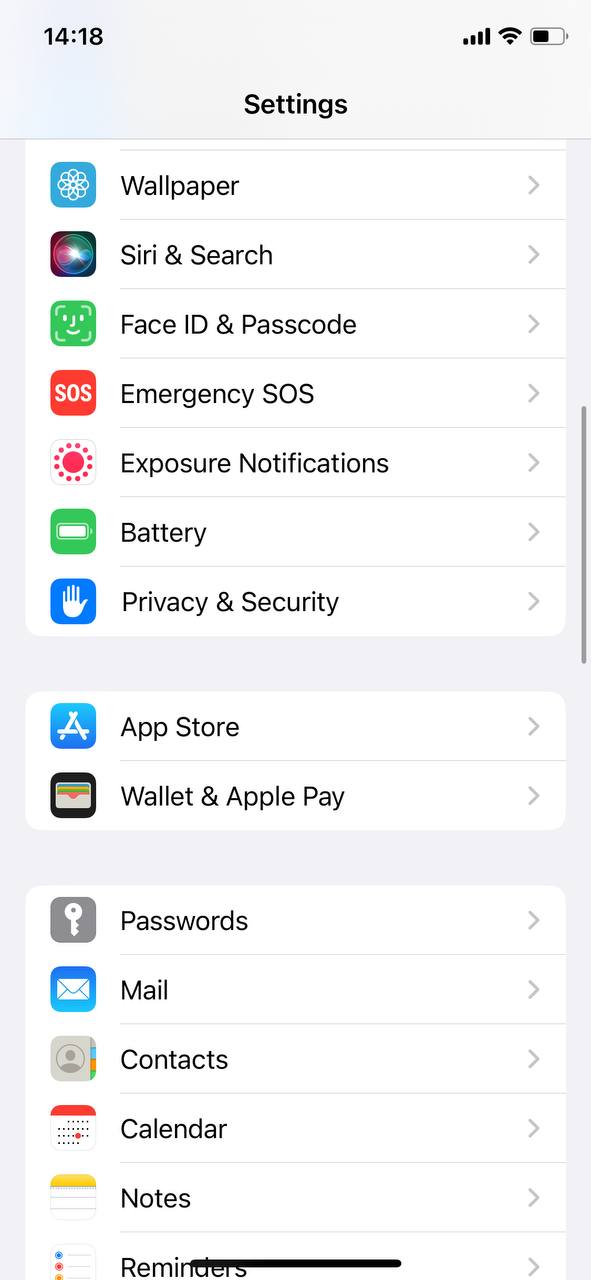 Enter ‘Analytics & Improvements’: Within the Privacy menu, tap on ‘Analytics & Improvements’.
Enter ‘Analytics & Improvements’: Within the Privacy menu, tap on ‘Analytics & Improvements’.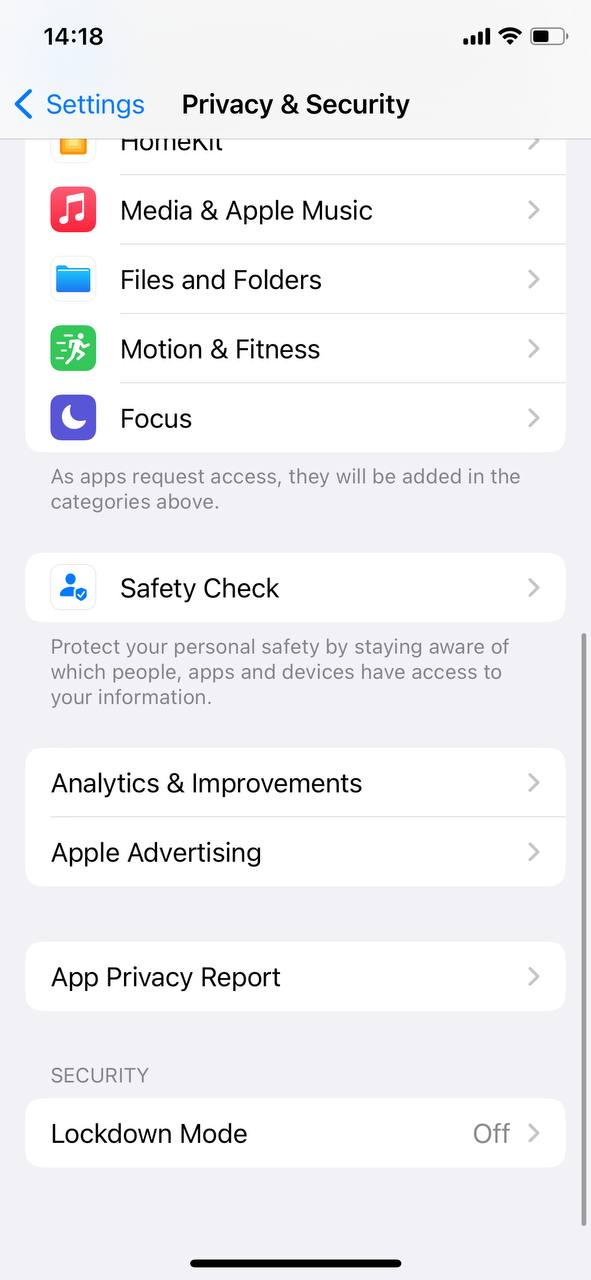
- Review Data (Optional): Curious about what’s stored? Tap on ‘Analytics Data’ to view log files detailing various events. If you’re focused on prevention, you can skip this.
- Stop Sharing Analytics: Toggle off the ‘Share iPhone Analytics’ option to prevent your iPhone from sharing analytics with Apple.
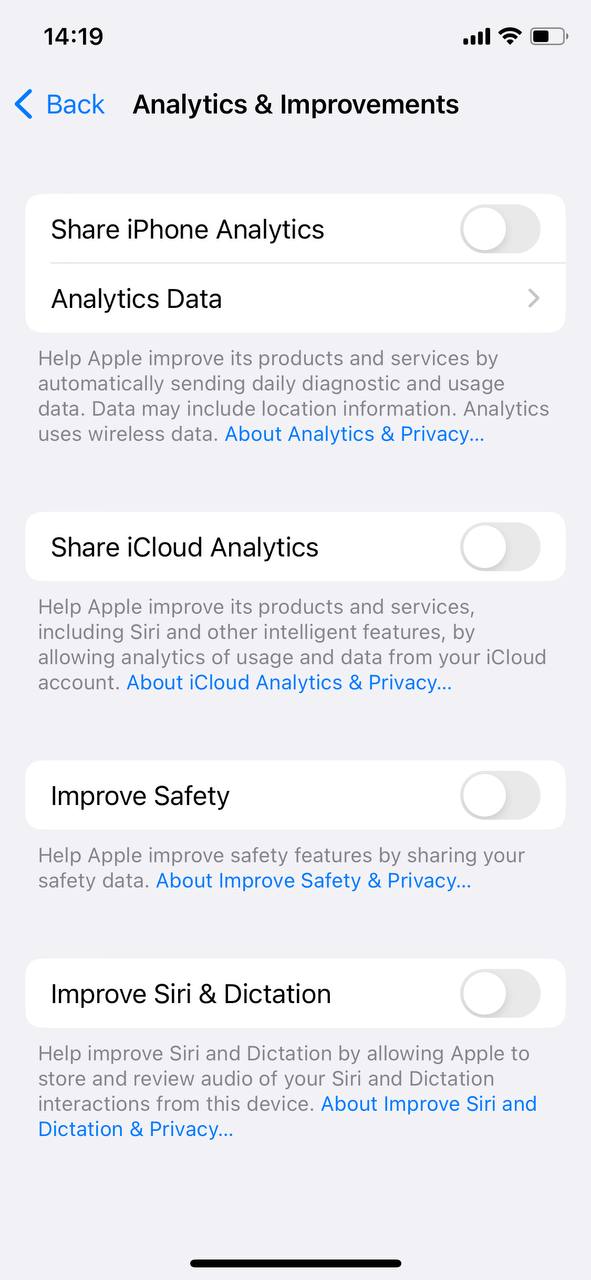
- Limit Stored Data: While you can’t delete all analytics, you can reduce its accumulation by toggling off ‘Improve Siri & Dictation’. This action prevents the storage of certain voice recordings and related data.
- Restart Your iPhone (Optional): Although not strictly necessary, restarting your iPhone ensures all changes take immediate effect.
By taking these preventative measures, you’re ensuring a reduced accumulation of analytics data on your iPhone, leading to enhanced privacy and a more efficient device experience.
Other Ways to Protect Your iPhone Data
While the importance of managing analytics data has been discussed, there are several other strategies iPhone users can adopt to boost their data security and privacy. Let’s delve into some essential practices to protect your iPhone data from potential threats and unwanted access.
Option A: Opt-out of Personalized Ads
Apple serves ads based on your interests and usage patterns. While they don’t share your actual data with advertisers, opting out of these personalized ads can further reduce your digital footprint:
- Head to Settings > Privacy.
- Scroll down and select Apple Advertising.
- Toggle off Personalized Ads.

Learn more about how Apple handles advertising privacy on their official support page.
Option B: Use a VPN on iPhone
Virtual Private Networks (VPNs) encrypt your internet connection, making it harder for hackers to intercept your data or for third parties to track your online activities. Several reliable VPN services are available for iOS, ensuring a safer browsing experience.
- Choose a reputable VPN provider.
- Download their app from the App Store.
- Follow the app’s setup instructions to activate the VPN.
Option C: Regularly Clear Browser Data and Cookies
Whether you’re using Safari, Chrome, or any other browser on your iPhone, regularly clearing your browsing data and cookies can prevent unwanted tracking and ensure your online habits remain private:
- For Safari, go to Settings > Safari > Clear History and Website Data.
- For other browsers, access the app’s settings or preferences menu to find the option to clear data.
By implementing these strategies, you not only remove analytics data from iPhone but also build a comprehensive shield against potential data breaches and privacy invasions. The key lies in being proactive and understanding the importance of digital privacy in today’s interconnected world.
Benefits and Potential Downsides of Deleting Analytics Data
Deciding to clear iPhone analytics data is a multifaceted choice, with both benefits and potential downsides. Let’s represent these in a table for clearer visualization:
| ? Benefits of Deleting Analytics Data | ? Potential Downsides |
| Enhanced Privacy: Safeguarding personal and behavioral data from Apple or third-party apps. | Less Personalized User Experience: Resulting in a more generic iPhone experience, such as less relevant App Store suggestions. |
| Potentially Increased Speed: Improvements in device performance, especially when storage is close to its limit. | Potential Misjudgment Due to Lack of User Feedback: Without analytics data, developers might miss critical insights for app improvement. This article highlight the role of such feedback. |
| Reduced Data Clutter: Leading to a smoother device experience. | Limited Insights for New Features: Developers might lack clarity about which features users appreciate, influencing future updates. |
| Control Over Data: Users exercise greater control over their data, reinforcing the principle of data minimization. |
Ultimately, the choice of whether to erase analytics data on iPhone depends on individual priorities. Some may favor privacy and control, while others might value a richer, more personalized experience.
Conclusion
As technology continues to evolve, so does the volume of data our devices accumulate. Being informed and proactive about managing this data not only safeguards our privacy but also ensures an optimized device performance. Whether you’re an iPhone veteran or a new user, understanding analytics and its implications is vital. By following the guidelines in this article, you can strike a balance between benefiting from data-driven improvements and maintaining your privacy. After all, in an era where data is the new gold, knowledge is the key to unlocking its true potential.
FAQ
iPhone analytics data refers to the detailed information and statistics your device collects about your usage. This can include app performance data, device usage patterns, and other information that can be used to improve the user experience and performance of the device.
Yes. Apple’s analytics data is designed to respect user privacy. Personal information is either not logged at all, or it’s anonymized and aggregated so it can’t be traced back to an individual.
No, deleting analytics data will not impact your iPhone’s performance. It simply removes the historical logs of device and app behaviors.
If you’ve opted in to share analytics data, it’s periodically sent to Apple. The frequency can vary based on multiple factors, including data size, device usage, and network connectivity.
