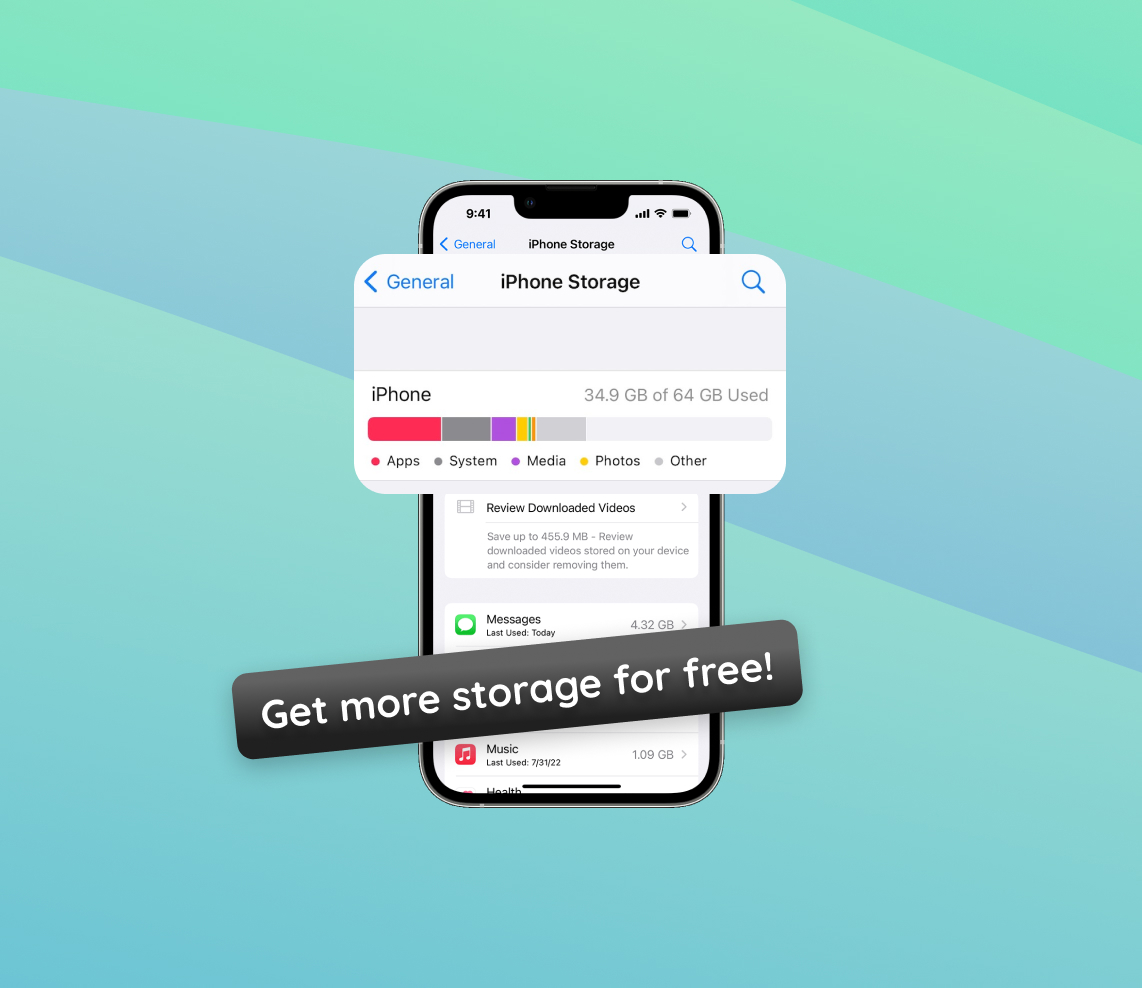With the rise of digital content, our mobile phones, especially iPhones, have become indispensable storage hubs. From photos to apps and documents, the demand for storage is ever-increasing. This increasing reliance often leads to the dreaded ‘Storage Almost Full’ notification, causing frustration among users. This article aims to shed light on the reasons behind these storage issues, while offering practical and advanced solutions for reclaiming space. Furthermore, we’ll explore preventive measures to ensure you don’t run into storage problems again.
Why Do iPhones Run Out of Storage?
With our phones at the center of our digital lives, storage issues are becoming increasingly common. The frustration of receiving a “Storage Almost Full” notification on your iPhone is something many users are familiar with. But why does this happen? Let’s delve into the basics of iPhone storage, the distinctions between device storage and iCloud storage, and the reasons behind these nagging storage problems.
Device Storage vs iCloud Storage
Firstly, it’s important to understand the difference between device storage and iCloud storage. Below is a comparison table detailing their features:
| Criterya | Device Storage | iCloud Storage |
| Type | ? Physical storage | ☁️ Cloud storage |
| Usage | ? Apps, ? photos, ? videos, ? other data | ⏳ Backups, ?️ photos, ? documents |
| Limitation | ? Dependent on iPhone model (e.g., 64GB, 128GB) | ? 5GB for free, with paid upgrade options |
For a detailed guide on how iCloud storage works and its pricing, check out this official Apple resource.
Why Do iPhones Run Out of Space?
Several factors can lead to your iPhone running out of storage. Here’s a table detailing the most storage-consuming aspects and their significance:
| Factor | Description |
| ? High-Resolution Photos and Videos | Improving camera quality means larger file sizes. 4K videos, Live Photos, and high-res images can quickly eat up storage. |
| ? Apps and App Data | Some apps, especially games, can be large. Over time, apps accumulate data, increasing their storage footprint. |
| ? Offline Content | Downloaded music, podcasts, or movies for offline use can consume significant space. |
| ? Old Messages and Attachments | Texts, photos, and videos sent and received in messages accumulate over time if not deleted. |
| ? System Data and Cache | System data, temporary files, and cache can gradually occupy more storage. |
If you’re looking to get more storage on iPhone without paying, there are several strategies you can employ. These include optimizing photos, managing app data, clearing cached files, and regularly reviewing downloaded content.
How to Get More Storage Without Paying: Practical Steps
Having understood the reasons iPhones often run out of storage, it’s essential to explore strategies to address this without incurring extra costs. Whether you’re seeking to optimize your existing storage or make room for new apps and memories, these steps provide a roadmap to navigate the storage maze. Let’s delve into actionable ways to get more storage on your iPhone without paying:
Step 1: Clear Cache and Unnecessary Data
Over time, your iPhone accumulates data in the form of browser caches, app caches, and other temporary files. These files might seem inconspicuous, but they can take up a significant amount of space. Here’s how to tackle them:
- For Safari, go to Settings > Safari > Clear History and Website Data.
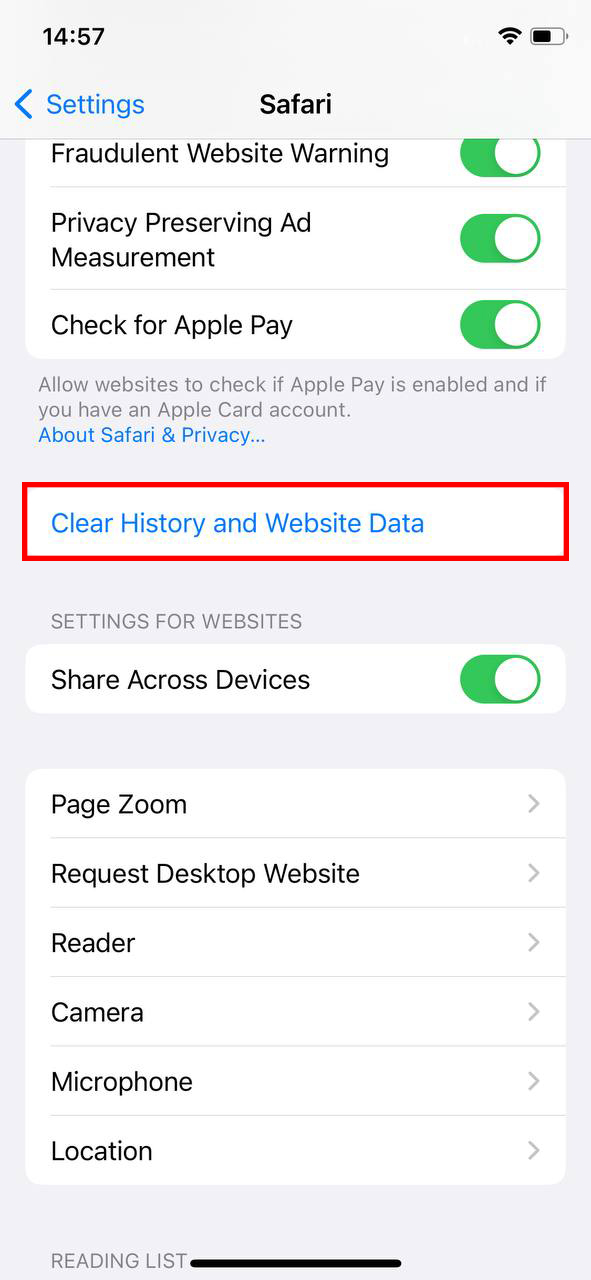
- For individual apps, you might need to dive into the app’s own settings or profile to clear its cache.
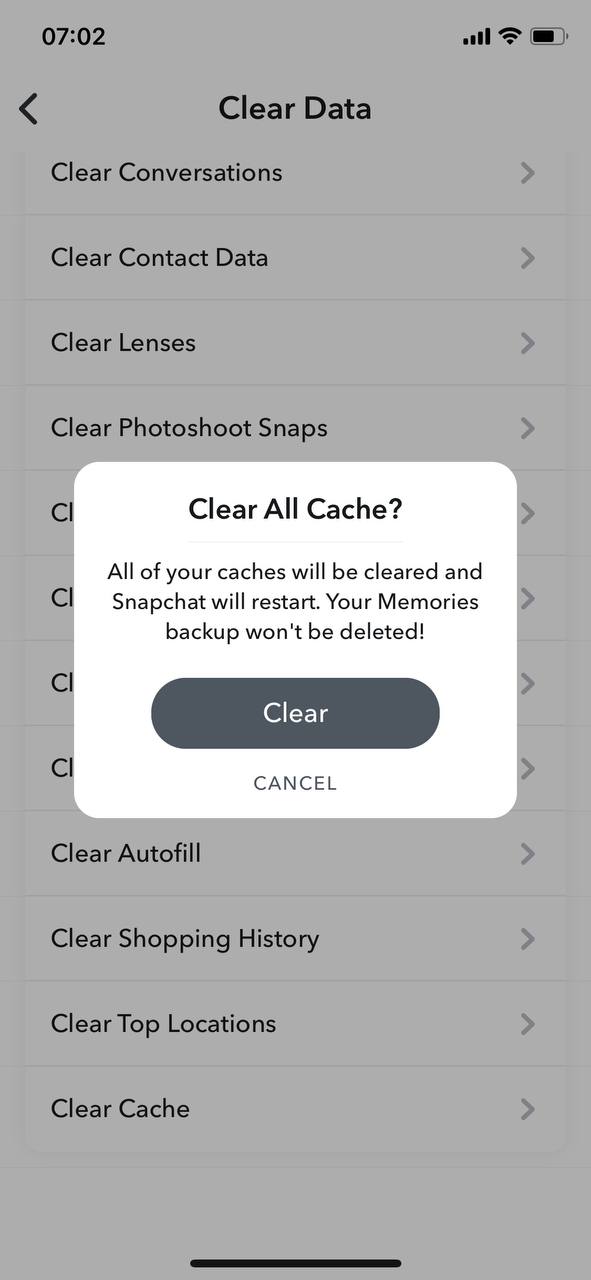
Remember, clearing the cache for some apps might mean you have to re-login or redownload certain app content.
Step 2: Offload Unused Apps
The “Offload Unused Apps” feature is a boon for those looking to get more space on iPhone without paying. This function allows iOS to automatically remove apps you don’t frequently use, while keeping their data. If you need the app again, you can redownload it, and your data will still be there. To enable this:
- Go to Settings > General > iPhone Storage > Enable Offload Unused Apps.
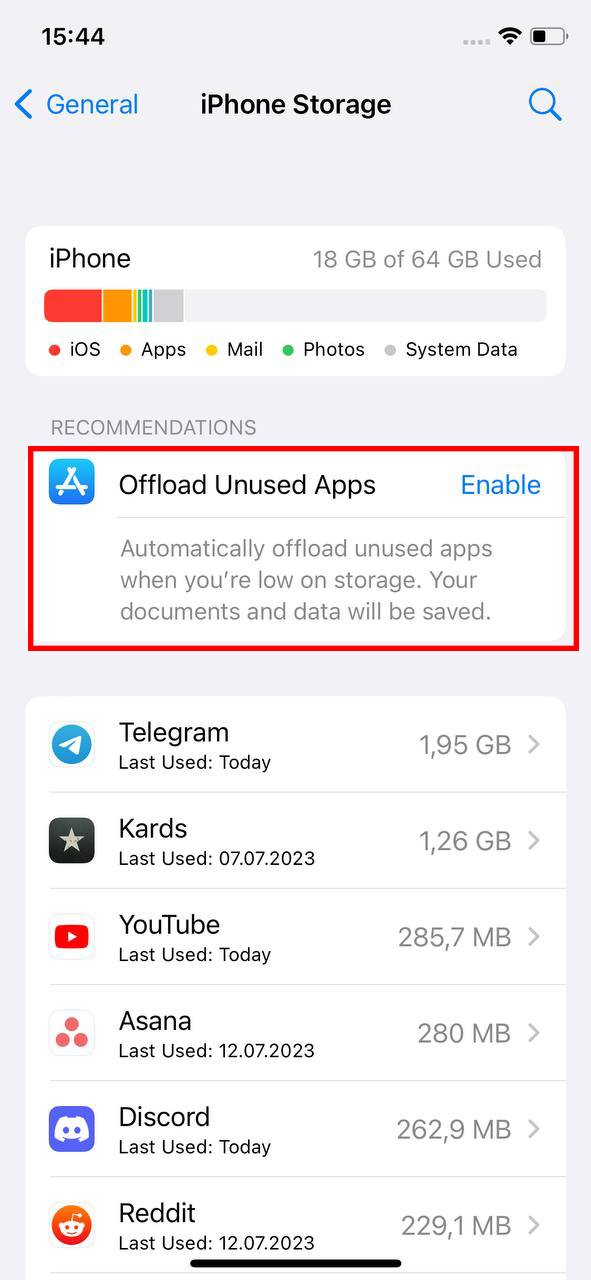
Step 3: Manage Photos and Videos
Media, especially photos and videos, can be the largest consumers of your iPhone storage. Here’s how to manage them:
- Delete unwanted or duplicate photos and videos.
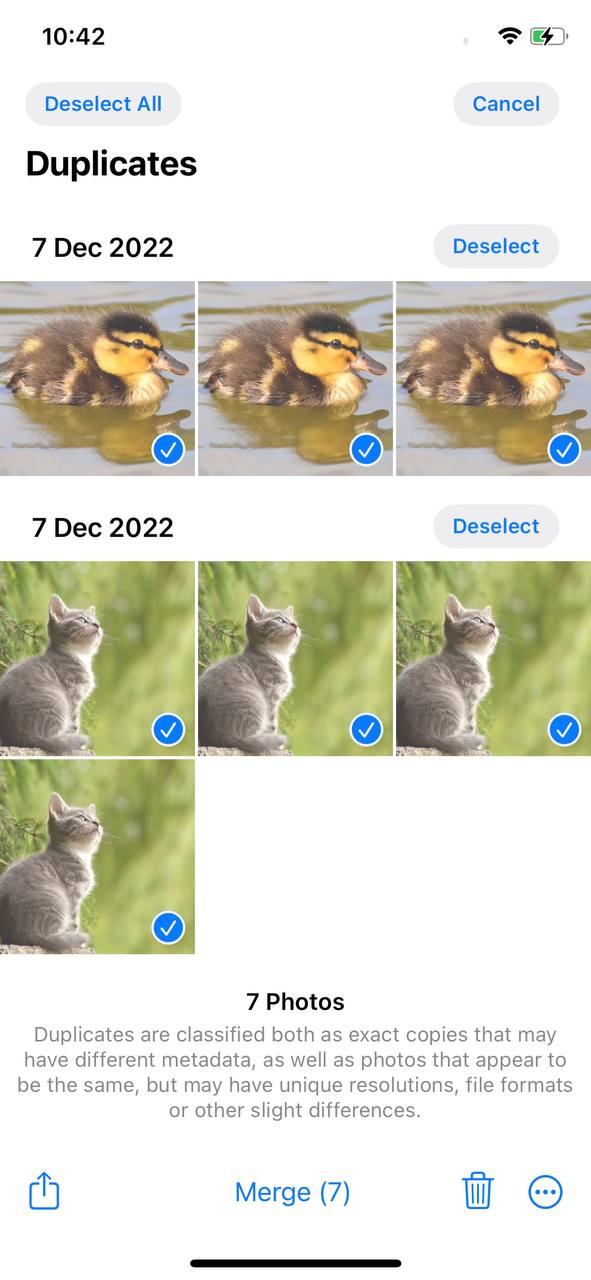
- Consider using the HEIF/HEVC formats which offer the same quality but at nearly half the file size.
- Transfer some of your older or less frequently accessed media to your computer or alternative cloud storage to free up space.
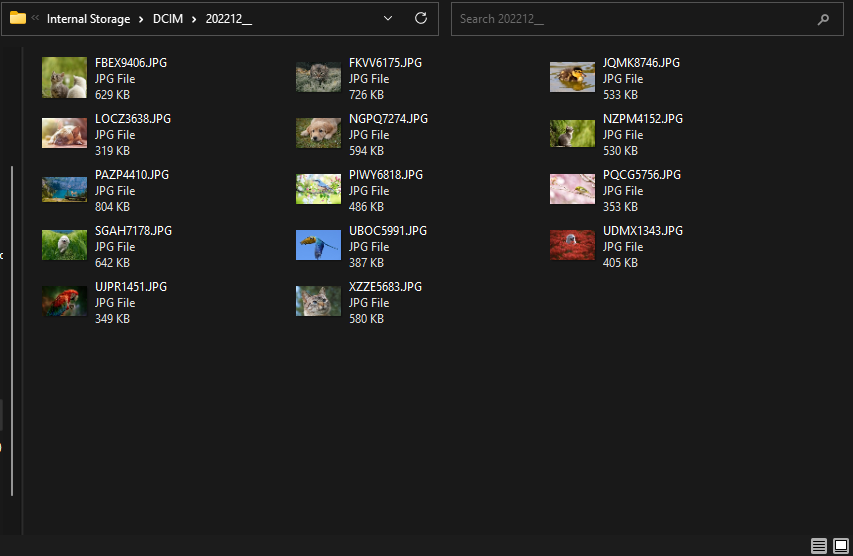
Learn more about the benefits of HEIF/HEVC formats on Apple’s official site.
Step 4: Delete Old Messages and Attachments
Messages, especially those with photos and videos, can eat into your storage. Periodically reviewing and deleting old text messages, photos, and videos in conversations can help you get more gb on iPhone for free.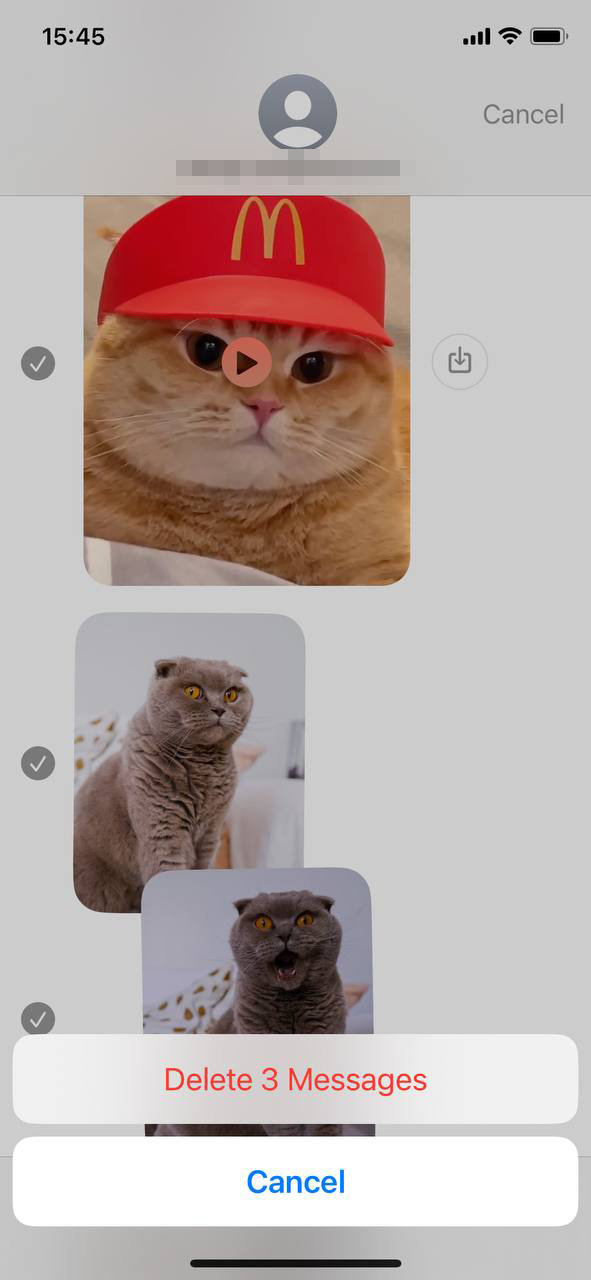
Step 5: Regularly Review Downloaded Files and Delete Unnecessary Ones
Files that are downloaded and forgotten can consume space. Make it a practice to:
- Visit your ‘Files’ app periodically and check ‘Downloads’ folder.
- Remove files, documents, or media that you no longer need.
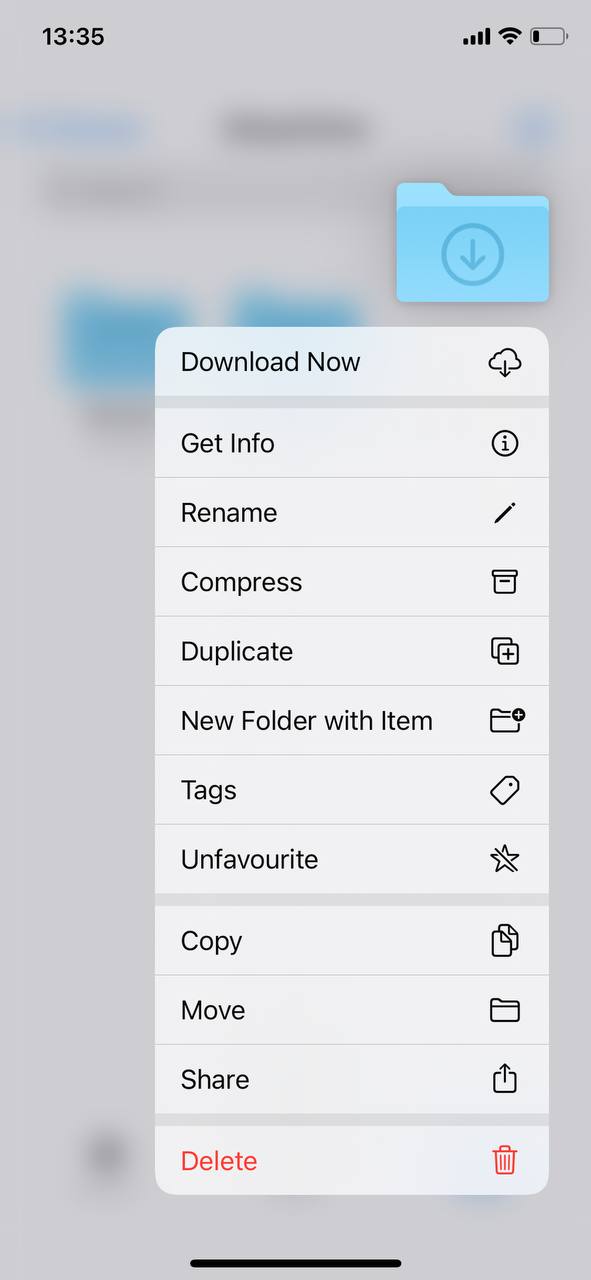 Step 6: Take Advantage of Free Cloud Storage Alternatives
Step 6: Take Advantage of Free Cloud Storage Alternatives
Instead of overloading your device storage, use free cloud storage alternatives. Platforms like Google Photos or Dropbox offer generous free storage options. To maximize your iPhone’s storage:
- Backup photos automatically to Google Photos.
- Store documents on platforms like Dropbox.
Always ensure to review the privacy policies of cloud storage providers.
Being proactive about what’s stored on your iPhone and monitoring your storage regularly can help you get more space without investing in additional storage or resorting to paid cloud storage upgrades.
Advanced Tips to Get More GB on iPhone for Free
For those who’ve maximized standard storage-saving tactics and are still seeking additional avenues to free up space, diving into advanced strategies can prove beneficial. These methods may require a bit more tech-savviness or change in usage habits, but they can substantially help you get more storage without buying it.
Option A: Use Streaming Services to Reduce Downloads
The age-old debate of streaming vs. downloading has its roots in personal preference, but when it comes to conserving storage space, streaming has a clear advantage. By streaming music, videos, or podcasts, you avoid storing large media files on your device. Here’s what to consider:
- Many streaming services offer free, ad-supported versions. For instance, platforms like Spotify and YouTube allow users to stream content without a premium subscription.
- However, streaming can consume data. If you’re not connected to Wi-Fi, be cautious of potential data charges or limits with your service provider.
Further reading: Data usage when streaming video.
Option B: Opt for Alternatives or Web Versions of Apps
While not all major apps offer ‘Lite’ versions on iOS, there’s still potential to save space by seeking alternative apps or using web versions. Here’s how:
- Alternative Apps: Some popular apps may have competitors that offer similar functionalities but are designed to consume less storage. Research and compare to find the most storage-friendly option.
- Web Versions: Instead of installing an app, consider accessing the service through a browser. For example, using Facebook via Safari can be a way to stay connected without installing the Facebook app, which can take up significant space over time.
By being selective with the apps you install and considering web alternatives, you can effectively manage your storage and get more space on iPhone without paying for extra features or services.
Option C: Periodically Reset iPhone
Sometimes, the best way to refresh and reclaim storage space is to start anew. Periodically resetting your iPhone can help clear out redundant files and boost performance. Here’s a breakdown:
- Pros: A reset can free up space consumed by miscellaneous and unseen files, potentially enhancing device speed and performance.
- Cons: You’ll need to backup important data beforehand to avoid loss. Reinstalling apps and adjusting settings to your preference can also be time-consuming.
Before going this route, ensure you’ve backed up your iPhone and are prepared for the setup process that follows.
Armed with these advanced strategies, maximizing your iPhone’s storage potential without incurring additional costs becomes a feasible endeavor.
Prevention and Maintenance: Ensuring Your iPhone Doesn’t Run Out of Space
While many tips can help you free up space on your iPhone once it’s nearly full, taking proactive measures is the key to maintaining consistent storage availability. Adopting regular preventive and maintenance habits can keep your iPhone from reaching its storage limit. Let’s explore some strategies in a tabular form:
| Strategy | Description | Benefit |
| ? Regular Storage Monitoring | Periodically check the apps and files taking up the most storage via Settings > General > [iPhone] Storage. | Stay informed about which apps or files might be causing potential storage issues. |
| ? Download Discrimination | Reflect on the necessity of a new app or file before downloading. Question if it will have long-term utility. | Prevent unnecessary storage consumption and clutter from transient interests. |
| ☁️ Opt for Cloud-Based Services | Utilize platforms like iCloud, Google Photos, or Dropbox to store photos, videos, and documents. | Access files without them occupying your iPhone’s physical storage, thus helping you get more space on iPhone without paying. |
| ⬆️ Stay Updated | Consistently update your iOS. Apple’s updates occasionally optimize storage or resolve storage-related bugs. | Optimized storage management and enhanced device performance. |
By systematically implementing these strategies, you can ensure a spacious and efficient iPhone experience. Regular monitoring, combined with making informed decisions about what occupies your storage, lays the foundation for a clutter-free device.
Conclusion
In today’s digital age, our iPhones serve multiple purposes: they are our photo albums, music players, document storages, and more. Facing limited storage becomes an inevitable challenge as we continue to rely on our devices for various tasks. This guide has equipped you with insights into iPhone storage, from understanding its intricacies to harnessing effective solutions for optimization. Whether you’re leaning towards basic steps, eager to delve into advanced techniques, or keen on adopting preventive measures, there’s valuable knowledge here for everyone. Prioritizing and maintaining your iPhone’s storage not only ensures optimal performance but also extends its longevity, allowing you to make the most of your device.
FAQ
To check the amount of storage left on your iPhone, open the ‘Settings’ app, navigate to ‘General’, and then select ‘[iPhone] Storage’. In this section, you will see a bar at the top showing your used and available storage, and below it, a breakdown of storage used by each app.
The frequency of cleaning up your iPhone storage depends on individual usage. If you’re someone who often downloads apps, captures numerous photos, or saves a lot of media, it’s beneficial to review your storage every couple of weeks. On the other hand, if your phone starts to lag or apps begin to crash, it’s a sign you might need to assess your storage and eliminate unnecessary files.
When you clear the cache, you free up storage and can sometimes resolve app performance issues. However, after clearing cache, some apps might take a tad longer to open the first time since they’re rebuilding their cache. Additionally, certain apps or websites might require you to re-login because saved login details might have been removed. Generally, clearing cache is harmless as it deletes temporary files, which can be regenerated by apps when necessary.
The ‘Other’ segment in iPhone storage includes system files, cache, Siri voices, logs, and other interim files. It’s crucial to tread cautiously while attempting to clear this category. While some parts of ‘Other’ can be safely cleared, deleting vital system files can lead to complications. Rather than trying to manually clear ‘Other’, you might think of restarting your iPhone, as this can help eliminate some temporary files. Another effective method involves backing up your iPhone, conducting a factory reset, and then restoring it. This step can considerably cut down the ‘Other’ storage, but always ensure a full backup before starting the process.