It’s common for MacBooks to get hot when running heavy workloads, such as exporting high-definition video footage. But what about MacBook chargers? They can get hot as well. Should you be worried that something is wrong with your charger?
How Hot Is Too Hot?

All chargers become warmer when charging a battery, so a temperature increase of a few degrees isn’t something you should worry about.
You should start to worry when the charger becomes uncomfortable to hold firmly in the hand.
Why? Because the temperature inside the charger will always be much higher than the room temperature. If it gets too hot, the electronic components inside may fail, causing a short circuit and potentially starting a fire.
If your MacBook charger ever gets so hot that it becomes impossible to touch, you should unplug it from power immediately regardless of how desperate you are to charge your laptop.
Why Do MacBook Chargers Overheat?
MacBook chargers may overheat for many different reasons. Let’s take a close look at the most common ones.
? Faulty Charger
MacBooks are notorious for being very selective when it comes to chargers. Even working third-party chargers from non-reputable manufacturers have caused MacBook users issues, such as producing too much heat when charging.
A faulty charger that has suffered mechanical damage or whose internal components have failed can start overheating and eventually burst into flames. It should be replaced immediately.
? Faulty Battery
A faulty battery is another possible cause of overheating. Old batteries can overwork the charger. An older battery may make the charger work harder to deliver power to the battery cells. This, in turn, makes the charger overheat.
A good thing to do is check your MacBook battery health:
- Open the Apple menu.
- Navigate to System Preferences.
- Click Battery and then click Battery again.
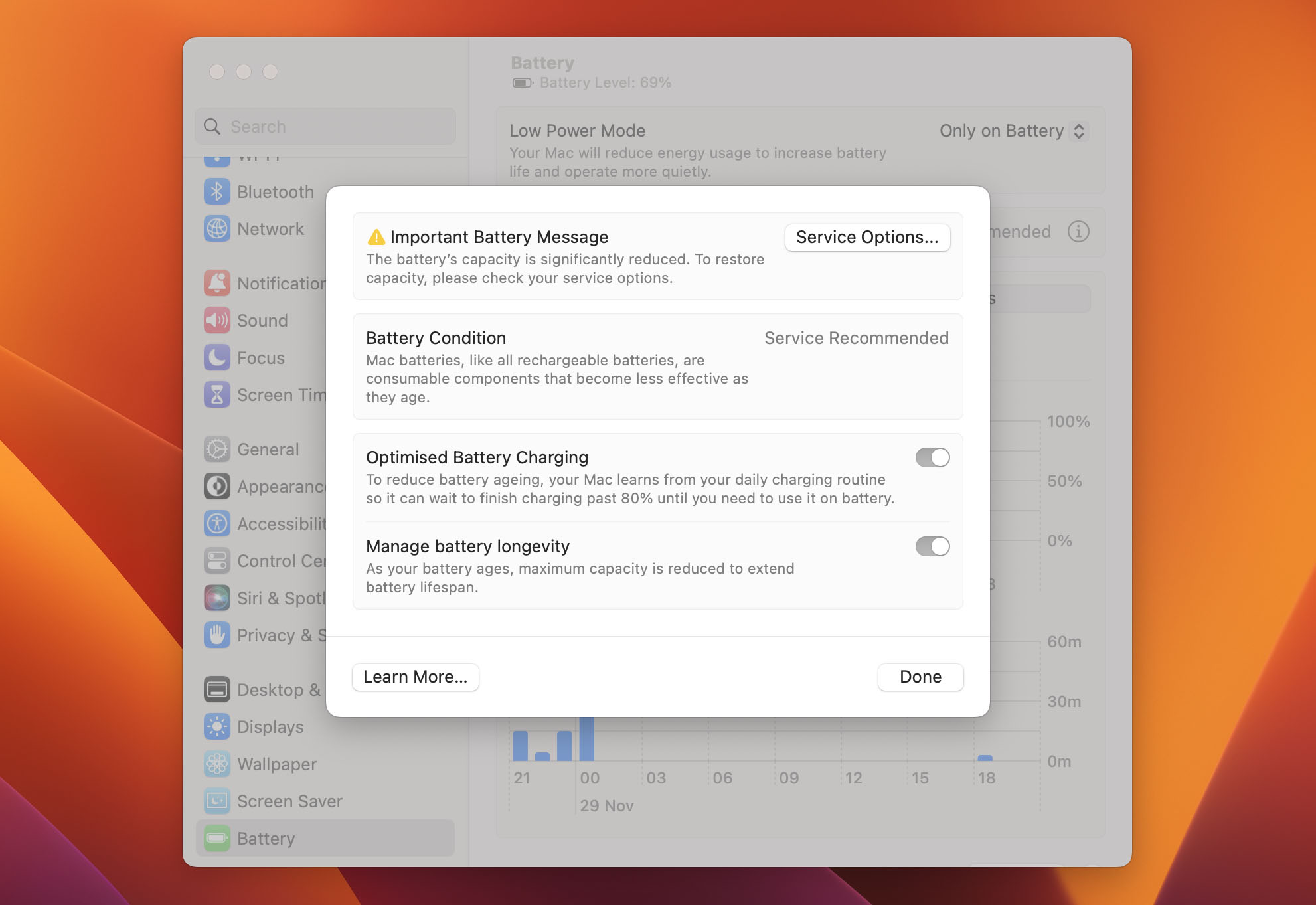
♨️ Environment
Your MacBook charger is designed to operate in a certain temperature window. If you expose it to excessive temperatures, it’s almost guaranteed to overheat.
Quite a few MacBook users have damaged their chargers by placing them near household radiators and other sources of heat. Make sure it’s not in direct sunlight. As a rule of thumb, we recommend that you avoid placing your charger anywhere you wouldn’t feel comfortable yourself.
⚠️ Third-Party Chargers
Genuine Apple chargers are expensive compared with their third-party alternatives. That’s because Apple didn’t cut any corners when designing them, so they always deliver exactly the right amount of voltage and current.
We are not saying that all third-party chargers are bad. It is far more likely that you will encounter issues with overheating when using a third-party charger than with an Apple charger.
? Unauthentic Battery
An unauthentic battery is equally as problematic as an unauthentic charger. When purchasing a replacement battery, many people choose price over quality. This can turn out to be very costly when their charger starts overheating because the battery is slightly different than the original battery for which it was designed.
If at all possible, always go with a genuine Apple battery, even if it means paying more money. Your MacBook will thank you for it, and you will be able to sleep soundly at night knowing your apartment or house won’t catch on fire.
Precautions to Prevent Charger Overheating
There are several measures that you can take to ensure your MacBook charger will not overheat:
- ? Proper ventilation: MacBook chargers emit heat when charging. When ventilated correctly, the emitted heat can escape. This prevents the charger from overheating.
- ? Ambient conditions: All MacBook chargers are designed with certain ambient conditions in mind, mainly temperature and humidity. You should keep these conditions in mind when charging your laptop and take the steps necessary to stay within them.
- ⚠️ Careful handling: MacBook chargers are fairly durable plastic bricks, but they’re not completely impervious to damage. For example, a single drop of water can be enough to short-circuit your charger and cause it to overheat. Likewise, the cable connecting your charger to your MacBook can start fraying and eventually snap, so careful handling is paramount.
- ✔️ Using genuine chargers: As we’ve explained, third-party chargers are not always as well made as they should be to supply your MacBook battery with the right voltage and current. It’s best to avoid them and use genuine chargers instead.
- ⏰ Intermittent charging: If you absolutely have to charge your MacBook in an environment the charger wasn’t designed for, then you should practice intermittent charging. When using this method, you should charge your laptop in short bursts lasting just long enough to avoid overheating the charger.
These five precautionary measures can prevent your MacBook charger from overheating resulting in damage to your MacBook.
Why Do MacBook Chargers Get Warm?
The job of a MacBook charger is to convert alternating current (AC) from a wall outlet to direct current (DC) suitable for the battery inside the MacBook.
This conversion is accomplished by components like rectifiers (to convert the AC to DC) transformers (to step the mains down to a working output voltage), and voltage regulators (to keep the voltage constant).
These components emit heat when doing what they’re designed to do. Well-designed laptop chargers can handle the generated heat. Poorly designed chargers cannot.
Never Use an Overheating MacBook Charger
At this point, it’s probably clear that you should never use an overheating MacBook charger. Because it is so important, we believe it’s still worth repeating why you should avoid an overheating charger.
- ? Fire hazard: An overheating MacBook charger may reach a critical temperature and burst into flames, and that’s obviously the last thing you want to happen. Yes, it’s a hassle to buy a new charger because the current one is hotter than it should be. Even worse is dealing with the consequences of even a relatively minor fire incident.
- ? Battery damage: The lithium-ion batteries inside modern MacBooks have a very small tolerance when it comes to the charging voltage and currents applied to them. An overheating charger may not be able to maintain them, which can lead to permanent battery damage.
- ⛔ Laptop damage: Modern chargers are equipped with short circuit protection, but it may not be enough to prevent damage to your MacBook. You can fry the laptop’s motherboard which basically means the end for your MacBook.
Conclusion
It’s normal for MacBook chargers to become warm when charging the battery. This is because they are responsible for regulating the voltage that goes into the laptop to meet its power needs. However, it’s not normal for chargers to overheat to the point that they can burn your skin. In this article, we’ve described the most common reasons why MacBook chargers overheat, and we’ve also provided tips to help you ensure your charger never runs too hot.
